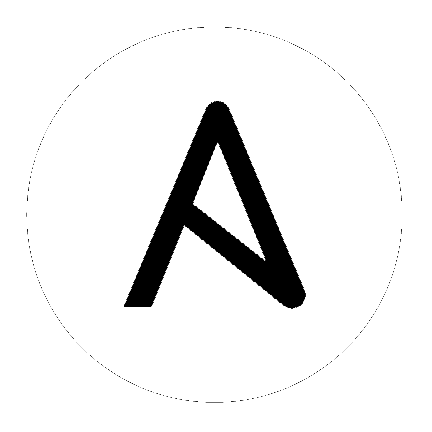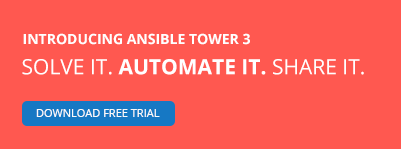8. Prerequisites¶
Tower is installed using Ansible playbooks; therefore, Ansible is required to complete the installation of Tower. Beginning with Ansible Tower version 2.3.0, Ansible is installed automatically during the setup process.
If you are using an older version of Tower, prior to version 2.3.0, Ansible can be installed as detailed in the Ansible documentation at: http://docs.ansible.com/intro_installation.html
For convenience, those installation instructions are summarized here:
8.1. Configuration and Installation for Ansible with Red Hat Enterprise Linux and CentOS¶
The following steps help you configure access to the repository as well as install Ansible.
8.1.1. Configure access to the repository for Ansible with Red Hat Enterprise Linux and CentOS (version 6 or later):¶
Configure the EPEL repository and any others needed.
As the root user, for Red Hat Enterprise Linux 6 and CentOS 6:
root@localhost:~$ yum install http://dl.fedoraproject.org/pub/epel/epel-release-latest-6.noarch.rpm
Note
- For users of Red Hat Enterprise Linux 6, you must enable the
optionalrepository.
As the root user, for Red Hat Enterprise Linux 7 and CentOS 7
root@localhost:~$ yum install http://dl.fedoraproject.org/pub/epel/epel-release-latest-7.noarch.rpm
Note
- You may also need to enable the
extrarepository, namedextrason CentOS 7,rhel-7-server-extras-rpmson Red Hat Enterprise Linux 7, andrhui-REGION-rhel-server-extraswhen running in EC2. - When using the official Red Hat Enterprise Linux 7 marketplace AMI, ensure that the latest
rh-amazon-rhui-clientpackage that allows enabling the optional repository (namedrhui-REGION-rhel-server-optionalin EC2) is installed.
8.1.2. Install Ansible on Red Hat Enterprise Linux and CentOS (version 6 or later):¶
root@localhost:~$ yum install ansible
8.2. Configuration and Installation for Ansible with Ubuntu¶
The following steps help you configure access to the repository as well as install Ansible.
8.2.1. Configure access to the repository for Ansible with Ubuntu 12.04 and Ubuntu 14.04:¶
As the root user, configure Ansible PPA:
root@localhost:~$ apt-get install software-properties-common
root@localhost:~$ apt-add-repository ppa:ansible/ansible
8.2.2. Install Ansible on Ubuntu 12.04 and Ubuntu 14.04:¶
root@localhost:~$ apt-get update
root@localhost:~$ apt-get install ansible