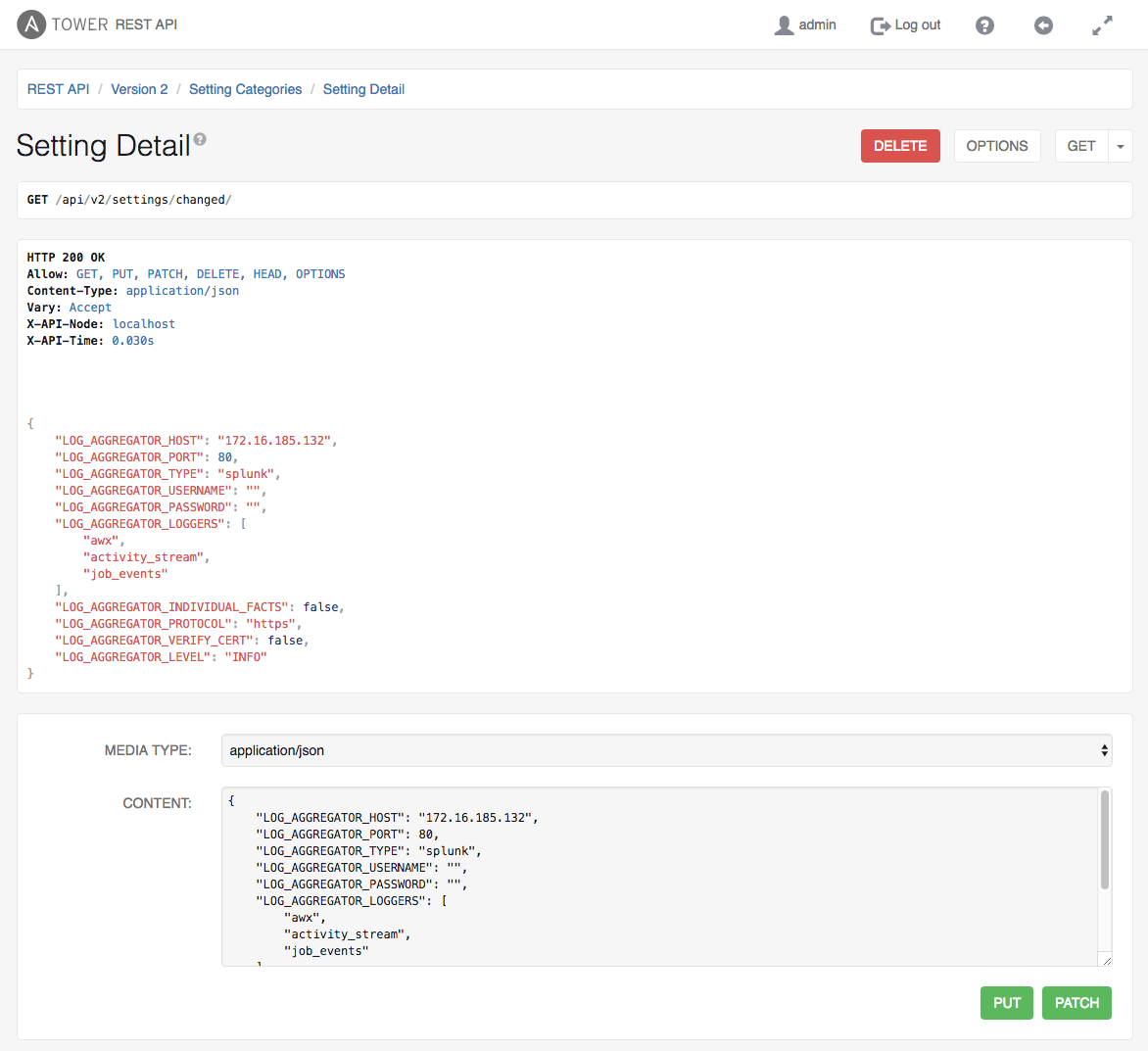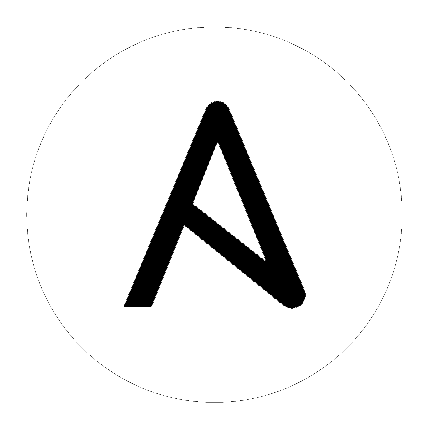2. Browsable API¶
REST APIs provide access to resources (data entities) via URI paths. You can visit the Ansible Tower REST API in a web browser at: http://<Tower server name>/api/
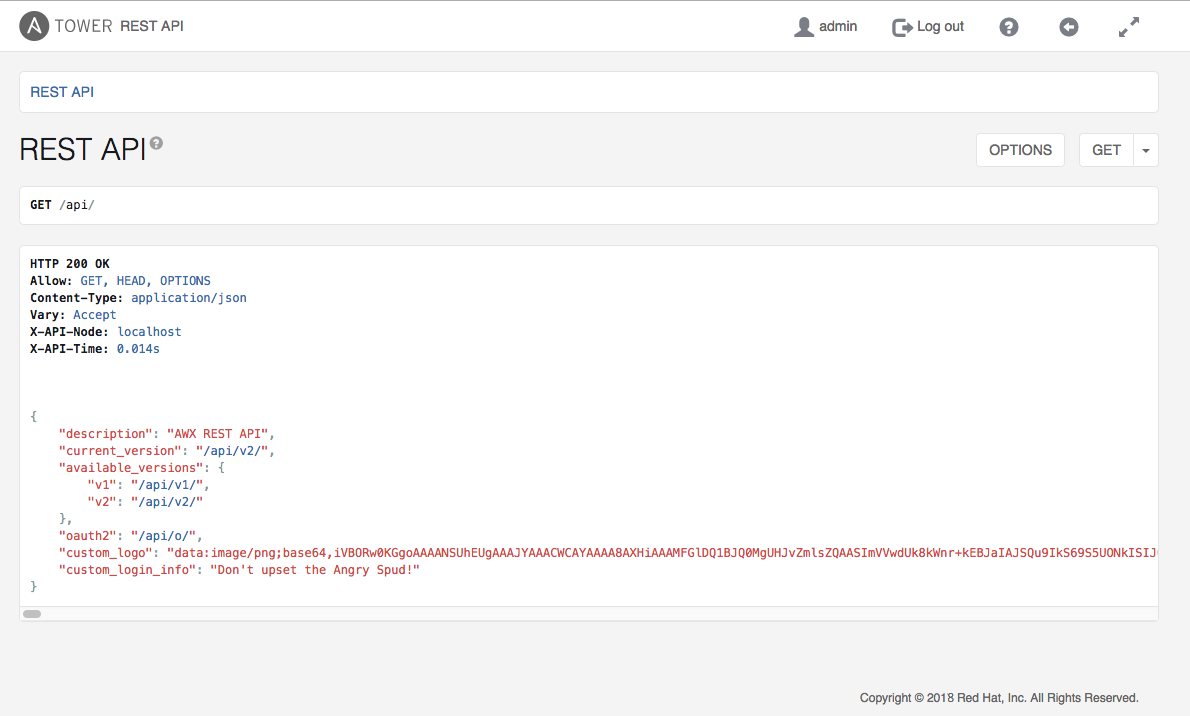
Ansible Tower 3.2 introduced version 2 of the API, which can be accessed by clicking the v2 link next to “available versions”:
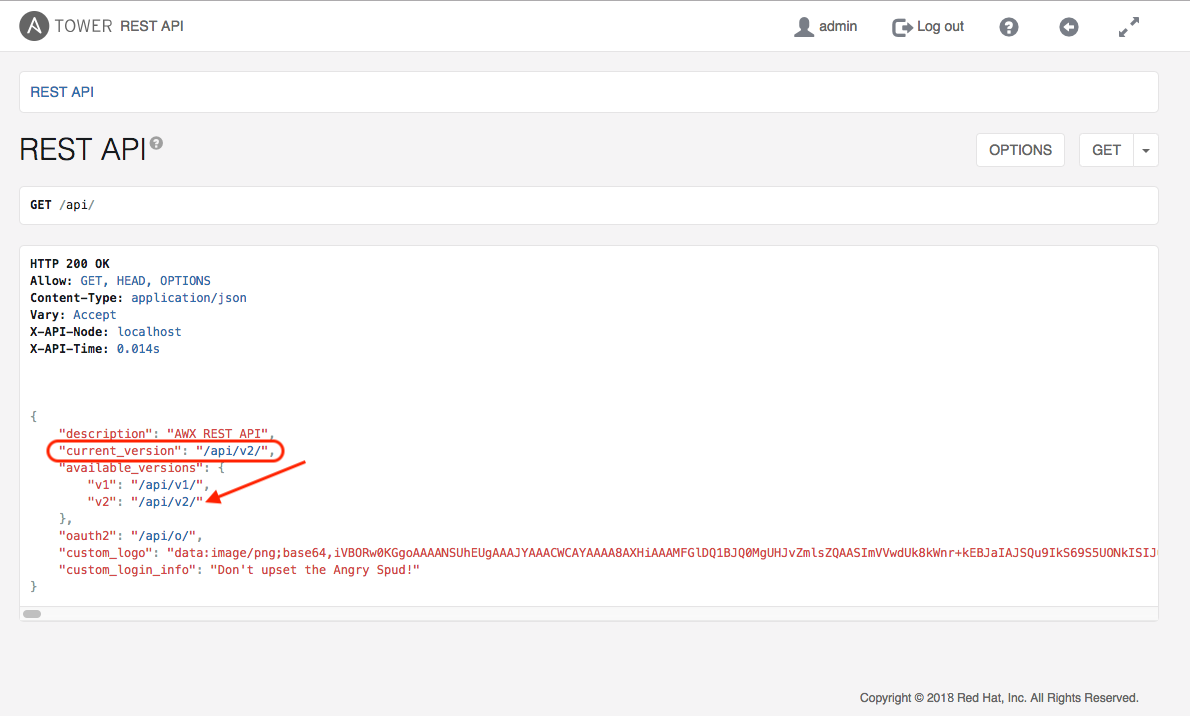
Alternatively, you can still access version 1 of the API this way.
If you perform a GET just the /api/ endpoint, it gives the current_version, which would be the recommended version.
Clicking on various links in the API allows you to explore related resources.
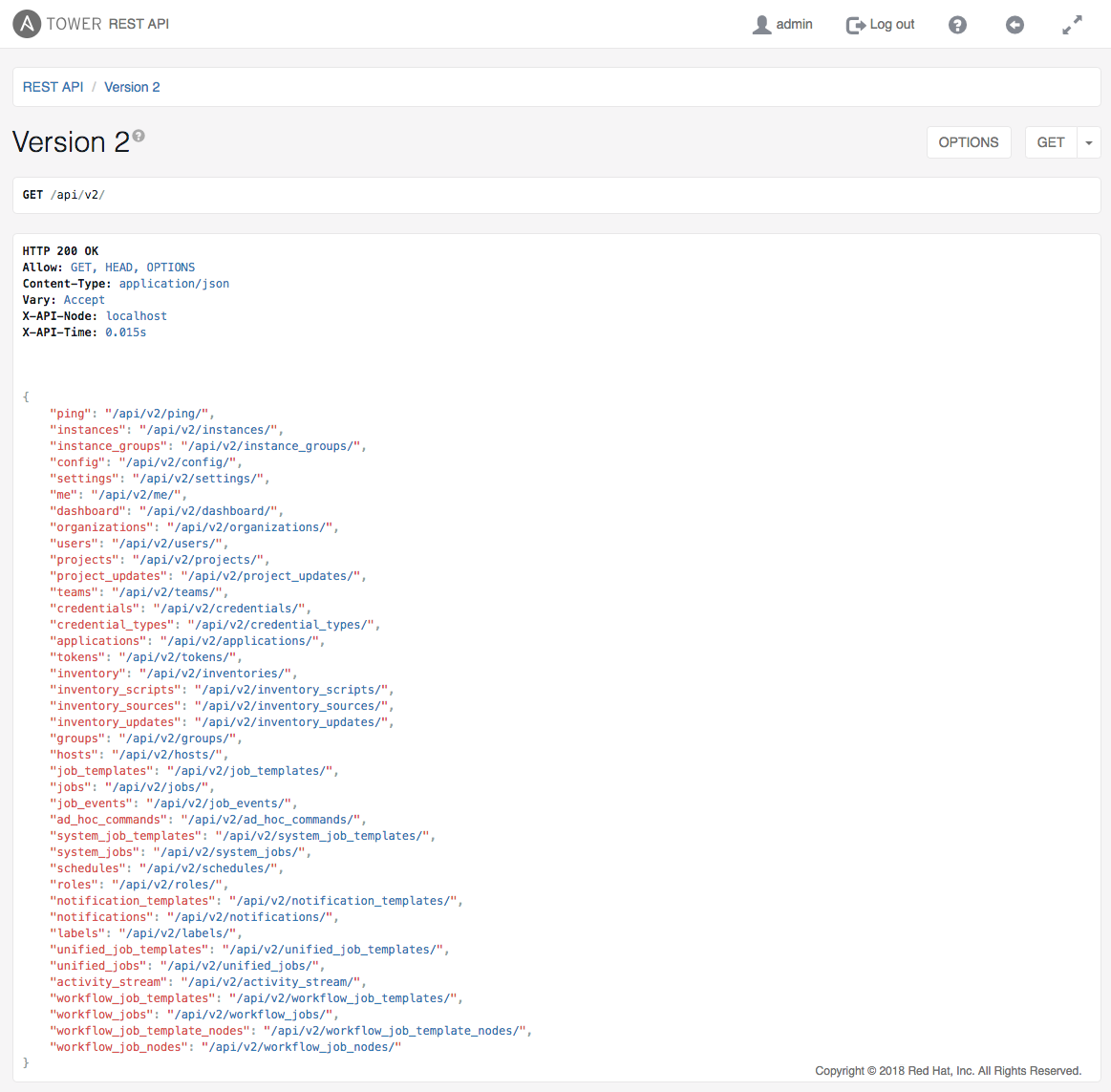
Clicking on the  next to the page name (toward the top of the screen) for an API endpoint gives you documentation on the access methods for that particular API endpoint and what data is returned when using those methods.
next to the page name (toward the top of the screen) for an API endpoint gives you documentation on the access methods for that particular API endpoint and what data is returned when using those methods.
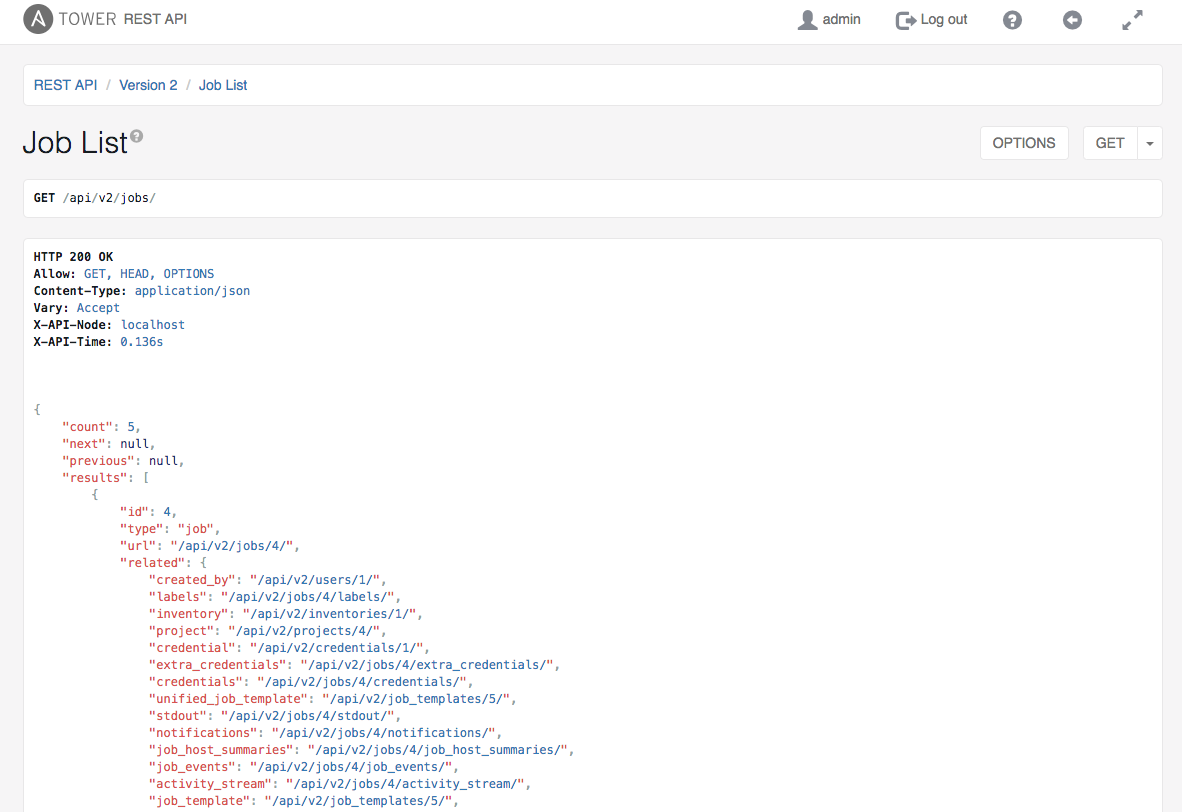
You can also use PUT and POST verbs on the specific API pages by formatting JSON in the various text fields.
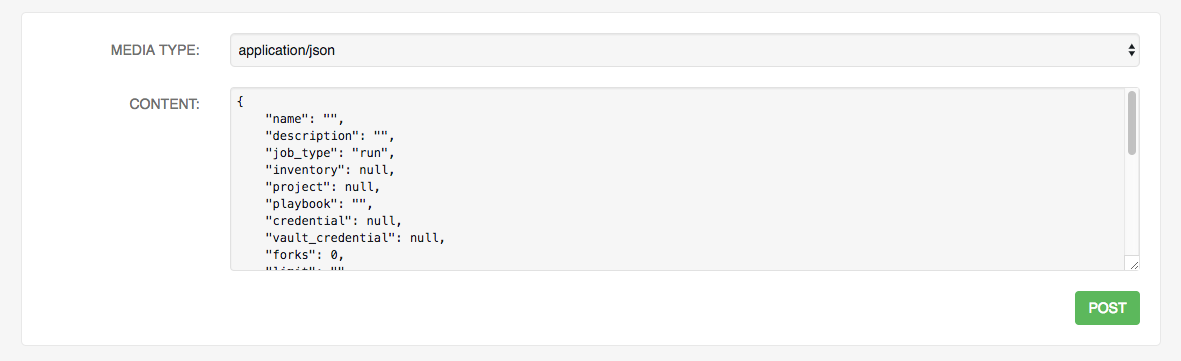
You can also view changed settings from factory defaults at /api/v2/settings/changed/ endpoint. It reflects changes you made in the API browser, not changed settings that come from static settings files.