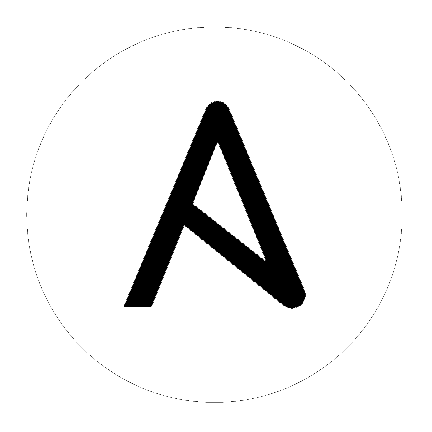
Automation Hub 作为 automation controller 的内容供应商,它需要 automation controller 部署和 Automation Hub 部署一起运行。Ansible Automation Platform 安装程序包含这两个组件。本节涵盖了升级过程的每个组件:
注解
所有升级的系统版本不能比您当前要升级到的版本低两个主要版本。例如,要升级到 automation controller 4.0,您必须首先是在使用版本 3.8.x,没有从版本 3.7.x 或更早版本直接升级的路径。请参阅红帽客户门户网站的 recommended upgrade path article。
为了运行 automation controller 4.0,还必须有 Ansible 2.10。
本节论述了当您试图升级 automation controller 实例时应注意的更改
Even if you already have a valid license from a previous version, you must still provide your credentials or a subscriptions manifest again upon upgrading to the latest automation controller. See 导入订阅 in the Automation Controller User Guide.
If you need to upgrade Red Hat Enterprise Linux and automation controller, you will need to do a backup and restore of your controller data (from the automation controller). Refer to 备份和恢复 in the Automation Controller Administration Guide for further detail.
Clustered upgrades require special attention to instance and instance groups prior to starting the upgrade. See Editing the Red Hat Ansible Automation Platform installer inventory file and 集群 for details.
Refer to Choosing and obtaining a Red Hat Ansible Automation Platform installer on the Red Hat Customer Portal for detail. Be sure to use your Red Hat customer login to access the full content.
See Editing the Red Hat Ansible Automation Platform installer inventory file for information.
Tower 的设置(setup)playbook 脚本使用 inventory 文件,它通过 Tower 安装程序 tarball 被解包到的目录中的 ./setup.sh 运行。
root@localhost:~$ ./setup.sh
设置脚本使用以下参数:
-h -- 显示帮助信息并退出
-i INVENTORY_FILE -- 到 Ansible 清单文件的路径(默认: inventory)
-e EXTRA_VARS -- 使用 key=value 或 YAML/JSON 设置额外的 Ansible 变量(例如, -e bundle_install=false 强制在线安装)
-b -- 在安装时执行数据库备份
-r -- 在安装时执行数据库恢复(除非通过 EXTRA_VARS 提供了一个非默认的路径,使用默认的恢复路径。如下所示)
./setup.sh -e 'restore_backup_file=/path/to/nondefault/location' -r