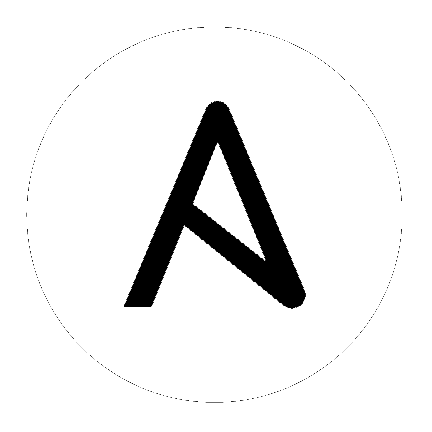
Automation controller 附带一个 管理员实用程序脚本 automation-controller-service,它可以启动、停止和重启当前 Tower 节点上运行的所有控制器服务(包括消息队列组件,如果集成安装了数据库,还包括数据库)。外部数据库必须明确由管理员管理。服务脚本在 /usr/bin/automation-controller-service 中,可按照如下所示调用:
root@localhost:~$ automation-controller-service restart
注解
In clustered installs, automation-controller-service restart does not include PostgreSQL as part of the services that are restarted because it exists external to the controller, and because PostgreSQL does not always require a restart. Use systemctl restart automation-controller to restart services on clustered environments instead. Also you must restart each cluster node for certain changes to persist as opposed to a single node for a localhost install. For more information on clustered environments, see the 集群 section.
您还可以通过特定于发行版的服务管理命令调用服务脚本。发行版的软件包通常会提供类似的脚本(有时作为初始化脚本)来管理服务。如需更多信息,请参阅特定于发行版的服务管理系统。
注解
在容器中运行控制器时,请不要使用 automation-controller-service 脚本,而是使用容器环境重启 pod。