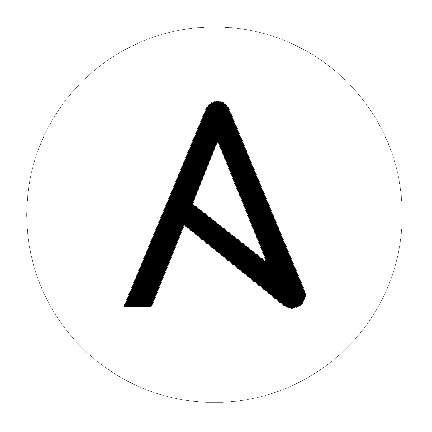4. Examine the Tower Dashboard
Note
Ansible Tower 2.2 provides a streamlined interface, with the  button offering access to administrative configuration needs. Users of older versions of Ansible Tower (pre-2.2) can access most of these through the top-level navigational menu.
button offering access to administrative configuration needs. Users of older versions of Ansible Tower (pre-2.2) can access most of these through the top-level navigational menu.
The Tower Dashboard offers a friendly graphical framework for your IT orchestration needs. Across the top-left side of the Tower Dashboard, administrators can quickly navigate to their Projects, Inventories, Job Templates, and Jobs.
Across the top-right side of this interface, administrators can access the tools they need to configure organizations, users, groups, and permissions.
On the main Tower Dashboard screen, a summary appears listing your current Hosts, Inventories, and Projects. You can view charts and graphs for Job Status and Host Status by clicking on their tabs. Also available for review are summaries of Recent Used Job Templates and Recent Run Jobs.
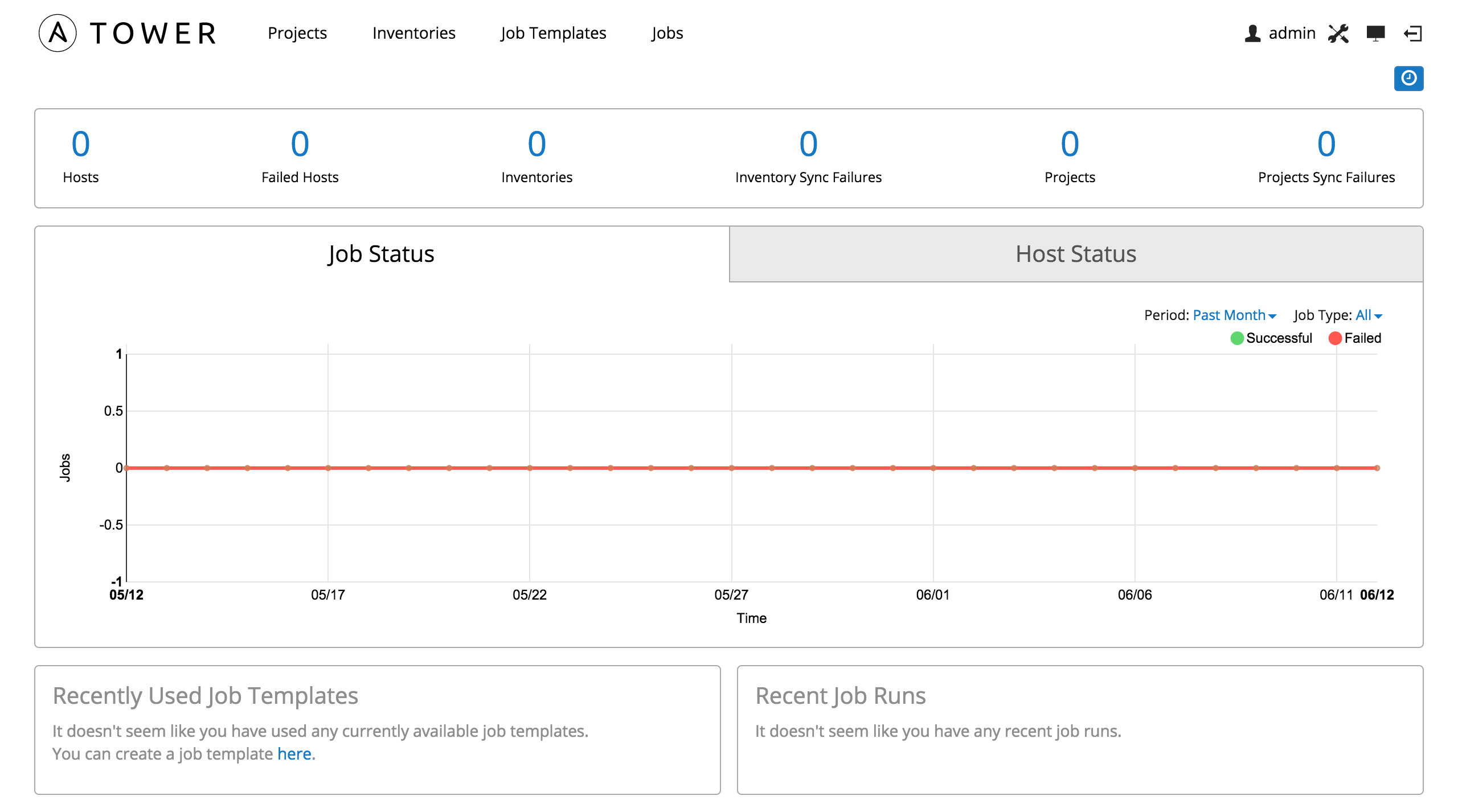
Note
Keep in mind that the goal of this Quick Start is to launch a simple playbook. To do this, a number of configuration options must be setup. Completing the quick start configuration tasks now ensures that Tower is configured properly and allows for easier executions of more involved playbooks later on.