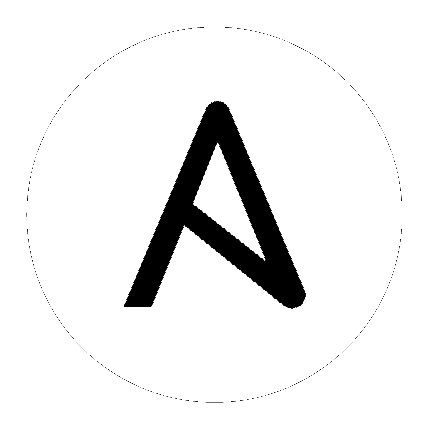
Tower ships with an admin utility script, ansible-tower-service, that can start, stop, and restart the full tower infrastructure (including the database and message queue components). The services script resides in /usr/bin/ansible-tower-service and can be invoked as follows:
root@localhost:~$ ansible-tower-service restart
You can also invoke it via distribution-specific service management commands. Distribution packages often provide a similar script, sometimes as an init script, to manage services. Refer to your distribution-specific service management system for more information.