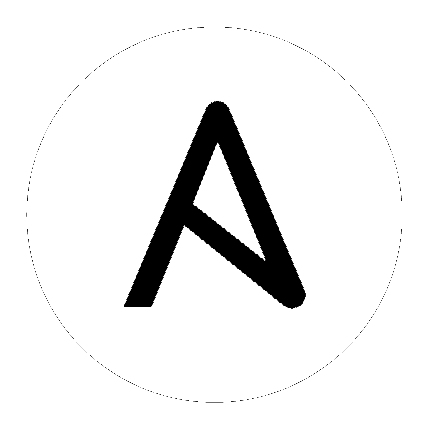
Tower can be installed in three scenarios.
This is a single machine install of Tower - the web frontend, REST API backend, and database are all on a single machine. This is the standard installation of Tower. It also installs PostgreSQL from your OS vendor repository, and configures the Tower service to use that as its database.
This installs the Tower server on a single machine, and configures it to talk to a remote instance of PostgreSQL as its database. This remote PostgreSQL can be a server you manage, or can be provided by a cloud service such as Amazon RDS.
Tower will not configure replication or failover for the database that it uses, although Tower should work with any replication that you have.
Note
The database server should be on the same network or in the same datacenter as the Tower server for performance reasons.
Tower can run in an active-passive high-availability mode. In this mode, Tower will run with one ‘primary’ node active at any time, and any number of passive ‘secondary’ nodes that can be made active if necessary.
Note
Running in a high-availability setup requires any database that Tower uses to be external–Postgres and Mongo must be installed on a machine that is not one of the primary or secondary tower nodes. When in High Availability mode, the remote Postgres and MongoDB version requirements are Postgresql 9.4.x and mongodb 3.0.x.
Each of these scenarios can be configured through the Tower Installation Wizard.