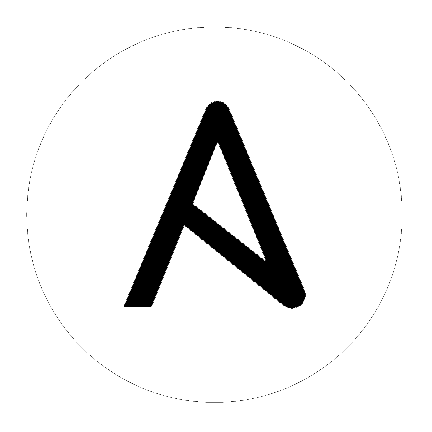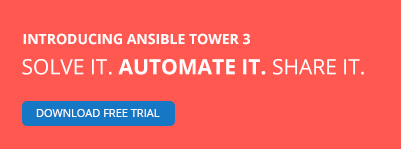

4. The Tower Installation Script¶
4.1. The Setup Playbook¶
The Tower setup playbook invokes as setup.sh from the path where you unpacked the Tower installer tarball. It uses the tower_setup_conf.yml and inventory files written by the Tower Installation Wizard.
For information on allowable arguments, refer to The Setup Playbook in the Installation and Reference Guide.
4.2. Run the installation script¶
After going through the configuration wizard, invoke the installation script setup.sh as indicated by the setup wizard.
root@localhost:~$ ./setup.sh
If the configuration wizard suggests another command, enter this command instead.
Setup installs Tower from RPM or Deb packages using repositories hosted on ansible.com.
Once setup is complete, you can use your web browser to access the Tower server and view the Tower login screen. Your Tower server is accessible from port 80 (http://tower.company.com/).
If the installation of Tower fails, please contact Ansible via the Red Hat Customer Portal at: https://access.redhat.com/

Once installed, if you log into the Tower instance via SSH, the default admin password is provided in the prompt. You can then change it with the following command (as root or as AWX user):
tower-manage changepassword admin
After that, the password you have entered will work as the admin password in the web UI.