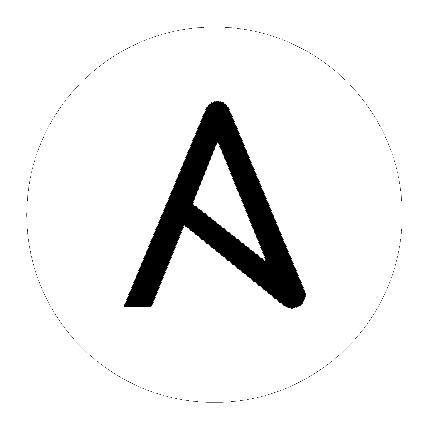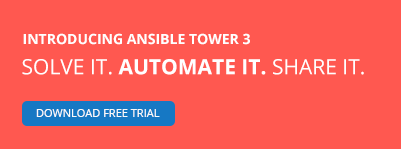25. Activity Stream List API Endpoint¶
Make a GET request to this resource to retrieve the list of activity streams.
GET /api/v1/activity_stream/
HTTP 402 PAYMENT REQUIRED
Content-Type: application/json
Vary: Accept
Allow: GET, HEAD, OPTIONS
X-API-Time: 0.044s
The resulting data structure contains:
{
"count": 99,
"next": null,
"previous": null,
"results": [
...
]
}
The count field indicates the total number of activity streams found for the given query. The next and previous fields provides links to additional results if there are more than will fit on a single page. The results list contains zero or more activity stream records.
25.1. Results¶
Each activity stream data structure includes the following fields:
id: Database ID for this activity stream. (integer)type: Data type for this activity stream. (multiple choice)activity_stream: Activity Stream
url: URL for this activity stream. (string)related: Data structure with URLs of related resources. (object)summary_fields: Data structure with name/description for related resources. (object)timestamp: (datetime)operation: The action taken with respect to the given object(s). (multiple choice)create: Entity Createdupdate: Entity Updateddelete: Entity Deletedassociate: Entity Associated with another Entitydisassociate: Entity was Disassociated with another Entitychanges: A summary of the new and changed values when an object is created, updated, or deleted (field)object1: For create, update, and delete events this is the object type that was affected. For associate and disassociate events this is the object type associated or disassociated with object2 (string)object2: Unpopulated for create, update, and delete events. For associate and disassociate events this is the object type that object1 is being associated with (string)
25.2. Reviewing the Options Endpoint¶
The Options Endpoint table offers a view of the Options for this endpoint. When viewing the endpoint in the browsable API, clicking the “Options” button gives you the raw JSON for the following:
| name | Activity Stream List | ||||||||||||||||||||||||||||||||||||||||||||||||||||||||||||||||||||||||||||||||||||||||||||||||||||||||||||||
|---|---|---|---|---|---|---|---|---|---|---|---|---|---|---|---|---|---|---|---|---|---|---|---|---|---|---|---|---|---|---|---|---|---|---|---|---|---|---|---|---|---|---|---|---|---|---|---|---|---|---|---|---|---|---|---|---|---|---|---|---|---|---|---|---|---|---|---|---|---|---|---|---|---|---|---|---|---|---|---|---|---|---|---|---|---|---|---|---|---|---|---|---|---|---|---|---|---|---|---|---|---|---|---|---|---|---|---|---|---|---|---|
| description | # List Activity Streams: Make a GET request to this resource to retrieve the list of activity streams. | ||||||||||||||||||||||||||||||||||||||||||||||||||||||||||||||||||||||||||||||||||||||||||||||||||||||||||||||
| renders |
|
||||||||||||||||||||||||||||||||||||||||||||||||||||||||||||||||||||||||||||||||||||||||||||||||||||||||||||||
| parses |
|
||||||||||||||||||||||||||||||||||||||||||||||||||||||||||||||||||||||||||||||||||||||||||||||||||||||||||||||
| added_in_version | 1.4.5 | ||||||||||||||||||||||||||||||||||||||||||||||||||||||||||||||||||||||||||||||||||||||||||||||||||||||||||||||
| types |
|
||||||||||||||||||||||||||||||||||||||||||||||||||||||||||||||||||||||||||||||||||||||||||||||||||||||||||||||
| actions |
|