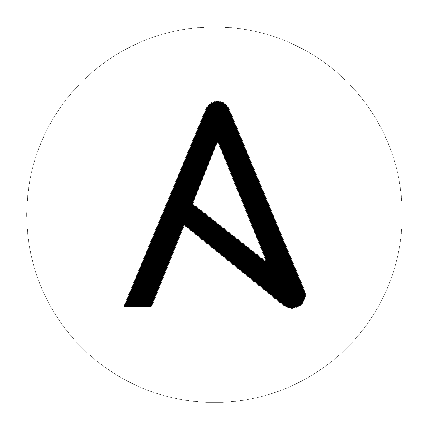15. Using Custom Logos in Ansible Tower¶
Note
Custom rebranding was added to Ansible Tower with version 2.4.0 and is available to Enterprise-level license holders.
To set up a custom logo, you must upload a file that you create called custom_console_logo.png into the /var/lib/awx/public/static/assets/ directory. For the custom logo to look its best, use a .png file with a transparent background.
Next, either create a /var/lib/awx/public/static/local_settings.json file or add the following variable to the local_settings.json file if it already exists:
{ "custom_logo": true }
Setting the custom_logo variable to false (or not setting it at all), results in the appearance of the standard Ansible Tower logo.
Note
If you cannot see the image in the Ansible Tower login dialog box after moving it into the assets directory, you must chown this file as the “awx” user, chmod this file as 755 for the correct permissions, and fix any SELinux labeling (if you are on Red Hat Enterprise Linux or CentOS, or another OS that uses SELinux). You can do this by using the wget or scp commands and directly accessing the assets directory (/var/lib/awx/public/static/assets/).
If needed, you can add specific information (such as a legal notice or a disclaimer) to a text box in the login modal by adding "custom_login_info": "your notice content here” to the object (/var/lib/awx/public/static/local_settings.json). Any content added must be in plain text, as custom HTML or other markup languages are not supported. If multiple paragraphs of text are needed, new lines (paragraphs) must be escaped as \n within the block of text, instead of being entered as a specific lines within the block of text in the .json file. Invalid .json files will error out if the syntax/formatting is incorrect.
For example, if you customized /var/lib/awx/public/static/local_settings.json as follows, and added the appropriate logo:
{ "custom_logo": true, "custom_login_info": "The mustard indicates progress." }
The Tower login dialog would look like this:
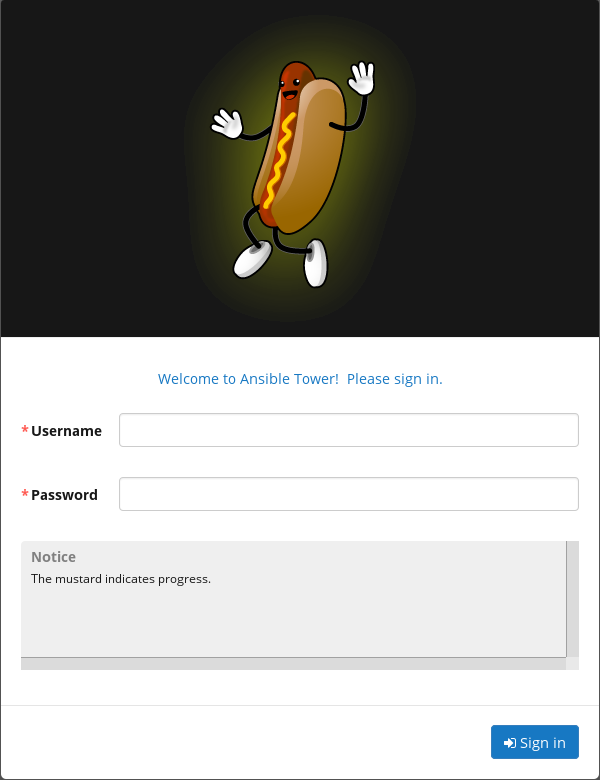
With regard to upgrades of Ansible Tower, both of the local_settings.json and custom_console_logo.png files should persist without any special work.