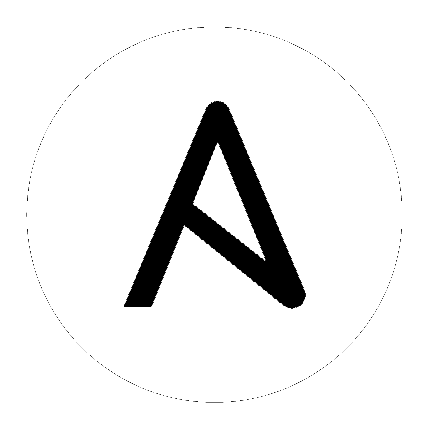
Ansible Tower 3.0 has changed significantly around the way that the Role-Based Access Control (RBAC) system works. For the latest RBAC documentation, refer to the Role-Based Access Controls section in the Tower User Guide.
Bason on user feedback, Ansible Tower both expands and simplifies its role-based access control. No longer is job template visibility configured via a combination of permissions on inventory, projects, and credentials. If you want to give any user or team permissions to use a job template, just assign permissions directly on the job template. Similarly, credentials are now full objects in Tower’s RBAC system, and can be assigned to multiple users and/or teams for use.
A new ‘Auditor’ type has been introduced in Tower as well, who can see all aspects of the systems automation, but has no permission to run or change automation, for those that need a system-level auditor. (This may also be useful for a service account that scrapes automation information from Tower’s API.)
There are a few changes you should keep in mind as you work with the RBAC system as redesigned for Ansible Tower:
You no longer set the “team” or “user” for a credential. Instead, you use Tower’s RBAC system to grant ownership, auditor, or usage roles.
Deletion of job run data is now restricted to system and organization administrators.
Projects no longer have multiple organizations. You must provide an organization when creating a new project through the API:
- projects/:id/organizations --> removed
New Auditor type in Tower has been added which can see all aspects of the systems automation but does not have permission to run or change things.