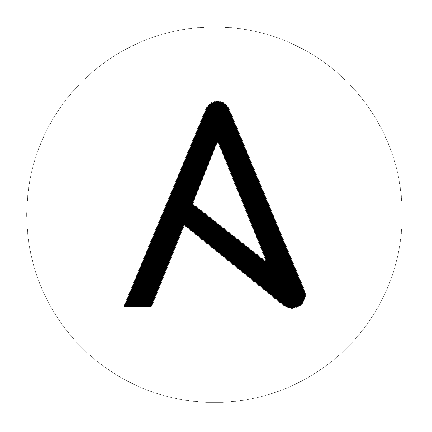12. Configure Authentication¶
Through the Tower user interface, you can set up a simplified login through various authentication types: GitHub, Google, LDAP, RADIUS, and SAML. After you create and register your developer application with the appropriate service, you can set up authorizations for them. Since configuration files are now saved to the Postgres DB in Ansible Tower 3.1 instead of flat files, setting up authorizations in the Ansible Tower User Interface is the recommended method.
- From the Settings (
 ) Menu screen, click Configure Tower.
) Menu screen, click Configure Tower. - The Authentication tab displays initially by default. Select the appropriate authentication type from the drop-down list.
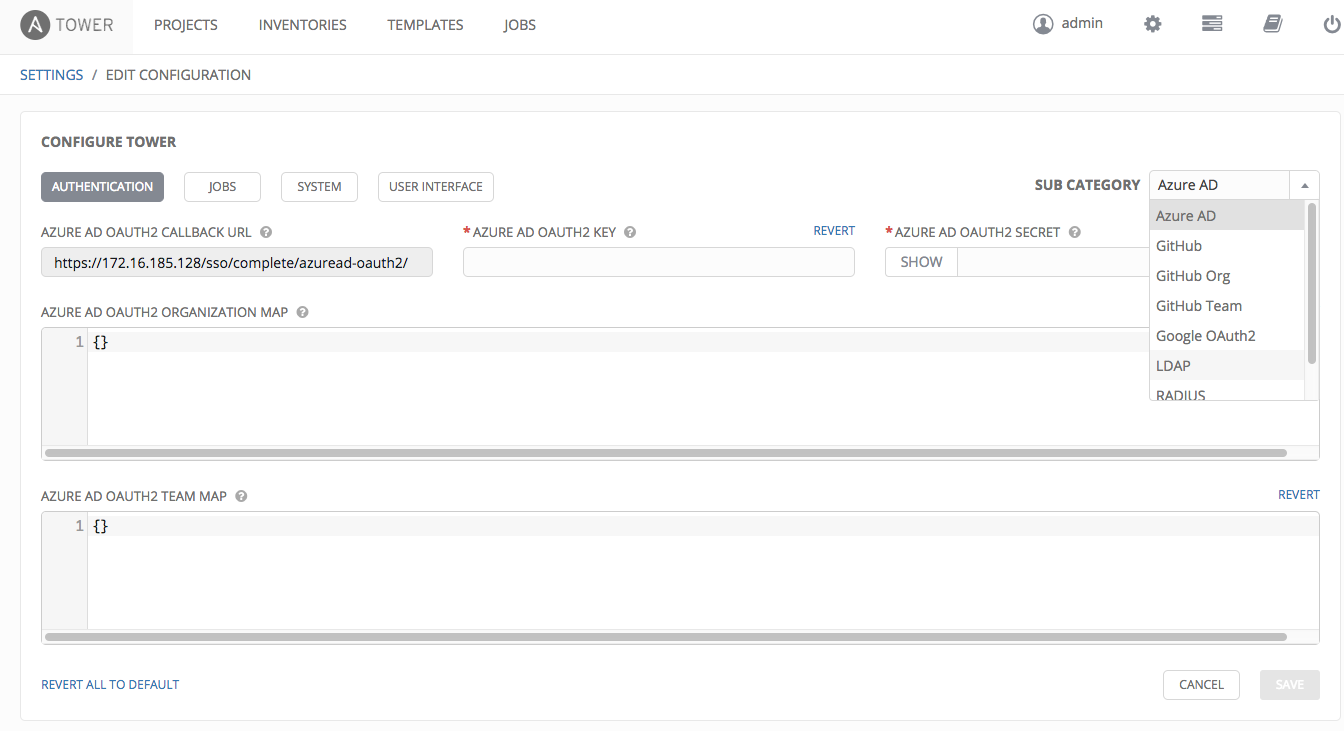
Different authentication types require you to enter different information. Be sure to include all the information as required.
Note
For more detail about each authentication type, refer to the Setting Up Authentication of the Administration Guide.
- Click Save to apply the settings or Cancel to abandon the changes.
For details on configuring other components of Tower, if needed, refer to the Tower Configuration section of the Administration Guide.