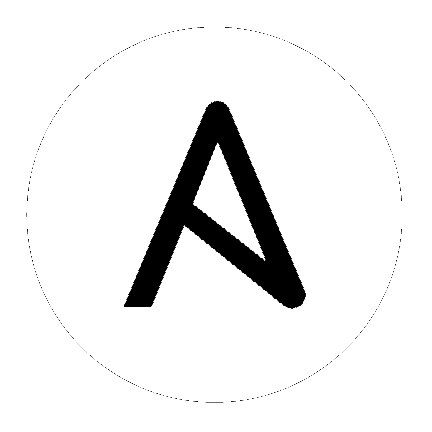認証情報リストの API エンドポイント
このリソースに GET リクエストを実行して、認証情報リストを取得します。
GET /api/v1/credentials/
HTTP 200 OK
Content-Type: application/json
Vary: Accept
Allow: GET, POST, HEAD, OPTIONS
X-API-Time: 0.046s
{
"count": 0,
"next": null,
"previous": null,
"results": []
}
count フィールドはクエリーで見つかったホストの合計数を示します。next および previous フィールドは、単一ページに収まらない結果がある場合に、それらの結果へのリンクを提供します。results には認証情報レコードが一覧表示されますが、ゼロの場合もあります。
結果
各認証情報のデータ構造には以下のフィールドが含まれます。
id: 認証情報のデータベース ID (整数)
type: 認証情報のデータタイプ (複数選択)-
url: 認証情報の URL (文字列)related: 関連リソースの URL のあるデータ構造 (オブジェクト)summary_fields: 関連リソースの名前/説明のあるデータ構造 (オブジェクト)created: 認証情報作成時のタイムスタンプ (日時)modified: 認証情報の最終更新時のタイムスタンプ (日時)name: (文字列)description: (文字列)user: (フィールド)team: (フィールド)
kind: (複数選択)
ssh: マシンscm: ソースコントロールaws: Amazon Web Servicesrax: Rackspacevmware: VMware vCentergce: Google Compute Engineazure: Microsoft Azureopenstack: OpenStack
cloud: (ブール値)host: 使用するホスト名または IP アドレス (文字列)username: 認証情報のユーザー名 (文字列)password: (文字列)security token: (文字列)project: プロジェクトの識別子 (文字列)ssh_key_data: (文字列)ssh_key_unlock: (文字列)
become_method: 権限のエスカレーション方法 (複数選択)
"": なしsudo: Sudosu: Supbrun: Pbrunpfexec: Pfexec
become_username: 権限昇格のユーザー名 (文字列)become_password: (文字列)vault_password: (文字列)
認証情報の作成
新規認証情報を作成するには、以下の認証情報フィールドを使ってリソースに POST リクエストを実行します。
name: (文字列。必須)description: (文字列。デフォルトは "")user: (フィールド。デフォルトは None)team: (フィールド。デフォルトは None)
kind: (複数選択。必須)
ssh: マシン (デフォルト)scm: ソースコントロールaws: Amazon Web Servicesrax: Rackspacevmware: VMware vCentergce: Google Compute Engineazure: Microsoft Azureopenstack: OpenStack
host: 使用するホスト名または IP アドレス (文字列。デフォルトは "")username: 認証情報のユーザー名 (文字列。デフォルトは "")password: (文字列。デフォルトは "")security token: (文字列。デフォルトは "")project: プロジェクトの識別子 (文字列。デフォルトは "")ssh_key_data: (文字列。デフォルトは "")ssh_key_unlock: (文字列。デフォルトは "")
become_method: 権限のエスカレーション方法 (複数選択)
"": なし (デフォルト)sudo: Sudosu`: Supbrun: Pbrunpfexec: Pfexec
become_username: 権限昇格のユーザー名 (文字列。デフォルトは "")become_password: (文字列。デフォルトは "")vault_password: (文字列。デフォルトは "")
オプションエンドポイントの確認
オプションエンドポイント テーブルでは、このエンドポイントのオプションを確認できます。ブラウザー表示が可能な API でエンドポイントを表示している場合は、「オプション」ボタンをクリックすると以下の raw JSON が表示されます。
| name |
Credential List
|
| description |
# List Credentials: Make a GET request to this resource to retrieve the list of
credentials.
|
| renders |
| 0 |
application/json
|
| 1 |
text/html
|
|
| parses |
|
| added_in_version |
1.2
|
| actions |
| POST |
| name |
| type |
string
|
| required |
true
|
| label |
name
|
| max_length |
512
|
|
| description |
| type |
string
|
| required |
false
|
| label |
description
|
| default |
(Empty Text)
|
|
| user |
| type |
field
|
| required |
false
|
| default |
null
|
|
| team |
| type |
field
|
| required |
false
|
| default |
null
|
|
| kind |
| type |
multiple choice
|
| required |
true
|
| label |
kind
|
| default |
ssh
|
| choices |
| 0 |
|
| 1 |
|
| 2 |
| 0 |
aws
|
| 1 |
Amazon Web Services
|
|
| 3 |
|
| 4 |
| 0 |
vmware
|
| 1 |
VMware vCenter
|
|
| 5 |
| 0 |
gce
|
| 1 |
Google Compute Engine
|
|
| 6 |
| 0 |
azure
|
| 1 |
Microsoft Azure
|
|
| 7 |
|
|
|
| host |
| type |
string
|
| required |
false
|
| label |
Host
|
| help_text |
The hostname or IP address to use.
|
| max_length |
1024
|
| default |
(Empty Text)
|
|
| username |
| type |
string
|
| required |
false
|
| label |
Username
|
| help_text |
Username for this credential.
|
| max_length |
1024
|
| default |
(Empty Text)
|
|
| password |
| type |
string
|
| required |
false
|
| default |
(Empty Text)
|
|
| security token |
| type |
string
|
| required |
false
|
| default |
(Empty Text)
|
|
| project |
| type |
string
|
| required |
false
|
| label |
Project
|
| help_text |
The identifier for the project.
|
| max_length |
100
|
| default |
(Empty Text)
|
|
| ssh_key_data |
| type |
string
|
| required |
false
|
| default |
(Empty Text)
|
|
| ssh_key_unlock |
| type |
string
|
| required |
false
|
| default |
(Empty Text)
|
|
| become_method |
| type |
multiple choice
|
| required |
false
|
| label |
become method
|
| help_text |
Privilege escalation method.
|
| default |
(Empty Text)
|
| choices |
|
|
| become_username |
| type |
string
|
| required |
false
|
| label |
become username
|
| help_text |
Privilege escalation username.
|
| max_length |
1024
|
| default |
(Empty Text)
|
|
| become_password |
| type |
string
|
| required |
false
|
| default |
(Empty Text)
|
|
| vault_password |
| type |
string
|
| required |
false
|
| default |
(Empty Text)
|
|
|
| GET |
| id |
| type |
integer
|
| label |
ID
|
| help_text |
Database ID for this credential.
|
|
| type |
| type |
multiple choice
|
| help_text |
Data type for this credential.
|
| choices |
| 0 |
| 0 |
credential
|
| 1 |
Credential
|
|
|
|
| url |
| type |
string
|
| help_text |
URL for this credential.
|
|
| related |
| type |
object
|
| help_text |
Data structure with URLs of related resources.
|
|
| summary_fields |
| type |
object
|
| help_text |
Data structure with name/description for related resources.
|
|
| created |
| type |
datetime
|
| help_text |
Timestamp when this credential was created.
|
|
| modified |
| type |
datetime
|
| help_text |
Timestamp when this credential was last modified.
|
|
| name |
|
| description |
| type |
string
|
| label |
description
|
|
| user |
|
| team |
|
| kind |
| type |
multiple choice
|
| label |
kind
|
| choices |
| 0 |
|
| 1 |
|
| 2 |
| 0 |
aws
|
| 1 |
Amazon Web Services
|
|
| 3 |
|
| 4 |
| 0 |
vmware
|
| 1 |
VMware vCenter
|
|
| 5 |
| 0 |
gce
|
| 1 |
Google Compute Engine
|
|
| 6 |
| 0 |
azure
|
| 1 |
Microsoft Azure
|
|
| 7 |
|
|
|
| cloud |
|
| host |
| type |
string
|
| label |
Host
|
| help_text |
The hostname or IP address to use.
|
|
| username |
| type |
string
|
| label |
Username
|
| help_text |
Username for this credential.
|
|
| password |
|
| security token |
|
| project |
| type |
string
|
| label |
Project
|
| help_text |
The identifier for the project.
|
|
| ssh_key_data |
|
| ssh_key_unlock |
|
| become_method |
| type |
multiple choice
|
| label |
become method
|
| help_text |
Privilege escalation method.
|
| choices |
|
|
| become_username |
| type |
string
|
| label |
become username
|
| help_text |
Privilege escalation username.
|
|
| become_password |
|
| vault_password |
|
|
|
| types |
|
| search_fields |
| 0 |
description
|
| 1 |
name
|
| 2 |
username
|
|