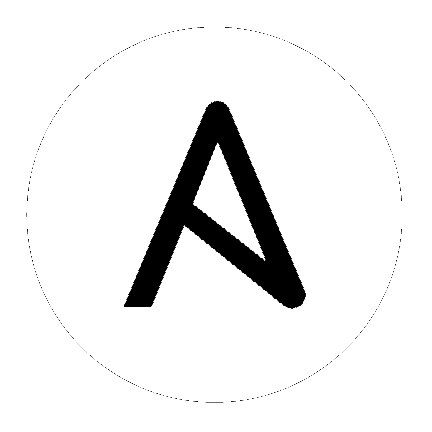
このリソースに GET リクエストを実行して、グループリストを取得します。
GET /api/v1/groups/
HTTP 200 OK
Content-Type: application/json
Vary: Accept
Allow: GET, POST, HEAD, OPTIONS
X-API-Time: 0.049s
返されるデータ構造には以下のものが含まれます。
{
"count": 99,
"next": null,
"previous": null,
"results": [
...
]
}
count フィールドはクエリーで見つかったグループの合計数を示します。next および previous フィールドは、単一ページに収まらない結果がある場合に、それらの結果へのリンクを提供します。results にはグループレコードが一覧表示されますが、ゼロの場合もあります。
各グループのデータ構造には以下のフィールドが含まれます。
id: グループのデータベース ID (整数)type: グループのデータタイプ (複数選択)group: グループurl: グループの URL (文字列)related: 関連リソースの URL のあるデータ構造 (オブジェクト)summary_fields: 関連リソースの名前/説明のあるデータ構造 (オブジェクト)created: グループ作成時のタイムスタンプ (日時)modified: グループの最終更新時のタイムスタンプ (日時)name: (文字列)description: (文字列)inventory: (フィールド)variables: YAML または JSON 形式のグループ変数 (文字列)has_active_failures: グループにアクティブなエラーのあるホストがあるかどうかを示すフラグ (ブール値)total_hosts: グループに直接的または間接的に属するホストの合計数 (整数)hosts_with_active_failures: アクティブなエラーのあるグループ内のホスト数 (整数)total_groups: グループに含まれる子グループの合計数 (整数)groups_with_active_failures: アクティブなエラーのあるグループ内の子グループ数 (整数)has_inventory_sources: グループが外部インベントリーソースから作成/更新されたかどうかを示すフラグ (ブール値)新規グループを作成するには、以下のグループフィールドを使ってリソースに POST リクエストを実行します。
name: (文字列。必須)description: (文字列。デフォルトは "")inventory: (フィールド。デフォルトは "")variables: YAML または JSON 形式のグループ変数 (文字列。デフォルトは "")オプションエンドポイント テーブルでは、このエンドポイントのオプションを確認できます。ブラウザー表示が可能な API でエンドポイントを表示している場合は、「オプション」ボタンをクリックすると以下の raw JSON が表示されます。
| name | Group List | ||||||||||||||||||||||||||||||||||||||||||||||||||||||||||||||||||||||||||||||||||||||||||||||||||||||||||||||||||||||||||||||||||||||||||||||||||||||||||||||||||||||
|---|---|---|---|---|---|---|---|---|---|---|---|---|---|---|---|---|---|---|---|---|---|---|---|---|---|---|---|---|---|---|---|---|---|---|---|---|---|---|---|---|---|---|---|---|---|---|---|---|---|---|---|---|---|---|---|---|---|---|---|---|---|---|---|---|---|---|---|---|---|---|---|---|---|---|---|---|---|---|---|---|---|---|---|---|---|---|---|---|---|---|---|---|---|---|---|---|---|---|---|---|---|---|---|---|---|---|---|---|---|---|---|---|---|---|---|---|---|---|---|---|---|---|---|---|---|---|---|---|---|---|---|---|---|---|---|---|---|---|---|---|---|---|---|---|---|---|---|---|---|---|---|---|---|---|---|---|---|---|---|---|---|---|---|---|---|---|---|
| description | # List Groups: Make a GET request to this resource to retrieve the list of groups. | ||||||||||||||||||||||||||||||||||||||||||||||||||||||||||||||||||||||||||||||||||||||||||||||||||||||||||||||||||||||||||||||||||||||||||||||||||||||||||||||||||||||
| renders |
|
||||||||||||||||||||||||||||||||||||||||||||||||||||||||||||||||||||||||||||||||||||||||||||||||||||||||||||||||||||||||||||||||||||||||||||||||||||||||||||||||||||||
| parses |
|
||||||||||||||||||||||||||||||||||||||||||||||||||||||||||||||||||||||||||||||||||||||||||||||||||||||||||||||||||||||||||||||||||||||||||||||||||||||||||||||||||||||
| added_in_version | 1.2 | ||||||||||||||||||||||||||||||||||||||||||||||||||||||||||||||||||||||||||||||||||||||||||||||||||||||||||||||||||||||||||||||||||||||||||||||||||||||||||||||||||||||
| actions |
|
||||||||||||||||||||||||||||||||||||||||||||||||||||||||||||||||||||||||||||||||||||||||||||||||||||||||||||||||||||||||||||||||||||||||||||||||||||||||||||||||||||||
| types |
|
||||||||||||||||||||||||||||||||||||||||||||||||||||||||||||||||||||||||||||||||||||||||||||||||||||||||||||||||||||||||||||||||||||||||||||||||||||||||||||||||||||||
| search_fields |
|