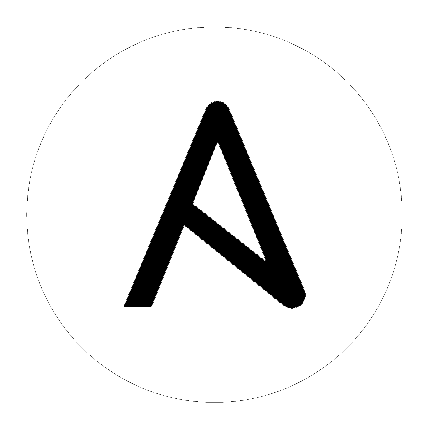6. Search¶
Ansible Tower release 3.1 introduces the Tower Search, a powerful search tool that provides both search and filter capabilities that span across multiple functions.

Acceptable search criteria are provided in an expandable “cheat-sheet” accessible from the Key button.

A few rules to note about searching and filtering, and what the syntax equivalent is for each:
| Rule | Syntax Equivalent |
Searches are not case-senstitive. Example: |
name:icontains:foobar |
Entering key terms in the search will find all instances of that term across all fields. Example 1: Example 2: In a Projects List, |
name:icontains:mySearchTerm |
Specific name searches will search against the API name. Example: |
|
Placing a search string inside quotes will search for all instances that match exactly to that search string. Example: |
AND foo AND bar AND baz |
Searching terms without quotes will search for any instances that match any of the terms. Example: |
OR foo OR bar OR baz |
Click Clear All to clear the search criteria.

6.1. Sort¶
Use the arrows in each column to sort by ascending or descending order.

The direction of the arrow indicates the sort order of the column.