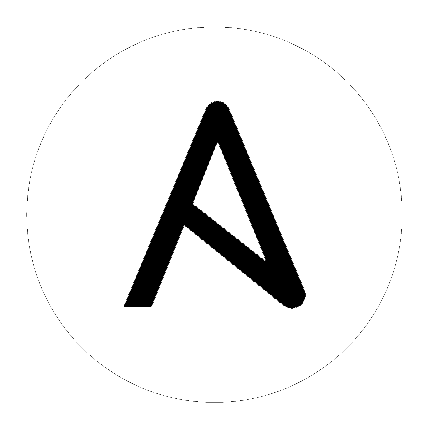
The awx-manage (formerly tower-manage) utility is used to access detailed internal information of Tower. Commands for awx-manage should run as the awx or root user.
awx-manage is a mechanism by which a Tower administrator can import inventory directly into Tower, for those who cannot use Custom Inventory Scripts.
To use awx-manage properly, you must first create an inventory in Tower to use as the destination for the import.
For help with awx-manage, run the following command: awx-manage inventory_import [--help]
The inventory\_import command synchronizes a Tower inventory object with a text-based inventory file, dynamic inventory script, or a directory of one or more of the above as supported by core Ansible.
When running this command, specify either an --inventory-id or --inventory-name, and the path to the Ansible inventory source (--source).
awx-manage inventory_import --source=/ansible/inventory/ --inventory-id=1
By default, inventory data already stored in Tower blends with data from the external source. To use only the external data, specify --overwrite. To specify that any existing hosts get variable data exclusively from the --source, specify --overwrite_vars. The default behavior adds any new variables from the external source, overwriting keys that already exist, but preserves any variables that were not sourced from the external data source.
awx-manage inventory_import --source=/ansible/inventory/ --inventory-id=1 --overwrite
Note
With the release of Ansible Tower 2.4.0, edits and additions to Inventory host variables now persist beyond an inventory sync as long as --overwrite_vars is not set. To have inventory syncs behave as they did before, it is now required that both --overwrite and --overwrite_vars are set.
awx-manage has a variety of commands used to clean old data from Tower. Tower administrators can use the Tower Management Jobs interface for access or use the command line.
awx-manage cleanup_jobs [--help]This permanently deletes the job details and job output for jobs older than a specified number of days.
awx-manage cleanup_activitystream [--help]This permanently deletes any activity stream data older than a specific number of days.
Refer to the Clustering section for details on the
awx-manage provision_instance and awx-manage deprovision_instance
commands.
Note
Do not run other awx-manage commands unless instructed by Ansible Support.