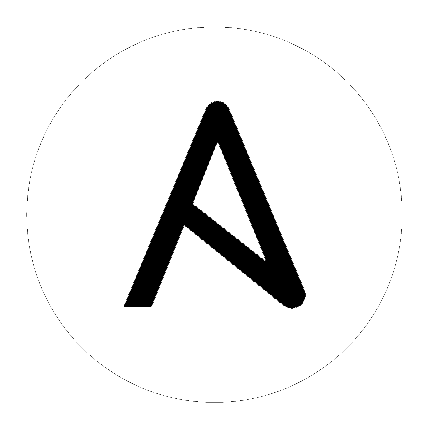
Make a GET request to this resource to retrieve the list of credential types.
GET /api/v2/credential_types/
HTTP 200 OK
Allow: GET, POST, HEAD, OPTIONS
Content-Type: application/json
Vary: Accept
X-API-Node: localhost
X-API-Time: 0.206s
{
"count": 99,
"next": null,
"previous": null,
"results": [
...
]
}
The count field indicates the total number of credential types found for the given query. The next and previous fields provides links to additional results if there are more than will fit on a single page. The results list contains zero or more credential type records.
Each credential type data structure includes the following fields:
id: Database ID for this credential type. (integer)type: Data type for this credential type. (multiple choice)credential_type: Credential typeurl: URL for this credential type. (string)related: Data structure with URLs of related resources. (object)summary_fields: Data structure with name/description for related resources. (object)created: Timestamp when this credential type was created. (datetime)modified: Timestamp when this credential type was last modified. (datetime)name: Name of this credential type. (string)description: Optional description of this credential type. (string)kind: (choice)ssh: Machinevault: Vaultnet: Networkscm: Source Controlcloud: Cloudinsights: Insightsmanaged_by_tower: (field)inputs: Enter inputs using either JSON or YAML syntax. Use the radio button to toggle between the two. Refer to the Ansible Tower documentation for example syntax. (field)injectors: Enter injectors using either JSON or YAML syntax. Use the radio button to toggle between the two. Refer to the Ansible Tower documentation for example syntax. (field)To specify that credential types are returned in a particular order, use the order_by query string parameter on the GET request.
?order_by=name
Prefix the field name with a dash - to sort in reverse:
?order_by=-name
Multiple sorting fields may be specified by separating the field names with a comma ,:
?order_by=name,some_other_field
Use the page_size query string parameter to change the number of results returned for each request. Use the page query string parameter to retrieve a particular page of results.
?page_size=100&page=2
The previous and next links returned with the results will set these query string parameters automatically.
Use the search query string parameter to perform a case-insensitive search within all designated text fields of a model.
?search=findme
Search across related fields (added in AWX 1.4 / Ansible Tower 3.1):
?related__search=findme
Any additional query string parameters may be used to filter the list of results returned to those matching a given value. Only fields and relations that exist in the database may be used for filtering. Any special characters in the specified value should be URL-encoded. For example:
?field=value%20xyz
Fields may also span relations, only for fields and relationships defined in the database:
?other__field=value
To exclude results matching certain criteria, prefix the field parameter with not__:
?not__field=value
By default, all query string filters are AND’ed together, so only the results matching all filters will be returned (added in AWX 1.4). To combine results matching any one of multiple criteria, prefix each query string parameter with or__:
?or__field=value&or__field=othervalue
?or__not__field=value&or__field=othervalue
The default AND filtering applies all filters simultaneously to each related object being filtered across database relationships (added in Ansible Tower 1.4.5). The chain filter instead applies filters separately for each
related object. To use, prefix the query string parameter with chain__:
?chain__related__field=value&chain__related__field2=othervalue
?chain__not__related__field=value&chain__related__field2=othervalue
If the first query above were written as ?related__field=value&related__field2=othervalue, it would return only the primary objects where the same related object satisfied both conditions. As written using the chain filter, it would return the intersection of primary objects matching each condition.
Field lookups may also be used for more advanced queries, by appending the lookup to the field name:
?field__lookup=value
The following field lookups are supported:
exact: Exact match (default lookup if not specified).iexact: Case-insensitive version of exact.contains: Field contains value.icontains: Case-insensitive version of contains.startswith: Field starts with value.istartswith: Case-insensitive version of startswith.endswith: Field ends with value.iendswith: Case-insensitive version of endswith.regex: Field matches the given regular expression.iregex: Case-insensitive version of regex.gt: Greater than comparison.gte: Greater than or equal to comparison.lt: Less than comparison.lte: Less than or equal to comparison.isnull: Check whether the given field or related object is null; expects a boolean value.in: Check whether the given field’s value is present in the list provided;
expects a list of items.Boolean values may be specified as True or 1 for true, False or 0 for false (both case-insensitive).
Null values may be specified as None or Null (both case-insensitive), though it is preferred to use the isnull lookup to explicitly check for null values.
Lists (for the in lookup) may be specified as a comma-separated list of values.
Filtering based on the requesting user’s level of access by query string parameter (added in Ansible Tower 3.1).
role_level: Level of role to filter on, such as admin_roleMake a POST request to this resource with the following credential type fields to create a new credential type:
name: Name of this credential type. (string, required)description: Optional description of this credential type. (string, default=””)kind: (choice, required)net: Networkcloud: Cloudinputs: Enter inputs using either JSON or YAML syntax. Use the radio button to toggle between the two. Refer to the Ansible Tower documentation for example syntax. (field, default=``None``)injectors: Enter injectors using either JSON or YAML syntax. Use the radio button to toggle between the two. Refer to the Ansible Tower documentation for example syntax. (field, default=``None``)The Options Endpoint table offers a view of the Options for this endpoint. When viewing the endpoint in the browsable API, clicking the “Options” button gives you the raw JSON for the following:
| name | Credential type List | ||||||||||||||||||||||||||||||||||||||||||||||||||||||||||||||||||||||||||||||||||||||||||||||||||||||||||||||||||||||||||||||||||||||||||||||||||||||||||||||||||||||||||||||||||||||||||||||||||||||||||||||||||||||||||||||||||||
|---|---|---|---|---|---|---|---|---|---|---|---|---|---|---|---|---|---|---|---|---|---|---|---|---|---|---|---|---|---|---|---|---|---|---|---|---|---|---|---|---|---|---|---|---|---|---|---|---|---|---|---|---|---|---|---|---|---|---|---|---|---|---|---|---|---|---|---|---|---|---|---|---|---|---|---|---|---|---|---|---|---|---|---|---|---|---|---|---|---|---|---|---|---|---|---|---|---|---|---|---|---|---|---|---|---|---|---|---|---|---|---|---|---|---|---|---|---|---|---|---|---|---|---|---|---|---|---|---|---|---|---|---|---|---|---|---|---|---|---|---|---|---|---|---|---|---|---|---|---|---|---|---|---|---|---|---|---|---|---|---|---|---|---|---|---|---|---|---|---|---|---|---|---|---|---|---|---|---|---|---|---|---|---|---|---|---|---|---|---|---|---|---|---|---|---|---|---|---|---|---|---|---|---|---|---|---|---|---|---|---|---|---|---|---|---|---|---|---|---|---|---|---|---|---|---|---|---|---|---|
| description | # List Credential types: Make a GET request to this resource to retrieve the list of credential types. | ||||||||||||||||||||||||||||||||||||||||||||||||||||||||||||||||||||||||||||||||||||||||||||||||||||||||||||||||||||||||||||||||||||||||||||||||||||||||||||||||||||||||||||||||||||||||||||||||||||||||||||||||||||||||||||||||||||
| renders |
|
||||||||||||||||||||||||||||||||||||||||||||||||||||||||||||||||||||||||||||||||||||||||||||||||||||||||||||||||||||||||||||||||||||||||||||||||||||||||||||||||||||||||||||||||||||||||||||||||||||||||||||||||||||||||||||||||||||
| parses |
|
||||||||||||||||||||||||||||||||||||||||||||||||||||||||||||||||||||||||||||||||||||||||||||||||||||||||||||||||||||||||||||||||||||||||||||||||||||||||||||||||||||||||||||||||||||||||||||||||||||||||||||||||||||||||||||||||||||
| added_in_version | 3.2.0 | ||||||||||||||||||||||||||||||||||||||||||||||||||||||||||||||||||||||||||||||||||||||||||||||||||||||||||||||||||||||||||||||||||||||||||||||||||||||||||||||||||||||||||||||||||||||||||||||||||||||||||||||||||||||||||||||||||||
| actions |
|