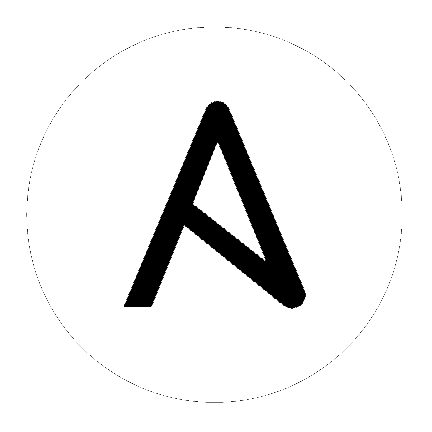
Ansible Tower by Red Hat (“Ansible Tower”) is a proprietary software product provided via an annual subscription entered into between you and Red Hat, Inc. (“Red Hat”).
Ansible is an open source software project and is licensed under the GNU General Public License version 3, as detailed in the Ansible source code: https://github.com/ansible/ansible/blob/devel/COPYING
Red Hat offers support for paid Enterprise: Standard and Enterprise: Premium Subscription customers seeking help with the Ansible Tower product.
If you or your company has paid for Ansible Tower, you can contact the support team at https://access.redhat.com. To better understand the levels of support which match your Ansible Tower Subscription, refer to Subscription Types.
If you are experiencing Ansible software issues, you should reach out to the “ansible-devel” mailing list or file an issue on the Github project page at https://github.com/ansible/ansible/issues/.
All of Ansible’s community and OSS info can be found here: https://docs.ansible.com/ansible/community.html
For customers with a paid Enterprise: Standard or Enterprise: Premium Ansible Tower Subscription, Red Hat offers Ansible Playbook support [1]. Playbook support consists of support for:
Playbook support does not consist of:
Notes:
| [1] | Playbook support is available for customers using the current or previous minor release of Ansible. For example, if the current version of Ansible is 2.2, Red Hat provides Ansible Playbook support for versions 2.2 and 2.1. In the event an Ansible Playbook workaround is not available, and an Ansible software correction is required, a version update will be required. |
While a license is required for Ansible Tower to run, there is no fee for managing up to 10 hosts. Additionally, trial licenses are available for exploring Ansible Tower with a larger number of hosts.
Ansible Tower is provided at various levels of support and number of machines as an annual Subscription.
All Subscription levels include regular updates and releases of Ansible Tower.
For more information, contact Ansible via the Red Hat Customer portal at https://access.redhat.com/ or at http://www.ansible.com/pricing/.
Ansible Tower consumption is licensed upon the number of Managed Nodes managed by Ansible Tower, regardless of being managed through an API call or Ansible Tower Inventory. The Tower license defines the number of Managed Nodes that can be managed by Ansible Tower in the Inventory. A typical license will say ‘License Count: 500’, which sets the maximum number of nodes at 500 (whether managed via direct connection or managed via an API call).
Ansible Tower operationally counts Managed Nodes by the number of hosts in inventory. If more nodes are in the Ansible Tower inventory than are supported by the license, you will be unable to start any Jobs in Ansible Tower. If a dynamic inventory sync causes Ansible Tower to exceed the node count specified in the license, the dynamic inventory sync will fail. Note that multiple hosts in inventory that have the same name, such as “webserver1”, will be counted for licensing purposes as a single node, even though the ‘Hosts’ count in Tower’s dashboard counts hosts in separate inventories separately. However, also note that nodes managed by Tower still require a subscription, even if they are not causing the inventory to exceed a node count, such as in the case of nodes managed via an API call.
Throughout the term of a Tower subscription, Managed Nodes may be reallocated in Tower, however the use of Tower may not exceed the number of nodes denoted by the license. For example, if a license is for 1000 nodes and, at some point during their usage, the user has decommissioned and no longer needs to manage 100 nodes, it is permissible to manage a new set of 100 nodes.
However, it is not permissible to manage a total estate of more than the licensed number of Managed Nodes by way of cycling, rotating, or otherwise pulling nodes through the Ansible Tower Software in increments. For example, if a license is for 1000 Managed Nodes, it is not permissible to manage a total of 5000 nodes by only pulling in 1000 nodes at a time. In this case, the user must procure a subscription for the full 5000 Managed Nodes.
The following list of features are available for all new Enterprise: Standard or Enterprise: Premium Subscriptions:
Enterprise: Standard or Enterprise: Premium license users with versions of Ansible Tower prior to 2.2 must import a new license file to enable System Tracking.
To view the license information for the components included within Ansible Tower, refer to /usr/share/doc/ansible-tower-<version>/README where <version> refers to the version of Ansible Tower you have installed.
To view a specific license, refer to /usr/share/doc/ansible-tower-<version>/*.txt, where * is replaced by the license file name to which you are referring.