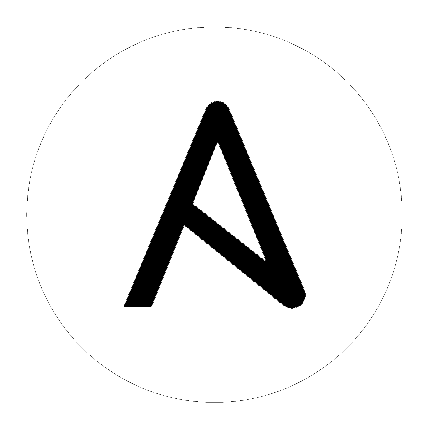2. Login as a Superuser¶
Using the login information provided after your installation completed, open a web browser and log in to Tower by browsing to the Tower server URL at: https://<Tower server name>/
Refer to The Setup Playbook in the Tower Installation and Reference Guide for more information.
Note
Tower installs a self-signed certificate for HTTPS communication which may require acceptance in your browser. Refer to the General Installation Notes in the Tower Installation and Reference Guide for help with replacing this certificate if needed.
Log in using the username and password set during the installation process. By default, this is username: admin and password: password.
These defaults can be changed later by clicking the Users (![]() ) icon from the left navigation bar.
) icon from the left navigation bar.