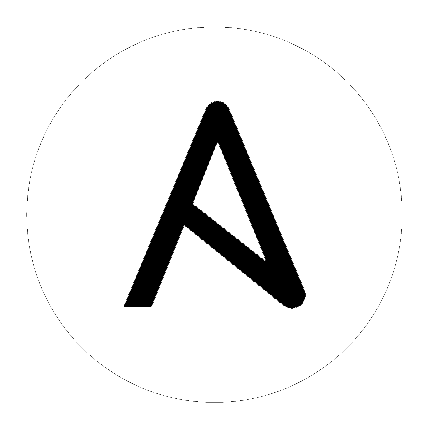
Red Hat Ansible Tower (“Ansible Tower”) is a software product provided as part of an annual Red Hat Ansible Automation Platform subscription entered into between you and Red Hat, Inc. (“Red Hat”).
Ansible is an open source software project and is licensed under the GNU General Public License version 3, as detailed in the Ansible source code: https://github.com/ansible/ansible/blob/devel/COPYING
Red Hat offers support to paid Red Hat Ansible Automation Platform customers.
If you or your company has purchased a subscription for Ansible Automation Platform, you can contact the support team at https://access.redhat.com. To better understand the levels of support which match your Ansible Automation Platform subscription, refer to Subscription Types. For details of what is covered under an Ansible Automation Platform subscription, please see the Scopes of Support at: https://access.redhat.com/support/policy/updates/ansible-tower#scope-of-coverage-4 and https://access.redhat.com/support/policy/updates/ansible-engine.
While a license is required for Ansible Tower to run, there is no fee for a trial license.
Trial licenses for Red Hat Ansible Automation are available at: http://ansible.com/license
Support is not included in a trial license or during an evaluation of the Tower Software.
Red Hat Ansible Automation Platform is provided at various levels of support and number of machines as an annual Subscription.
Manage any size environment
Enterprise 8x5 support and SLA
Maintenance and upgrades included
Review the SLA at: https://access.redhat.com/support/offerings/production/sla
Review the Red Hat Support Severity Level Definitions at: https://access.redhat.com/support/policy/severity
Manage any size environment, including mission-critical environments
Premium 24x7 support and SLA
Maintenance and upgrades included
Review the SLA at: https://access.redhat.com/support/offerings/production/sla
Review the Red Hat Support Severity Level Definitions at: https://access.redhat.com/support/policy/severity
All Subscription levels include regular updates and releases of Ansible Tower, Ansible, and any other components of the Platform.
For more information, contact Ansible via the Red Hat Customer portal at https://access.redhat.com/ or at http://www.ansible.com/contact-us/.
The Tower license defines the number of Managed Nodes that can be managed as part of a Red Hat Ansible Automation Platform subscription. A typical license will say ‘License Count: 500’, which sets the maximum number of Managed Nodes at 500.
For more information on managed node requirements for licensing, please see https://access.redhat.com/articles/3331481.
To view the license information for the components included within Ansible Tower, refer to /usr/share/doc/ansible-tower-<version>/README where <version> refers to the version of Ansible Tower you have installed.
To view a specific license, refer to /usr/share/doc/ansible-tower-<version>/*.txt, where * is replaced by the license file name to which you are referring.