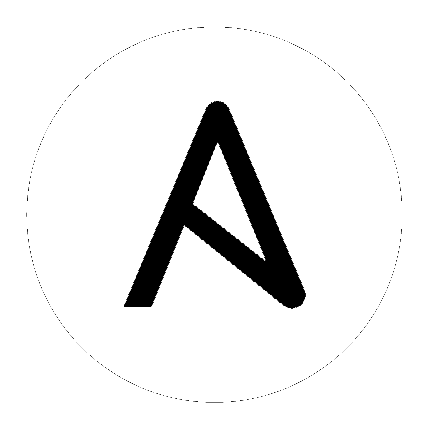
Thank you for your interest in Ansible Tower. Tower is a graphically-enabled framework accessible via a web interface and a REST API endpoint for Ansible, the open source IT orchestration engine. Whether sharing operations tasks with your team or integrating with Ansible through the Tower REST API, Tower provides many powerful tools to make your automation life easier.
Watch playbooks run in real time, seeing each host as they check in. Easily go back and explore the results for specific tasks and hosts in great detail. Search for specific plays or hosts and see just those results, or quickly zero in on errors that need to be corrected.
Ansible Tower allows for the granting of permissions to perform a specific task (such as to view, create, or modify a file) to different teams or explicit users through role-based access control (RBAC).
Keep some projects private, while allowing some users to edit inventory and others to run playbooks against only certain systems–either in check (dry run) or live mode. You can also allow certain users to use credentials without exposing the credentials to them. Regardless of what you do, Tower records the history of operations and who made them–including objects edited and jobs launched.
Based on user feedback, Ansible Tower both expands and simplifies its role-based access control. No longer is job template visibility configured via a combination of permissions on inventory, projects, and credentials. If you want to give any user or team permissions to use a job template, just assign permissions directly on the job template. Similarly, credentials are now full objects in Tower’s RBAC system, and can be assigned to multiple users and/or teams for use.
A new ‘Auditor’ type has been introduced in Tower as well, who can see all aspects of the systems automation, but has no permission to run or change automation, for those that need a system-level auditor. (This may also be useful for a service account that scrapes automation information from Tower’s API.) Refer to Role-Based Access Controls for more information.
Subsequent releases of Ansible Tower provides more granular permissions, making it easier to delegate inside your organizations and remove automation bottlenecks.
Tower features a powerful provisioning callback feature that allows nodes to request configuration on demand. While optional, this is an ideal solution for a cloud auto-scaling scenario, integrating with provisioning servers like Cobbler, or when dealing with managed systems with unpredictable uptimes. Requiring no management software to be installed on remote nodes, the callback solution can be triggered via a simple call to ‘curl’ or ‘wget’, and is easily embeddable in init scripts, kickstarts, or preseeds. Access is controlled such that only machines in inventory can request configuration.
The Tower REST API is the ideal RESTful API for a systems management application, with all resources fully discoverable, paginated, searchable, and well modeled. A styled API browser allows API exploration from the API root at http://<Tower server name>/api/, showing off every resource and relation. Everything that can be done in the user interface can be done in the API - and more.
The ability to backup and restore your system(s) has been integrated into the Tower setup playbook, making it easy for you to backup and replicate your Tower instance as needed.
When it comes to describing your automation, everyone repeats the DRY mantra–“Don’t Repeat Yourself.” Using centralized copies of Ansible roles, such as in Ansible Galaxy, allows you to bring that philosophy to your playbooks. By including an Ansible Galaxy requirements.yml file in your project directory, Tower automatically fetches the roles your playbook needs from Galaxy, GitHub, or your local source control. Refer to Ansible Galaxy Support for more information.
Ansible is committed to making OpenStack simple for everyone to use. As part of that, dynamic inventory support has been added for OpenStack. This allows you to easily target any of the virtual machines or images that you’re running in your OpenStack cloud.
Often times, you just need to do a simple task on a few hosts, whether it’s add a single user, update a single security vulnerability, or restart a misbehaving service. Tower includes remote command execution–any task that you can describe as a single Ansible play can be run on a host or group of hosts in your inventory, allowing you to get managing your systems quickly and easily. Plus, it is all backed by Tower’s RBAC engine and detailed audit logging, removing any questions regarding who has done what to what machines.
You can collect facts by using the fact caching feature. Refer to Fact Caching for more detail.
Ansible Tower allows you to easily keep track of the status of your automation. You can configure stackable notifications for job templates, projects, or entire organizations, and configure different notifications for job start, job success, job failure, and job approval (for workflow nodes). The following notification sources are supported:
Grafana
IRC
Mattermost
PagerDuty
Rocket.Chat
Slack
Twilio
Webhook (post to an arbitrary webhook, for integration into other tools)
Additionally, you can customize notification messages for each of the above notification types.
Dynamic inventory sources for Red Hat Satellite 6 are supported.
Bringing the flexibility of the command line to Tower, you can now prompt for any of the following:
inventory
credential
job tags
limits
Ansible Tower supports integration with Red Hat Insights, which allows Insights playbooks to be used as a Tower Project.
The layout of the user interface is organized with intuitive navigational elements. With information displayed at-a-glance, it is intuitive to find and use the automation you need. Compact and expanded viewing modes show and hide information as needed, and various built-in attributes make it easy to sort.
Custom Ansible environment support allows you to have different Ansible environments and specify custom paths for different teams and jobs.
Ansible Tower supports LDAP, SAML, token-based authentication. Enhanced LDAP and SAML support allows you to integrate your enterprise account information in a more flexible manner. Token-based Authentication allows for easily authentication of third-party tools and services with Tower via integrated OAuth 2 token support.
Run-time management of cluster groups allows for easily configurable scaling.
Tower is available as a containerized pod service for Red Hat OpenShift Container Platform that can be scaled up and down easily as needed.
In order to better model your complex provisioning, deployment, and orchestration workflows, Ansible Tower expanded workflows in a number of ways:
Inventory overrides for Workflows. You can now override an inventory across a workflow at workflow definition time, or even at launch time. Define your application deployment workflow, and then easily re-use them in multiple environments.
Convergence nodes for Workflows. When modeling complex processes, you sometimes need to wait for multiple steps to finish before proceeding. Now Ansible Tower workflows can easily replicate this; workflow steps can now wait for any number of prior workflow steps to complete properly before proceeding.
Workflow Nesting. Re-use individual workflows as components of a larger workflow. Examples include combining provisioning and application deployment workflows into a single master workflow.
Workflow Pause and Approval. You can build workflows containing approval nodes that require user intervention. This makes it possible to pause workflows in between playbooks so that a user can give approval (or denial) for continuing on to the next step in the workflow.
As automation moves enterprise-wide, the need to automate at scale grows. Tower offer the ability to take a fact gathering or configuration job running across thousands of machines and slice it into individual job slices that can be distributed across your Ansible Tower cluster for increased reliability, faster job completion, and better cluster utilization. If you need to change a parameter across 15,000 switches at scale, or gather information across your multi-thousand-node RHEL estate, you can now do so easily.
If you require running your environment in restricted modes such as FIPS, Ansible Tower deploys and runs in such environments.
Lots of large organizations have Tower instances shared among many organizations. They do not want any one organization to be able to use all the licensed hosts, this feature allows superusers to set a specified upper limit on how many licensed hosts may be allocated to each organization. The Tower algorithm factors changes in the limit for an organization and the number of total hosts across all organizations. Any inventory updates will fail if an inventory sync brings an organization out of compliance with the policy. Additionally, superusers are able to ‘over-allocate’ their licenses, with a warning.
Updated Ansible Tower to use the following inventory plugins from upstream collections if inventory updates are run with Ansible 2.9:
amazon.aws.aws_ec2
community.vmware.vmware_vm_inventory
azure.azcollection.azure_rm
google.cloud.gcp_compute
theforeman.foreman.foreman
openstack.cloud.openstack
ovirt.ovirt.ovirt
awx.awx.tower
With a secret management system, external credentials are stored and supplied for use in Tower so you don’t have to provide them to Tower directly.
Starting with Ansible Tower 3.8, Automation Hub will act as a content provider for Ansible Tower, which requires both an Ansible Tower deployment and an Automation Hub deployment running alongside each other. Tower and Automation Hub can run on either RHEL 7 or 8, but only Tower (not Automation Hub) is supported on an OpenShift Container Platform (OCP).