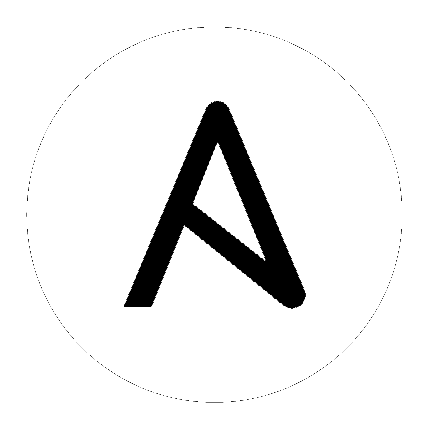
从 Ansible Tower 3.8 开始, Automation Hub 将充当 Ansible Tower 的内容供应商,这需要一个 Ansible Tower 部署和一个 Automation Hub 部署一起运行。Ansible Automation Platform 安装程序包含这两个部分。本节涵盖了升级过程中的每个部分:
注解
所有升级的系统版本不能比您当前要升级到的版本低两个主要版本。例如,要升级到 Ansible Tower 3.7.x,您必须首先是在使用版本 3.5.x,没有从版本 3.4.x 或更早版本直接升级的路径。请参阅红帽客户门户网站的 recommended upgrade path article。
为了运行 Ansible Tower 3.8,还必须有 Ansible 2.9。
本节论述了当您试图升级 Ansible Tower 实例时应注意的更改
即使您已经拥有之前版本的有效许可证,您仍需要在在升级到 Ansible Tower 3.8 时提供您的凭证或一个订阅清单。详情请参阅 Ansible Tower User Guide 中的 导入订阅。
如果需要升级 Red Hat Enterprise Linux 和 Ansible Tower,则需要备份和恢复 Tower 数据。如需更多详情,请参阅 Ansible Automation Platform Installation and Reference Guide 中的 Upgrading an Existing Tower Installation。
在开始升级前,集群升级需要特别注意实例和实例组。详情请参阅 设置清单(Inventory)文件 和 集群。
Ansible Tower 的早期版本使用变量名称 rabbitmq_host。如果您是从以前的 Tower 版本进行升级,而您在清单中指定了 rabbitmq_host,请在升级前将 rabbitmq_host 重命名为 routable_hostname。请参阅 集群。
详情请参阅 Ansible Automation Platform Installation and Reference Guide 中的 获取 Ansible Automation Platform 安装程序。
在编辑清单(inventory)文件时,您必须记住以下几点:
清单文件的内容应该在 ./inventory 中定义,并由 ./setup.sh 安装程序 playbook 引用。
安装和升级:如果需要使用外部数据库,您必须确保清单文件中的数据库部分被正确设置。在运行设置脚本前,编辑此文件以添加外部数据库信息。
Ansible Automation Platform 或 Automation Hub:确保在 [automationhub] 组中添加了一个 Automation hub 主机(Tower 和 Automation Hub 不能安装在同一个节点上)。
Tower 不会为它使用的数据库配置复制或故障转移功能,但 Tower 应该可以和已有的复制机制一起工作。
出于性能的原因,数据库服务器应该位于同一个网络或与 Tower 服务器相同的数据中心。
升级现有集群:当升级集群时,您可能需要重新配置集群以忽略现有的实例或实例组。从清单文件中删除这些实例或实例组不足以从集群中删除它们。除了在清单文件中删除它们以外,在开始升级前,请参阅 deprovision instances or instance groups 的内容进行需要的操作。否则,忽略的实例或实例组将继续与集群通信,这可能会导致 tower 服务在升级过程中出现问题。
集群安装:如果您要创建集群设置,则必须使用所有实例的主机名或 IP 地址替换 localhost。所有节点/实例都必须能够使用这个主机名或 IP 地址访问其他节点。换句话说,您不能在其中一个节点上使用``localhost ansible_connection=local`` *并且*所有节点都应该使用相同的主机名格式。
因此,这将*不能*工作:
[tower]
localhost ansible_connection=local
hostA
hostB.example.com
172.27.0.4
需要使用以下格式:
[tower]
hostA
hostB
hostC
或者
[tower]
hostA.example.com
hostB.example.com
hostC.example.com
或者
[tower]
172.27.0.2
172.27.0.3
172.27.0.4
所有标准安装:当执行安装时,您必须在清单文件中提供所需的密码。
注解
对安装过程所做的更改现在需要填写清单文件中的所有密码字段。它们应该和以下类似:。它们应该和以下类似:
admin_password=''<-- Tower 本地 admin 密码
pg_password=''<---- 在 /etc/tower/conf.d/postgres.py 中
警告
不要在 pg_password 中使用特殊字符, 因为它可能导致设置失败。
置备新节点:当置备新节点时,将节点添加到清单文件,确保所有密码都包含在清单文件中。
升级一个节点:当升级时,将清单文件与当前版本进行比较。推荐即使在升级时,也在清单文件中保存密码。
[automationhub]
automationhub.acme.org
[all:vars]
automationhub_admin_password='<password>'
automationhub_pg_host=''
automationhub_pg_port=''
automationhub_pg_database='automationhub'
automationhub_pg_username='automationhub'
automationhub_pg_password='<password>'
automationhub_pg_sslmode='prefer'
# The default install will deploy a TLS enabled Automation Hub.
# If for some reason this is not the behavior wanted one can
# disable TLS enabled deployment.
#
# automationhub_disable_https = False
# The default install will generate self-signed certificates for the Automation
# Hub service. If you are providing valid certificate via automationhub_ssl_cert
# and automationhub_ssl_key, one should toggle that value to True.
#
# automationhub_ssl_validate_certs = False
# SSL-related variables
# If set, this will install a custom CA certificate to the system trust store.
# custom_ca_cert=/path/to/ca.crt
# Certificate and key to install in Automation Hub node
# automationhub_ssl_cert=/path/to/automationhub.cert
# automationhub_ssl_key=/path/to/automationhub.key
[tower]
tower.acme.org
[automationhub]
automationhub.acme.org
[database]
database-01.acme.org
[all:vars]
admin_password='<password>'
pg_host='database-01.acme.org'
pg_port='5432'
pg_database='awx'
pg_username='awx'
pg_password='<password>'
pg_sslmode='prefer' # set to 'verify-full' for client-side enforced SSL
# Automation Hub Configuration
#
automationhub_admin_password='<password>'
automationhub_pg_host='database-01.acme.org'
automationhub_pg_port='5432'
automationhub_pg_database='automationhub'
automationhub_pg_username='automationhub'
automationhub_pg_password='<password>'
automationhub_pg_sslmode='prefer'
# The default install will deploy a TLS enabled Automation Hub.
# If for some reason this is not the behavior wanted one can
# disable TLS enabled deployment.
#
# automationhub_disable_https = False
# The default install will generate self-signed certificates for the Automation
# Hub service. If you are providing valid certificate via automationhub_ssl_cert
# and automationhub_ssl_key, one should toggle that value to True.
#
# automationhub_ssl_validate_certs = False
# Isolated Tower nodes automatically generate an RSA key for authentication;
# To disable this behavior, set this value to false
# isolated_key_generation=true
# SSL-related variables
# If set, this will install a custom CA certificate to the system trust store.
# custom_ca_cert=/path/to/ca.crt
# Certificate and key to install in nginx for the web UI and API
# web_server_ssl_cert=/path/to/tower.cert
# web_server_ssl_key=/path/to/tower.key
# Certificate and key to install in Automation Hub node
# automationhub_ssl_cert=/path/to/automationhub.cert
# automationhub_ssl_key=/path/to/automationhub.key
# Server-side SSL settings for PostgreSQL (when we are installing it).
# postgres_use_ssl=False
# postgres_ssl_cert=/path/to/pgsql.crt
# postgres_ssl_key=/path/to/pgsql.key
[tower]
localhost ansible_connection=local
[database]
[all:vars]
admin_password='password'
pg_host=''
pg_port=''
pg_database='awx'
pg_username='awx'
pg_password='password'
警告
不要在 pg_password 中使用特殊字符, 因为它可能导致设置失败。
[tower]
clusternode1.example.com
clusternode2.example.com
clusternode3.example.com
[database]
dbnode.example.com
[all:vars]
ansible_become=true
admin_password='password'
pg_host='dbnode.example.com'
pg_port='5432'
pg_database='tower'
pg_username='tower'
pg_password='password'
警告
不要在 pg_password 中使用特殊字符, 因为它可能导致设置失败。
[tower]
node.example.com ansible_connection=local
[database]
[all:vars]
admin_password='password'
pg_password='password'
pg_host='database.example.com'
pg_port='5432'
pg_database='awx'
pg_username='awx'
警告
不要在 pg_password 中使用特殊字符, 因为它可能导致设置失败。
[tower]
node.example.com ansible_connection=local
[database]
database.example.com
[all:vars]
admin_password='password'
pg_password='password'
pg_host='database.example.com'
pg_port='5432'
pg_database='awx'
pg_username='awx'
警告
不要在 pg_password 中使用特殊字符, 因为它可能导致设置失败。
一旦进行了必要的修改,就可以运行 ./setup.sh。
注解
需要对远程机器的 root 访问权限。在 Ansible 中,可以通过以下不同方式实现:
ansible_user=root ansible_ssh_pass="your_password_here" inventory host or group variables
ansible_user=root ansible_ssh_private_key_file="path_to_your_keyfile.pem" inventory host or group variables
ANSIBLE_BECOME_METHOD='sudo' ANSIBLE_BECOME=True ./setup.sh
ANSIBLE_SUDO=True ./setup.sh(只适用于 Ansible 2.7)
DEFAULT_SUDO Ansible 配置参数在 Ansible 2.8 中被删除,这会导致使用 ANSIBLE_SUDO=True ./setup.sh 进行权限升级的方法无法正常工作。如需了解关于 become 插件的更多信息,请参考 Understanding Privilege Escalation 和 list of become plugins。
Tower 的设置(setup)playbook 脚本使用 inventory 文件,它通过 Tower 安装程序 tarball 被解包到的目录中的 ./setup.sh 运行。
root@localhost:~$ ./setup.sh
设置脚本使用以下参数:
-h -- 显示帮助信息并退出
-i INVENTORY_FILE -- 到 Ansible 清单文件的路径(默认: inventory)
-e EXTRA_VARS -- 使用 key=value 或 YAML/JSON 设置额外的 Ansible 变量(例如, -e bundle_install=false 强制在线安装)
-b -- 在安装时执行数据库备份
-r -- 在安装时执行数据库恢复(除非通过 EXTRA_VARS 提供了一个非默认的路径,使用默认的恢复路径。如下所示)
./setup.sh -e 'restore_backup_file=/path/to/nondefault/location' -r