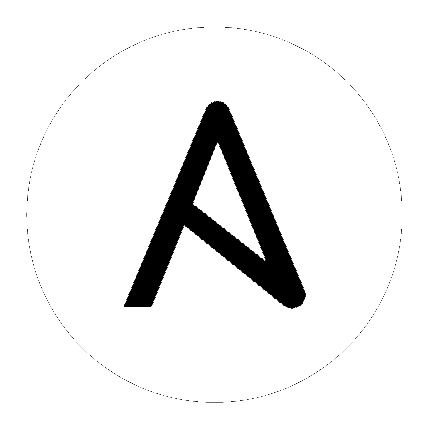
Responses for collections in the API are paginated. This means that while a collection may contain tens or hundreds of thousands of objects, in each web request, only a limited number of results are returned for API performance reasons.
When you get back the result for a collection you will see something similar to the following:
{'count': 25, 'next': 'http://testserver/api/v2/some_resource?page=2', 'previous': None, 'results': [ ... ] }
To get the next page, simply request the page given by the ‘next’ sequential URL.
Use the page_size=XX query string parameter to change the number of results returned for each request.
The page_size has a default maximum limit configured to 200, which is enforced when a user tries a value beyond it, for example, ?page_size=1000. However, you can change this limit by setting the value in /etc/tower/conf.d/<some file>.py to something higher, e.g. MAX_PAGE_SIZE=1000.
Use the page query string parameter to retrieve a particular page of results.
http://<Tower server name>/api/v2/model_verbose_name?page_size=100&page=2
The previous and next links returned with the results will set these query string parameters automatically.
The serializer is quite efficient, but you should probably not request page sizes beyond a couple of hundred.
The user interface uses smaller values to avoid the user having to do a lot of scrolling.