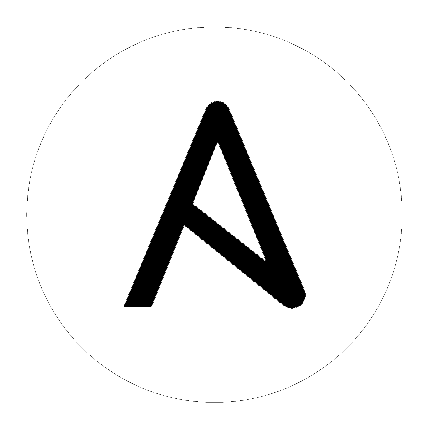
By default, awx prints valid JSON for successful commands. The -f (or
--conf.format) global flag can be used to specify alternative output
formats.
To print results in YAML, specify -f yaml:
awx jobs list -f yaml
awx also provides support for printing results in a human-readable ASCII table format:
awx jobs list -f human
awx jobs list -f human --filter name,created,status
awx jobs list -f human --filter *
awx provides optional support for filtering results using the jq JSON
processor, but it requires an additional Python software dependency,
jq.
To use -f jq, you must install the optional dependency via pip
install jq. Note that some platforms may require additional programs to
build jq from source (like libtool). See https://pypi.org/project/jq/ for instructions.
awx jobs list \
-f jq --filter '.results[] | .name + " is " + .status'
For details on jq filtering usage, see the jq manual at https://stedolan.github.io/jq/
By default, awx prints colorized output using ANSI color codes. To disable
this functionality, specify --conf.color f or set the environment variable
TOWER_COLOR=f.