vmware.vmware._vm_stub module – This is a partial implementation of a module. It is not intended for use.
Note
This module is part of the vmware.vmware collection (version 2.4.0).
You might already have this collection installed if you are using the ansible package.
It is not included in ansible-core.
To check whether it is installed, run ansible-galaxy collection list.
To install it, use: ansible-galaxy collection install vmware.vmware.
To use it in a playbook, specify: vmware.vmware._vm_stub.
Synopsis
This module is currently in development. It is not intended for public use.
Although this module will attempt to validate your configuration, it is not feasible to validate all possible combinations of parameters. You may encounter errors when starting VMs with invalid configurations.
Error messages may not always be very helpful. Checking the vCenter task logs or VM edit settings page may have additional messages.
Parameters
Parameter |
Comments |
|---|---|
Whether to allow the VM to be powered off and on when required by the changes detected by the module. For example, if the module detects CPU changes and hot add is not enabled, you can enable this parameter to allow the VM to be powered off, updated, and then powered on automatically. If this is set to false, a failure will occur if the VM needs to be powered off before changes can be applied. A “hard” power off is performed when the VM is powered off. If you do not want this, you could use this module in check mode, vmware.vmware.vm_powerstate module to power off the VM if needed, and then this module again to apply the changes . Choices:
|
|
The cluster in which to place the VM. This is required when creating a new VM. You cannot use this module to modify the placement of a VM once it has been created. This parameter is ignored if the VM already exists. |
|
Options related to CPU resource allocation. This is required when creating a new VM. |
|
The number of CPU cores to add to the VM. This is required when creating a new VM. |
|
The number of cores per socket to use for the VM. If this is defined, |
|
Whether to enable CPU hot add. This allows you to add CPUs to the VM while it is powered on. Choices:
|
|
Whether to enable CPU hot remove. This allows you to remove CPUs from the VM while it is powered on. Choices:
|
|
Whether to enable Virtual CPU Performance Monitoring Counters (VPMC). Choices:
|
|
The maximum amount of CPU resources the VM can use. |
|
The amount of CPU resource that is guaranteed available to the virtual machine. |
|
The custom number of shares of CPU allocated to this virtual machine. You can set If this is defined, |
|
The allocation level of CPU resources for the virtual machine. If Choices:
|
|
The datacenter in which to place the VM. This is required when creating a new VM. You cannot use this module to modify the placement of a VM once it has been created. This parameter is ignored if the VM already exists. |
|
The datastore on which to place the VM. This is required when creating a new VM, or when creating new disks. You cannot use this module to modify the placement of a VM once it has been created. This parameter is ignored if the VM or disk already exists. |
|
The datastore cluster on which to place the VM. This is required when creating a new VM. This is required when creating a new VM, or when creating new disks. You cannot use this module to modify the placement of a VM once it has been created. This parameter is ignored if the VM or disk already exists. |
|
Disks to manage on the VM. If a disk is not specified, it will be removed from the VM. Reducing disk size is not supported. At least one disk is required when creating a new VM. Controllers (except IDE) referenced by the |
|
Specifies the controller, bus, and unit number of the disk. The format of this value should be like ‘SCSI(0:0)’ or ‘IDE(0:1)’. Disk controllers referenced in this attribute must be configured in the corresponding controller section. The exception to this are the two IDE controllers, which are automatically added to the VM. |
|
The mode of the disk. Choices:
|
|
The provisioning type of the disk. Choices:
|
|
The size of the disk. The format of this value should be like ‘100gb’ or ‘100mb’. Supported units are ‘kb’, ‘mb’, ‘gb’, ‘tb’. |
|
The ESXi host on which to place the VM. This is required when creating a new VM. You cannot use this module to modify the placement of a VM once it has been created. This parameter is ignored if the VM already exists. |
|
Destination folder, absolute or relative path to find an existing guest. Should be the full folder path, with or without the ‘datacenter/vm/’ prefix For example ‘datacenter_name/vm/path/to/folder’ or ‘path/to/folder’. You cannot use this module to modify the placement of a VM once it has been created. |
|
The guest ID of the VM. Guest IDs are pre-defined by VMware. For example see https://developer.broadcom.com/xapis/vsphere-web-services-api/latest/vim.vm.GuestOsDescriptor.GuestOsIdentifier.html This is required when creating a new VM. |
|
The hostname or IP address of the vSphere vCenter server. If the value is not specified in the task, the value of environment variable |
|
Options related to memory resource allocation. This is required when creating a new VM. |
|
Whether to enable memory hot add. This allows you to add memory to the VM while it is powered on. Choices:
|
|
The maximum amount of memory the VM can use. |
|
The amount of memory resource that is guaranteed available to the VM. Only one of This value must be less than or equal to the VMs total memory in MB. |
|
Whether to reserve (lock) all memory allocated for the VM. Only one of This will cause VMware to reserve all memory allocated for the VM, meaning that the memory will not be available to other VMs even if this VM is not actively using it. Choices:
|
|
The custom number of shares of memory allocated to this virtual machine. You can set If this is defined, |
|
The allocation level of memory resources for the virtual machine. If Choices:
|
|
The amount of memory to add to the VM. Memory cannot be changed while the VM is powered on, unless memory hot add is already enabled. This parameter is required when creating a new VM. |
|
Name of the virtual machine to work with. Virtual machine names in vCenter are not necessarily unique, which may be problematic, see This is required when the VM does not exist, or if |
|
If multiple virtual machines matching the name, use the first or last found. Choices:
|
|
Whether to remove network adapters that are not specified in the If this is set to true, any network adapters that are not specified in the If this is set to false, the module will ignore network adapters beyond those listed in the Choices:
|
|
A list of network adapters to manage on the VM. Due to limitations in the VMware API, you cannot change the type of a network adapter once it has been created using this module. The network adapter types defined in this parameter must match the types of any existing adapters on the VM, in the same order that they are specified. For example, the first adapter in this list must have the same type as the first adapter attached to the VM (if one exists). Any adapters in this list that do not exist on the VM will be created. Portgroups must already exist; this module does not create them. |
|
The type of the adapter. This is required when creating a new adapter. Note that this cannot be changed once the adapter has been created. Choices:
|
|
Specifies whether or not to connect the network adapter when the virtual machine starts. Choices:
|
|
Indicates whether the NIC is currently connected. Choices:
|
|
The maximum amount of network resources the network adapter can use. The unit is Mbps. |
|
The MAC address of the network adapter. If you want to use a generated or automatic mac address, set this to ‘automatic’. If not specified and this is a new adapter, a random MAC address will be assigned. If not specified and this is an existing adapter, the MAC address will not be changed. |
|
The name or MOID of the standard or distributed virtual portgroup for this interface. The portgroup must already exist. |
|
The amount of network resources reserved for the network adapter. The unit is Mbps. |
|
The percentage of network resources allocated to the network adapter. If setting this, it should be between 0 and 100. Only one of |
|
The pre-defined allocation level of network resources for the network adapter. Only one of Choices:
|
|
NVMe device controllers to manage on the VM. If a controller is not specified, it will be removed from the VM. You may only specify four NVMe controllers per VM. Controllers are added to the VM in the order they are specified. For example, the first controller specified will be assigned bus 0, the second controller will be assigned bus 1, etc. |
|
The bus sharing mode of the controller. Choices:
|
|
The password of the vSphere vCenter server. If the value is not specified in the task, the value of environment variable |
|
The port number of the vSphere vCenter server. If the value is not specified in the task, the value of environment variable Default: |
|
The address of a proxy that will receive all HTTPS requests and relay them. The format is a hostname or a IP. If the value is not specified in the task, the value of environment variable |
|
The port of the HTTP proxy that will receive all HTTPS requests and relay them. If the value is not specified in the task, the value of environment variable |
|
The resource pool in which to place the VM. This is required when creating a new VM. You cannot use this module to modify the placement of a VM once it has been created. This parameter is ignored if the VM already exists. |
|
The number of SATA controllers to add to the VM. Since there are no configurable options for SATA controllers, you just need to specify the number of controllers to have on the VM. You may only specify four SATA controllers per VM. Default: |
|
SCSI device controllers to manage on the VM. If a controller is not specified, it will be removed from the VM. You may only specify four SCSI controllers per VM. Controllers are added to the VM in the order they are specified. For example, the first controller specified will be assigned bus 0, the second controller will be assigned bus 1, etc. |
|
The bus sharing mode of the controller. Choices:
|
|
The type of the controller. Choices:
|
|
Whether to ensure the VM is present or absent. Choices:
|
|
The timeout in seconds for the module to wait for the VM to be created or updated. Default: |
|
USB device controllers to manage on the VM. If a controller is not specified, it will be removed from the VM. You may only specify two USB controllers per VM. Controllers are added to the VM in the order they are specified. For example, the first controller specified will be assigned bus 0, the second controller will be assigned bus 1, etc. |
|
The type of the controller. Choices:
|
|
Whether to use the VMware instance UUID rather than the BIOS UUID. Choices:
|
|
The username of the vSphere vCenter server. If the value is not specified in the task, the value of environment variable |
|
Allows connection when SSL certificates are not valid. Set to If the value is not specified in the task, the value of environment variable Choices:
|
Notes
Note
All modules require API write access and hence are not supported on a free ESXi license.
All variables and VMware object names are case sensitive.
Modules may rely on the ‘requests’ python library, which does not use the system certificate store by default. You can specify the certificate store by setting the REQUESTS_CA_BUNDLE environment variable. Note having this variable set may cause a ‘false’ value for the ‘validate_certs’ option to be ignored in some cases. Example: ‘export REQUESTS_CA_BUNDLE=/path/to/your/ca_bundle.pem’
Return Values
Common return values are documented here, the following are the fields unique to this module:
Key |
Description |
|---|---|
Information about the target VM Returned: On success Sample: |