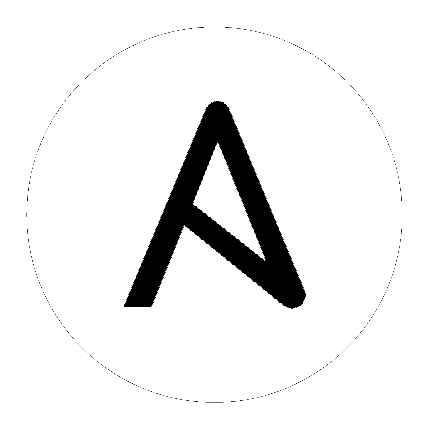How Network Automation is Different¶
Network automation leverages the basic Ansible concepts, but there are important differences in how the network modules work. This introduction prepares you to understand the exercises in this guide.
Topics
Execution on the Control Node¶
Unlike most Ansible modules, network modules do not run on the managed nodes. From a user’s point of view, network modules work like any other modules. They work with ad-hoc commands, playbooks, and roles. Behind the scenes, however, network modules use a different methodology than the other (Linux/Unix and Windows) modules use. Ansible is written and executed in Python. Because the majority of network devices can not run Python, the Ansible network modules are executed on the Ansible control node, where ansible or ansible-playbook runs.
Network modules also use the control node as a destination for backup files, for those modules that offer a backup option. With Linux/Unix modules, where a configuration file already exists on the managed node(s), the backup file gets written by default in the same directory as the new, changed file. Network modules do not update configuration files on the managed nodes, because network configuration is not written in files. Network modules write backup files on the control node, usually in the backup directory under the playbook root directory.
Multiple Communication Protocols¶
Because network modules execute on the control node instead of on the managed nodes, they can support multiple communication protocols. The communication protocol (XML over SSH, CLI over SSH, API over HTTPS) selected for each network module depends on the platform and the purpose of the module. Some network modules support only one protocol; some offer a choice. The most common protocol is CLI over SSH. You set the communication protocol with the ansible_connection variable:
Value of ansible_connection |
Protocol |
Requires |
Persistent? |
|---|---|---|---|
network_cli |
CLI over SSH |
network_os setting |
yes |
netconf |
XML over SSH |
network_os setting |
yes |
httpapi |
API over HTTP/HTTPS |
network_os setting |
yes |
local |
depends on provider |
provider setting |
no |
Beginning with Ansible 2.6, we recommend using one of the persistent connection types listed above instead of local. With persistent connections, you can define the hosts and credentials only once, rather than in every task. For more details on using each connection type on various platforms, see the platform-specific pages.
Modules Organized by Network Platform¶
A network platform is a set of network devices with a common operating system that can be managed by a collection of modules. The modules for each network platform share a prefix, for example:
Arista:
eos_Cisco:
ios_,iosxr_,nxos_Juniper:
junos_VyOS
vyos_
All modules within a network platform share certain requirements. Some network platforms have specific differences - see the platform-specific documentation for details.