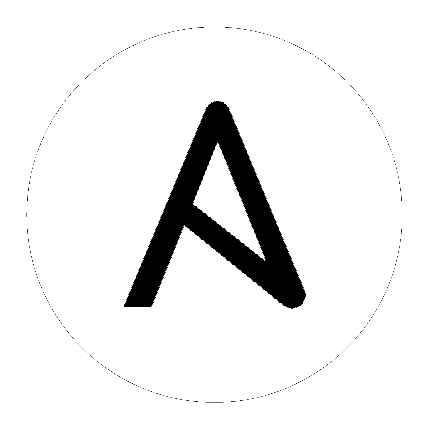Ansible Network Examples¶
This document describes some examples of using Ansible to manage your network infrastructure.
Prerequisites¶
This example requires the following:
Ansible 2.5 (or higher) installed. See Installation Guide for more information.
One or more network devices that are compatible with Ansible.
Basic understanding of YAML YAML Syntax.
Basic understanding of Jinja2 templates. See Templating (Jinja2) for more information.
Basic Linux command line use.
Basic knowledge of network switch & router configurations.
Groups and variables in an inventory file¶
An inventory file is a YAML or INI-like configuration file that defines the mapping of hosts into groups.
In our example, the inventory file defines the groups eos, ios, vyos and a “group of groups” called switches. Further details about subgroups and inventory files can be found in the Ansible inventory Group documentation.
Because Ansible is a flexible tool, there are a number of ways to specify connection information and credentials. We recommend using the [my_group:vars] capability in your inventory file. Here’s what it would look like if you specified your SSH passwords (encrypted with Ansible Vault) among your variables:
[all:vars]
# these defaults can be overridden for any group in the [group:vars] section
ansible_connection=network_cli
ansible_user=ansible
[switches:children]
eos
ios
vyos
[eos]
veos01 ansible_host=veos-01.example.net
veos02 ansible_host=veos-02.example.net
veos03 ansible_host=veos-03.example.net
veos04 ansible_host=veos-04.example.net
[eos:vars]
ansible_become=yes
ansible_become_method=enable
ansible_network_os=eos
ansible_user=my_eos_user
ansible_password= !vault |
$ANSIBLE_VAULT;1.1;AES256
37373735393636643261383066383235363664386633386432343236663533343730353361653735
6131363539383931353931653533356337353539373165320a316465383138636532343463633236
37623064393838353962386262643230303438323065356133373930646331623731656163623333
3431353332343530650a373038366364316135383063356531633066343434623631303166626532
9562
[ios]
ios01 ansible_host=ios-01.example.net
ios02 ansible_host=ios-02.example.net
ios03 ansible_host=ios-03.example.net
[ios:vars]
ansible_become=yes
ansible_become_method=enable
ansible_network_os=ios
ansible_user=my_ios_user
ansible_password= !vault |
$ANSIBLE_VAULT;1.1;AES256
34623431313336343132373235313066376238386138316466636437653938623965383732373130
3466363834613161386538393463663861636437653866620a373136356366623765373530633735
34323262363835346637346261653137626539343534643962376139366330626135393365353739
3431373064656165320a333834613461613338626161633733343566666630366133623265303563
8472
[vyos]
vyos01 ansible_host=vyos-01.example.net
vyos02 ansible_host=vyos-02.example.net
vyos03 ansible_host=vyos-03.example.net
[vyos:vars]
ansible_network_os=vyos
ansible_user=my_vyos_user
ansible_password= !vault |
$ANSIBLE_VAULT;1.1;AES256
39336231636137663964343966653162353431333566633762393034646462353062633264303765
6331643066663534383564343537343334633031656538370a333737656236393835383863306466
62633364653238323333633337313163616566383836643030336631333431623631396364663533
3665626431626532630a353564323566316162613432373738333064366130303637616239396438
9853
If you use ssh-agent, you do not need the ansible_password lines. If you use ssh keys, but not ssh-agent, and you have multiple keys, specify the key to use for each connection in the [group:vars] section with ansible_ssh_private_key_file=/path/to/correct/key. For more information on ansible_ssh_ options see Connecting to hosts: behavioral inventory parameters.
Warning
Never store passwords in plain text.
Ansible vault for password encryption¶
The “Vault” feature of Ansible allows you to keep sensitive data such as passwords or keys in encrypted files, rather than as plain text in your playbooks or roles. These vault files can then be distributed or placed in source control. See Using Vault in playbooks for more information.
Common inventory variables¶
The following variables are common for all platforms in the inventory, though they can be overwritten for a particular inventory group or host.
- ansible_connection
Ansible uses the ansible-connection setting to determine how to connect to a remote device. When working with Ansible Networking, set this to
network_cliso Ansible treats the remote node as a network device with a limited execution environment. Without this setting, Ansible would attempt to use ssh to connect to the remote and execute the Python script on the network device, which would fail because Python generally isn’t available on network devices.- ansible_network_os
Informs Ansible which Network platform this hosts corresponds to. This is required when using
network_cliornetconf.- ansible_user
The user to connect to the remote device (switch) as. Without this the user that is running
ansible-playbookwould be used. Specifies which user on the network device the connection- ansible_password
The corresponding password for
ansible_userto log in as. If not specified SSH key will be used.- ansible_become
If enable mode (privilege mode) should be used, see the next section.
- ansible_become_method
Which type of become should be used, for
network_clithe only valid choice isenable.
Privilege escalation¶
Certain network platforms, such as Arista EOS and Cisco IOS, have the concept of different privilege modes. Certain network modules, such as those that modify system state including users, will only work in high privilege states. Ansible supports become when using connection: network_cli. This allows privileges to be raised for the specific tasks that need them. Adding become: yes and become_method: enable informs Ansible to go into privilege mode before executing the task, as shown here:
[eos:vars]
ansible_connection=network_cli
ansible_network_os=eos
ansible_become=yes
ansible_become_method=enable
For more information, see the using become with network modules guide.
Jump hosts¶
If the Ansible Controller doesn’t have a direct route to the remote device and you need to use a Jump Host, please see the Ansible Network Proxy Command guide for details on how to achieve this.
Example 1: collecting facts and creating backup files with a playbook¶
Ansible facts modules gather system information ‘facts’ that are available to the rest of your playbook.
Ansible Networking ships with a number of network-specific facts modules. In this example, we use the _facts modules eos_facts, ios_facts and vyos_facts to connect to the remote networking device. As the credentials are not explicitly passed via module arguments, Ansible uses the username and password from the inventory file.
Ansible’s “Network Fact modules” gather information from the system and store the results in facts prefixed with ansible_net_. The data collected by these modules is documented in the Return Values section of the module docs, in this case eos_facts and vyos_facts. We can use the facts, such as ansible_net_version late on in the “Display some facts” task.
To ensure we call the correct mode (*_facts) the task is conditionally run based on the group defined in the inventory file, for more information on the use of conditionals in Ansible Playbooks see The When Statement.
In this example, we will create an inventory file containing some network switches, then run a playbook to connect to the network devices and return some information about them.
Step 1: Creating the inventory¶
First, create a file called inventory, containing:
[switches:children]
eos
ios
vyos
[eos]
eos01.example.net
[ios]
ios01.example.net
[vyos]
vyos01.example.net
Step 2: Creating the playbook¶
Next, create a playbook file called facts-demo.yml containing the following:
- name: "Demonstrate connecting to switches"
hosts: switches
gather_facts: no
tasks:
###
# Collect data
#
- name: Gather facts (eos)
eos_facts:
when: ansible_network_os == 'eos'
- name: Gather facts (ops)
ios_facts:
when: ansible_network_os == 'ios'
- name: Gather facts (vyos)
vyos_facts:
when: ansible_network_os == 'vyos'
###
# Demonstrate variables
#
- name: Display some facts
debug:
msg: "The hostname is {{ ansible_net_hostname }} and the OS is {{ ansible_net_version }}"
- name: Facts from a specific host
debug:
var: hostvars['vyos01.example.net']
- name: Write facts to disk using a template
copy:
content: |
#jinja2: lstrip_blocks: True
EOS device info:
{% for host in groups['eos'] %}
Hostname: {{ hostvars[host].ansible_net_hostname }}
Version: {{ hostvars[host].ansible_net_version }}
Model: {{ hostvars[host].ansible_net_model }}
Serial: {{ hostvars[host].ansible_net_serialnum }}
{% endfor %}
IOS device info:
{% for host in groups['ios'] %}
Hostname: {{ hostvars[host].ansible_net_hostname }}
Version: {{ hostvars[host].ansible_net_version }}
Model: {{ hostvars[host].ansible_net_model }}
Serial: {{ hostvars[host].ansible_net_serialnum }}
{% endfor %}
VyOS device info:
{% for host in groups['vyos'] %}
Hostname: {{ hostvars[host].ansible_net_hostname }}
Version: {{ hostvars[host].ansible_net_version }}
Model: {{ hostvars[host].ansible_net_model }}
Serial: {{ hostvars[host].ansible_net_serialnum }}
{% endfor %}
dest: /tmp/switch-facts
run_once: yes
###
# Get running configuration
#
- name: Backup switch (eos)
eos_config:
backup: yes
register: backup_eos_location
when: ansible_network_os == 'eos'
- name: backup switch (vyos)
vyos_config:
backup: yes
register: backup_vyos_location
when: ansible_network_os == 'vyos'
- name: Create backup dir
file:
path: "/tmp/backups/{{ inventory_hostname }}"
state: directory
recurse: yes
- name: Copy backup files into /tmp/backups/ (eos)
copy:
src: "{{ backup_eos_location.backup_path }}"
dest: "/tmp/backups/{{ inventory_hostname }}/{{ inventory_hostname }}.bck"
when: ansible_network_os == 'eos'
- name: Copy backup files into /tmp/backups/ (vyos)
copy:
src: "{{ backup_vyos_location.backup_path }}"
dest: "/tmp/backups/{{ inventory_hostname }}/{{ inventory_hostname }}.bck"
when: ansible_network_os == 'vyos'
Step 3: Running the playbook¶
To run the playbook, run the following from a console prompt:
ansible-playbook -i inventory facts-demo.yml
This should return output similar to the following:
PLAY RECAP
eos01.example.net : ok=7 changed=2 unreachable=0 failed=0
ios01.example.net : ok=7 changed=2 unreachable=0 failed=0
vyos01.example.net : ok=6 changed=2 unreachable=0 failed=0
Step 4: Examining the playbook results¶
Next, look at the contents of the file we created containing the switch facts:
cat /tmp/switch-facts
You can also look at the backup files:
find /tmp/backups
If ansible-playbook fails, please follow the debug steps in Network Debug and Troubleshooting Guide.
Example 2: simplifying playbooks with network agnostic modules¶
(This example originally appeared in the Deep Dive on cli_command for Network Automation blog post by Sean Cavanaugh -@IPvSean).
If you have two or more network platforms in your environment, you can use the network agnostic modules to simplify your playbooks. You can use network agnostic modules such as cli_command or cli_config in place of the platform-specific modules such as eos_config, ios_config, and junos_config. This reduces the number of tasks and conditionals you need in your playbooks.
Note
Network agnostic modules require the network_cli connection plugin.
Sample playbook with platform-specific modules¶
This example assumes three platforms, Arista EOS, Cisco NXOS, and Juniper JunOS. Without the network agnostic modules, a sample playbook might contain the following three tasks with platform-specific commands:
---
- name: Run Arista command
eos_command:
commands: show ip int br
when: ansible_network_os == 'eos'
- name: Run Cisco NXOS command
nxos_command:
commands: show ip int br
when: ansible_network_os == 'nxos'
- name: Run Vyos command
vyos_command:
commands: show interface
when: ansible_network_os == 'vyos'
Simplified playbook with cli_command network agnostic module¶
You can replace these platform-specific modules with the network agnostic cli_command module as follows:
---
- hosts: network
gather_facts: false
connection: network_cli
tasks:
- name: Run cli_command on Arista and display results
block:
- name: Run cli_command on Arista
cli_command:
command: show ip int br
register: result
- name: Display result to terminal window
debug:
var: result.stdout_lines
when: ansible_network_os == 'eos'
- name: Run cli_command on Cisco IOS and display results
block:
- name: Run cli_command on Cisco IOS
cli_command:
command: show ip int br
register: result
- name: Display result to terminal window
debug:
var: result.stdout_lines
when: ansible_network_os == 'ios'
- name: Run cli_command on Vyos and display results
block:
- name: Run cli_command on Vyos
cli_command:
command: show interfaces
register: result
- name: Display result to terminal window
debug:
var: result.stdout_lines
when: ansible_network_os == 'vyos'
If you use groups and group_vars by platform type, this playbook can be further simplified to :
---
- name: Run command and print to terminal window
hosts: routers
gather_facts: false
tasks:
- name: Run show command
cli_command:
command: "{{show_interfaces}}"
register: command_output
You can see a full example of this using group_vars and also a configuration backup example at Network agnostic examples.
Using multiple prompts with the cli_command¶
The cli_command also supports multiple prompts.
---
- name: Change password to default
cli_command:
command: "{{ item }}"
prompt:
- "New password"
- "Retype new password"
answer:
- "mypassword123"
- "mypassword123"
check_all: True
loop:
- "configure"
- "rollback"
- "set system root-authentication plain-text-password"
- "commit"
See the cli_command for full documentation on this command.
Implementation Notes¶
Demo variables¶
Although these tasks are not needed to write data to disk, they are used in this example to demonstrate some methods of accessing facts about the given devices or a named host.
Ansible hostvars allows you to access variables from a named host. Without this we would return the details for the current host, rather than the named host.
For more information, see Accessing information about other hosts with magic variables.
Get running configuration¶
The eos_config and vyos_config modules have a backup: option that when set will cause the module to create a full backup of the current running-config from the remote device before any changes are made. The backup file is written to the backup folder in the playbook root directory. If the directory does not exist, it is created.
To demonstrate how we can move the backup file to a different location, we register the result and move the file to the path stored in backup_path.
Note that when using variables from tasks in this way we use double quotes (") and double curly-brackets ({{...}} to tell Ansible that this is a variable.
Troubleshooting¶
If you receive an connection error please double check the inventory and playbook for typos or missing lines. If the issue still occurs follow the debug steps in Network Debug and Troubleshooting Guide.