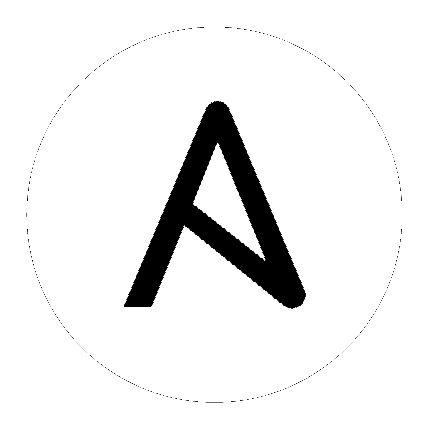
New in version 2.0.
- python >= 2.6
- PyVmomi
| parameter | required | default | choices | comments |
|---|---|---|---|---|
| hostname |
yes |
The hostname or IP address of the vSphere vCenter.
|
||
| mtu |
no |
MTU to configure on vSwitch.
|
||
| nics |
no |
A list of vmnic names or vmnic name to attach to vSwitch.
Alias
nics is added in version 2.4.aliases: nic_name
|
||
| number_of_ports |
no | 128 |
Number of port to configure on vSwitch.
|
|
| password |
yes |
The password of the vSphere vCenter.
aliases: pass, pwd
|
||
| state |
no | present |
|
Add or remove the switch.
|
| switch |
yes |
vSwitch name to add.
Alias
switch is added in version 2.4.aliases: switch_name
|
||
| username |
yes |
The username of the vSphere vCenter.
aliases: user, admin
|
||
| validate_certs |
no | True |
|
Allows connection when SSL certificates are not valid. Set to false when certificates are not trusted.
|
- name: Add a VMware vSwitch action: module: vmware_vswitch hostname: esxi_hostname username: esxi_username password: esxi_password switch: vswitch_name nics: vmnic_name mtu: 9000 delegate_to: localhost - name: Add a VMWare vSwitch without any physical NIC attached vmware_vswitch: hostname: 192.168.10.1 username: admin password: password123 switch: vswitch_0001 mtu: 9000 delegate_to: localhost - name: Add a VMWare vSwitch with multiple NICs vmware_vswitch: hostname: esxi_hostname username: esxi_username password: esxi_password switch: vmware_vswitch_0004 nics: - vmnic1 - vmnic2 mtu: 9000 delegate_to: localhost
Note
This module is flagged as preview which means that it is not guaranteed to have a backwards compatible interface.
For help in developing on modules, should you be so inclined, please read Community Information & Contributing, Testing Ansible and Developing Modules.