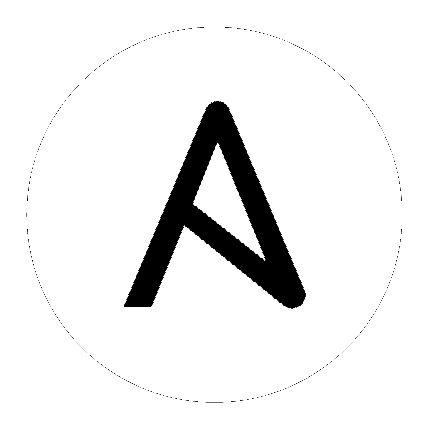
New in version 2.0.
| parameter | required | default | choices | comments |
|---|---|---|---|---|
| application_pool |
no |
The application pool in which the new site executes.
|
||
| hostname |
no |
The host header to bind to / use for the new site.
|
||
| ip |
no |
The IP address to bind to / use for the new site.
|
||
| name |
yes |
Names of web site
|
||
| parameters |
no |
Custom site Parameters from string where properties are separated by a pipe and property name/values by colon Ex. "foo:1|bar:2"
|
||
| physical_path |
no |
The physical path on the remote host to use for the new site. The specified folder must already exist.
|
||
| port |
no |
The port to bind to / use for the new site.
|
||
| site_id (added in 2.1) |
no |
Explicitly set the IIS numeric ID for a site. Note that this value cannot be changed after the website has been created.
|
||
| ssl |
no |
Enables HTTPS binding on the site..
|
||
| state |
no |
|
State of the web site
|
# Start a website - name: Acme IIS site win_iis_website: name: "Acme" state: started port: 80 ip: 127.0.0.1 hostname: acme.local application_pool: "acme" physical_path: c:\sites\acme parameters: logfile.directory:c:\sites\logs register: website # Remove Default Web Site and the standard port 80 binding - name: Remove Default Web Site win_iis_website: name: "Default Web Site" state: absent # Some commandline examples: # This return information about an existing host # $ ansible -i vagrant-inventory -m win_iis_website -a "name='Default Web Site'" window # host | success >> { # "changed": false, # "site": { # "ApplicationPool": "DefaultAppPool", # "Bindings": [ # "*:80:" # ], # "ID": 1, # "Name": "Default Web Site", # "PhysicalPath": "%SystemDrive%\\inetpub\\wwwroot", # "State": "Stopped" # } # } # This stops an existing site. # $ ansible -i hosts -m win_iis_website -a "name='Default Web Site' state=stopped" host # This creates a new site. # $ ansible -i hosts -m win_iis_website -a "name=acme physical_path=c:\\sites\\acme" host # Change logfile. # $ ansible -i hosts -m win_iis_website -a "name=acme physical_path=c:\\sites\\acme" host
This module is flagged as preview which means that it is not guaranteed to have a backwards compatible interface.
For help in developing on modules, should you be so inclined, please read Community Information & Contributing, Testing Ansible and Developing Modules.