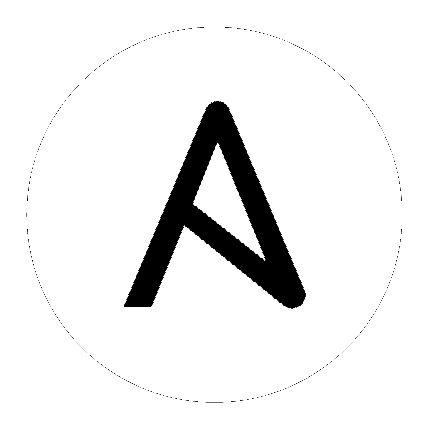
New in version 2.0.
| parameter | required | default | choices | comments |
|---|---|---|---|---|
| arguments |
no |
Arguments to provide scheduled task action
aliases: argument
|
||
| days_of_week |
no |
Days of the week to run a weekly task, not idempotent.
This option is required when
frequence=weekly. |
||
| description |
no |
The description for the scheduled task
|
||
| enabled |
no | True |
|
Enable/disable the task
|
| executable |
no |
Command the scheduled task should execute.
This option is required when
state=true.aliases: execute
|
||
| frequency |
no |
|
The frequency of the command, not idempotent.
This option is required when
state=true |
|
| name |
yes |
Name of the scheduled task
|
||
| password (added in 2.4) |
no |
Password for the user account to run the scheduled task as. This is required for running a task without the user being logged in, excluding Windows built-in service accounts. This should be used for specifying credentials during initial task creation, and changing stored user credentials, as setting this value will cause the task to be recreated.
|
||
| path |
no | \ |
Task folder in which this task will be stored - creates a non-existent path when
state is present, and removes an empty path when state is absent |
|
| runlevel (added in 2.4) |
no | limited |
|
The level of user rights used to run the task
|
| state |
yes |
|
State that the task should become
|
|
| store_password (added in 2.4) |
no | True |
Store the password for the user running the task. If
false, the task will only have access to local resources. |
|
| time |
no |
Time to execute scheduled task, not idempotent.
This option is required when
state=true. |
||
| user |
no | DOMAIN\user |
User to run the scheduled task as; defaults to the current user
|
# Create a scheduled task to open a command prompt - win_scheduled_task: name: TaskName description: open command prompt executable: cmd arguments: -opt1 -opt2 path: \example time: 9am frequency: daily state: present enabled: yes user: SYSTEM - name: Create a task to run a PowerShell script as NETWORK SERVICE at the highest user rights level win_scheduled_task: name: TaskName2 description: Run a PowerShell script executable: C:\Windows\System32\WindowsPowerShell\v1.0\powershell.exe arguments: -ExecutionPolicy Unrestricted -NonInteractive -File C:\TestDir\Test.ps1 time: 6pm frequency: once state: present enabled: yes user: NETWORK SERVICE runlevel: highest - name: Change the above task to run under a domain user account, storing credentials for the task win_scheduled_task: name: TaskName2 description: Run a PowerShell script executable: C:\Windows\System32\WindowsPowerShell\v1.0\powershell.exe arguments: -ExecutionPolicy Unrestricted -NonInteractive -File C:\TestDir\Test.ps1 time: 6pm frequency: once state: present enabled: yes user: DOMAIN\user password: passwordGoesHere runlevel: highest - name: Change the above task again, choosing not to store the password for the account win_scheduled_task: name: TaskName2 description: Run a PowerShell script executable: C:\Windows\System32\WindowsPowerShell\v1.0\powershell.exe arguments: -ExecutionPolicy Unrestricted -NonInteractive -File C:\TestDir\Test.ps1 time: 6pm frequency: once state: present enabled: yes user: DOMAIN\user runlevel: highest store_password: no
Note
This module is flagged as preview which means that it is not guaranteed to have a backwards compatible interface.
For help in developing on modules, should you be so inclined, please read Community Information & Contributing, Testing Ansible and Developing Modules.