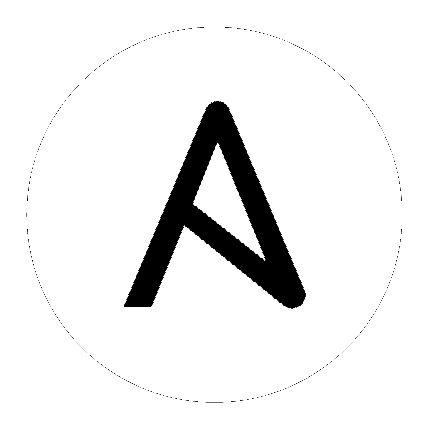
New in version 2.1.
| parameter | required | default | choices | comments |
|---|---|---|---|---|
| body |
no |
The body of the HTTP request/response to the web service.
|
||
| client_cert (added in 2.4) |
no |
Specifies the client certificate(.pfx) that is used for a secure web request.
|
||
| content_type |
no |
Sets the "Content-Type" header.
|
||
| creates (added in 2.4) |
no |
A filename, when it already exists, this step will be skipped.
|
||
| dest (added in 2.3) |
no |
Output the response body to a file.
|
||
| follow_redirects (added in 2.4) |
no | safe |
|
Whether or not the
win_uri module should follow redirects.all will follow all redirects.none will not follow any redirects.safe will follow only "safe" redirects, where "safe" means that the client is only doing a GET or HEAD on the URI to which it is being redirected. |
| headers |
no |
Key Value pairs for headers. Example "Host: www.somesite.com"
|
||
| maximum_redirection (added in 2.4) |
no | 5 |
Specifies how many times
win_uri redirects a connection to an alternate Uniform Resource Identifier (URI) before the connection fails.If
maximum_redirection is set to 0 (zero) or follow_redirects is set to none, or set to safe when not doing GET or HEAD it prevents all redirection. |
|
| method |
no | GET |
|
The HTTP Method of the request or response.
|
| password (added in 2.4) |
no |
Password to use for authentication.
|
||
| removes (added in 2.4) |
no |
A filename, when it does not exist, this step will be skipped.
|
||
| return_content (added in 2.4) |
no | no |
|
Whether or not to return the body of the response as a "content" key in the dictionary result. If the reported Content-type is "application/json", then the JSON is additionally loaded into a key called
json in the dictionary results. |
| status_code (added in 2.4) |
no | 200 |
A valid, numeric, HTTP status code that signifies success of the request.
Can also be comma separated list of status codes.
|
|
| timeout (added in 2.4) |
no | 30 |
Specifies how long the request can be pending before it times out (in seconds).
The value 0 (zero) specifies an indefinite time-out.
A Domain Name System (DNS) query can take up to 15 seconds to return or time out. If your request contains a host name that requires resolution, and you set
timeout to a value greater than zero, but less than 15 seconds, it can take 15 seconds or more before your request times out. |
|
| url |
yes |
Supports FTP, HTTP or HTTPS URLs in the form of (ftp|http|https)://host.domain:port/path.
Also supports file:/// URLs through Invoke-WebRequest.
|
||
| use_basic_parsing |
no | yes |
|
This module relies upon 'Invoke-WebRequest', which by default uses the Internet Explorer Engine to parse a webpage.
There's an edge-case where if a user hasn't run IE before, this will fail.
The only advantage to using the Internet Explorer praser is that you can traverse the DOM in a powershell script.
That isn't useful for Ansible, so by default we toggle 'UseBasicParsing'. However, you can toggle that off here.
|
| user (added in 2.4) |
no |
Username to use for authentication.
|
||
| validate_certs (added in 2.4) |
no | yes |
|
If
no, SSL certificates will not be validated. This should only set to no used on personally controlled sites using self-signed certificates. |
- name: Perform a GET and Store Output win_uri: url: http://example.com/endpoint register: http_output # Set a HOST header to hit an internal webserver: - name: Hit a Specific Host on the Server win_uri: url: http://example.com/ method: GET headers: host: www.somesite.com - name: Perform a HEAD on an Endpoint win_uri: url: http://www.example.com/ method: HEAD - name: POST a Body to an Endpoint win_uri: url: http://www.somesite.com/ method: POST body: "{ 'some': 'json' }"
Common return values are documented here Return Values, the following are the fields unique to this module:
| name | description | returned | type | sample |
|---|---|---|---|---|
| body |
The content of the body used
|
when body is specified | string | {"id":1} |
| content_type |
The "content-type" header used.
|
always | string | application/json |
| headers |
The Headers of the response.
|
success | dict | {'Content-Type': 'application/json'} |
| method |
The HTTP method used.
|
always | string | GET |
| raw_content |
The raw content of the HTTP response.
|
success | string | HTTP/1.1 200 OK\nX-XSS-Protection: 1; mode=block\nAlternate-Protocol: 443:quic,p=1\nAlt-Svc: quic="www.google.com:443"; |
| raw_content_length |
The byte size of the response.
|
success | int | 54447 |
| status_code |
The HTTP Status Code of the response.
|
success | int | 200 |
| status_description |
A summery of the status.
|
success | string | OK |
| url |
The Target URL
|
always | string | https://www.ansible.com |
| use_basic_parsing |
The state of the "use_basic_parsing" flag.
|
always | bool | True |
Note
This module is flagged as preview which means that it is not guaranteed to have a backwards compatible interface.
For help in developing on modules, should you be so inclined, please read Community Information & Contributing, Testing Ansible and Developing Modules.