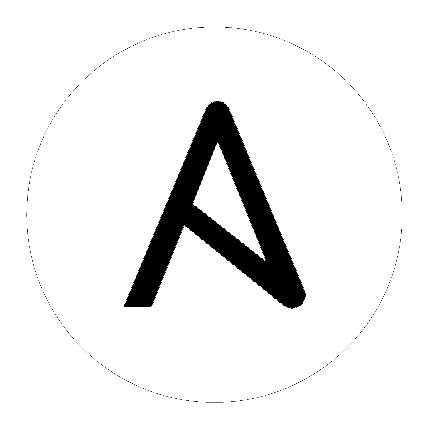
Introduced
Connected Receptor nodes to form a control plane and execution mesh configurations
The special controlplane instance group to allow for the task manager code to target an OpenShift Controller node to run the project update
The ability to render a configured mesh topology in a graph in the installer
Controller 4.1 execution nodes can be remote
Node types for Controller 4.1 (control, hybrid, execution, hop, control, hybrid, execution, hop) installed for different sets of services and provide different capabilities, allowing for scaling nodes that provide the desired capability such as job execution or serving of web requests to the API/UI.
Added
The ability for the platform installer to allow users to install execution nodes and express receptor mesh topology in the inventory file. The platform installer will also be responsible for deprovisioning nodes.
Work signing to the receptor mesh so that control plane nodes have the exclusive authority to submit receptor work to execution nodes over the mesh
Support for pre-population of execution environment name, description, and image from query parameters when adding a new execution environment in the Controller User Interface
Ability to trigger a reload of the topology configuration in Receptor without interrupting work execution
Using Public Key Infrastructure (PKI) for securing the Receptor mesh
Added importing execution environments from Automation Hub into the controller to improve the platform experience
Updated
The controller to support new controller control plane and execution mesh
Task manager will only run project updates and system jobs on nodes with node_type of “control” or “hybrid”
Task manager will only run jobs, inventory updates, and ad hoc commands on nodes with node_type of “hybrid” or “execution”
Heartbeat and capacity check to work with Receptor execution nodes
Reaper to work with the addition of execution nodes
Controller User Interface to not show control instances as an option to associate with instance groups
The Associate pop-up screen to display host names when adding an existing host to a group
Validators for editing miscellaneous authentication parameters
Advanced search key options to be grouped
SAML variables default values
Survey validation on Prompt on Launch
Login redirect
Deprecated
None
Removed
The ability to delete the default instance group through the User Interface