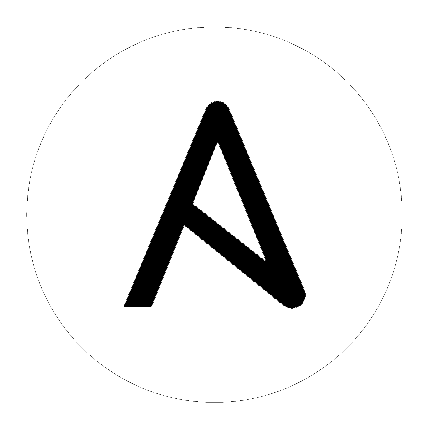
Automation Controller fixes:
Upgraded Django version to 3.2 LTS
System (management) jobs are now able to be canceled
Rsyslog no longer needs manual intervention to send out logs after hitting a 40x error
Credential lookup plugins now respect the AWX_TASK_ENV setting
Fixed the controller to list valid subscriptions from Satellite when having multiple quantities from the same SKU
Updated Receptor version to 1.2.1, which includes several fixes
Execution Environment fixes:
The host trusted cert store is now exposed to execution environments by default. See Isolation functionality and variables for detail.
Mounting the /etc/ssh or /etc/ to isolated jobs now works in podman
User customization of execution environment mount options and mount paths are now supported
Fixed SELinux context on /var/lib/awx/.local/share/containers and ensure awx as podman storage
Fixed failures to no longer occur when the semanage fcontext has been already set for the expected directory
Automation Controller UI fixes:
Fixed the ability to create manual projects in Japanese and other suppported non-English languages
Fixed the controller UI to list the roles for organizations when using non-English web browsers
Fixed the job output to display all job type events, including source control update events over websockets
Fixed the TypeError when running a command on a host in a smart inventory
Fixed the encrypted password in surveys to no longer show up as plaintext in the Edit Order page
Installation fixes specific to Automation Controller:
Fixed duplicate Galaxy credentials with no default organization
Running the ./setup.sh -b out of the installer directory no longer fails to load group vars
The installer no longer fails when IPV6 is disabled
Fixed unnecessary become_user:root entries in the installation
Modified database backup and restore logic to compress dump data
Creating default execution environments no longer fails when password has special characters
Fixed installations of execution environments when installing without internet access
Upgrading to AAP 2.1 no longer breaks when the Django superuser is missing
Rekey now allowed with existing key