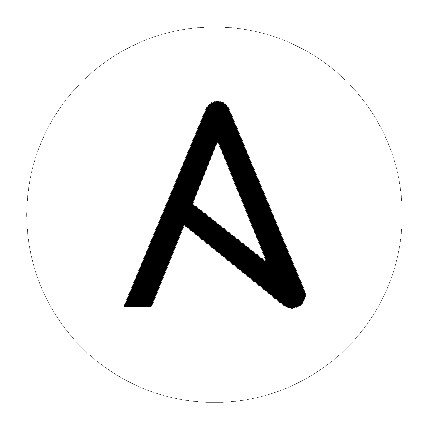
Automation Controller fixes:
Upgraded Django version to 3.2 LTS
System (management) jobs are now able to be canceled
Rsyslog no longer needs manual intervention to send out logs after hitting a 40x error
Credential lookup plugins now respect the AWX_TASK_ENV setting
Fixed the controller to list valid subscriptions from Satellite when having multiple quantities from the same SKU
Updated Receptor version to 1.2.1, which includes several fixes
Execution Environment fixes:
The host trusted cert store is now exposed to execution environments by default. See Isolation functionality and variables for detail.
Mounting the /etc/ssh or /etc/ to isolated jobs now works in podman
User customization of execution environment mount options and mount paths are now supported
Fixed SELinux context on /var/lib/awx/.local/share/containers and ensure awx as podman storage
Fixed failures to no longer occur when the semanage fcontext has been already set for the expected directory
Automation Controller UI fixes:
Fixed the ability to create manual projects in Japanese and other suppported non-English languages
Fixed the controller UI to list the roles for organizations when using non-English web browsers
Fixed the job output to display all job type events, including source control update events over websockets
Fixed the TypeError when running a command on a host in a smart inventory
Fixed the encrypted password in surveys to no longer show up as plaintext in the Edit Order page
Installation fixes specific to Automation Controller:
Fixed duplicate Galaxy credentials with no default organization
Running the ./setup.sh -b out of the installer directory no longer fails to load group vars
The installer no longer fails when IPV6 is disabled
Fixed unnecessary become_user:root entries in the installation
Modified database backup and restore logic to compress dump data
Creating default execution environments no longer fails when password has special characters
Fixed installations of execution environments when installing without internet access
Upgrading to AAP 2.1 no longer breaks when the Django superuser is missing
Rekey now allowed with existing key
Added the ability to specify additional nginx headers
Fixed analytics gathering to collect all the data the controller needed to collect
Fixed the controller to no longer break subsequent installer runs when deleting the demo organization
引进
Connected Receptor nodes to form a control plane and execution mesh configurations
The special controlplane instance group to allow for the task manager code to target an OpenShift Controller node to run the project update
The ability to render a configured mesh topology in a graph in the installer
Controller 4.1 execution nodes can be remote
Node types for Controller 4.1 (control, hybrid, execution, hop, control, hybrid, execution, hop) installed for different sets of services and provide different capabilities, allowing for scaling nodes that provide the desired capability such as job execution or serving of web requests to the API/UI.
添加
The ability for the platform installer to allow users to install execution nodes and express receptor mesh topology in the inventory file. The platform installer will also be responsible for deprovisioning nodes.
Work signing to the receptor mesh so that control plane nodes have the exclusive authority to submit receptor work to execution nodes over the mesh
Support for pre-population of execution environment name, description, and image from query parameters when adding a new execution environment in the Controller User Interface
Ability to trigger a reload of the topology configuration in Receptor without interrupting work execution
Using Public Key Infrastructure (PKI) for securing the Receptor mesh
Added importing execution environments from Automation Hub into the controller to improve the platform experience
更新
The controller to support new controller control plane and execution mesh
Task manager will only run project updates and system jobs on nodes with node_type of "control" or "hybrid"
Task manager will only run jobs, inventory updates, and ad hoc commands on nodes with node_type of "hybrid" or "execution"
Heartbeat and capacity check to work with Receptor execution nodes
Reaper to work with the addition of execution nodes
Controller User Interface to not show control instances as an option to associate with instance groups
The Associate pop-up screen to display host names when adding an existing host to a group
Validators for editing miscellaneous authentication parameters
Advanced search key options to be grouped
SAML variables default values
Survey validation on Prompt on Launch
Login redirect
弃用
无
删除
The ability to delete the default instance group through the User Interface
引进
支持自动化 execution environments。现在,所有自动化都通过容器(直接通过 OpenShift)或本地通过 podman 在执行环境中运行。
新的基于 PatternFly 4 的用户界面以提高与其他 Ansible Automation Platform 组件的性能、安全性和一致性
添加
添加了对 GitHub Enterprise 的身份供应商支持
支持对 nginx 配置的 RHEL 系统加密配置集
可以禁用本地系统用户,并仅从配置的身份提供程序中提取用户
其他用于跟踪作业事件处理性能的 Prometheus 指标
新的 awx-manage 命令用于转储主机自动化信息
使用 Red Hat Insights 作为清单源
使用 Django 的 AUTH_PASSWORD_VALIDATORS 设置设置服务器端密码策略的功能
支持将 Vault 作为凭证查找插件
支持 Hashicorp Vault 凭证插件中的命名空间
更新
OpenShift 部署通过 Operator 而不是 playbook 进行
应用使用的 Python 为 Python 3.8
Nginx 用于版本 1.18
PostgreSQL 用于 PostgreSQL 12,并移到分区数据库以提高性能
"容器组"功能从技术预览中正式发布,现在可以充分利用执行环境
Insights 修复为使用新的 Red Hat Insights 清单源,而不是利用带有任意清单的扫描 playbook
订阅显示以统计自动化的主机而不是导入的主机
清单源、凭证和 Ansible 内容集合使用 controller 而不是 tower
弃用
无
删除
在 CentOS(任何版本)和 RHEL 7 上部署的支持
支持 Mercurial 项目
支持存储在控制器中的自定义清单脚本(使用 awx-manage export_custom_scripts 导出它们)
资源 profiling 代码 (AWX_RESOURCE_PROFILING_*)
支持用于执行的自定义 Python 虚拟环境。使用新的 awx-manage 工具协助迁移。
顶级 /api/v2/job_events/ API 端点
禁用作业隔离的功能