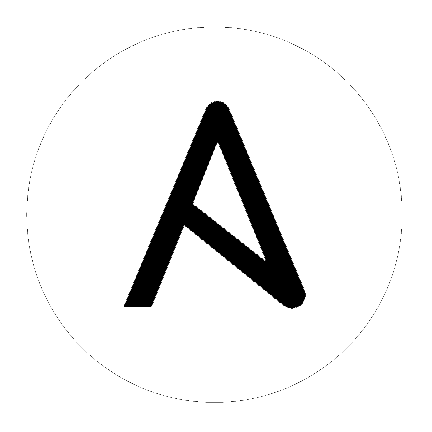
Welcome to the Automation Controller Quick Start Guide. At the end of the Quick Start, you will have a functioning controller application that you can use to launch more sophisticated playbooks. You can expect the Quick Start process to take less than thirty minutes.
To begin, you must install Ansible Automation Platform and you must choose a target system where an initial playbook can be deployed (provided by automation controller). Refer to Red Hat Ansible Automation Platform Installation Guide for further instructions.
This first playbook executes simple Ansible tasks, while teaching you how to use the controller, as well as ensuring its proper setup. This can be any sort of system manageable by Ansible, as described in the Managed nodes section of the Ansible documentation.
Note
Ansible Automation Platform is offered on a subscription basis. These subscriptions vary in price and support-levels. For more information about subscriptions and features, see Subscription Types.