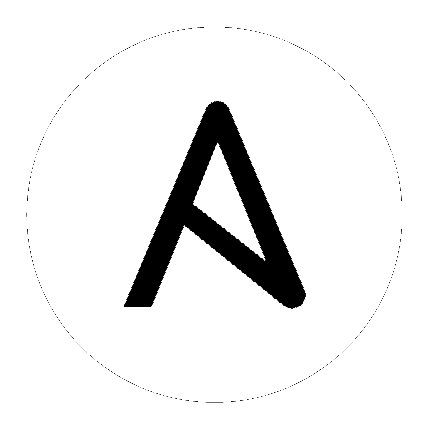
|ah||at|는 콘텐츠 공급자 역할을 하며, 이를 위해서는 |at| 배포와 Automation Hub 배포가 함께 실행되어야 합니다. Ansible Automation Platform 설치 프로그램에는 이 두 가지가 모두 포함됩니다. 이 섹션에서는 업그레이드 프로세스의 각 구성 요소에 관해 설명합니다.
참고
모든 업그레이드에서 현재 업그레이드 중인 대상 버전과 주요 버전의 차이가 두 버전 이하여야 합니다. 예를 들어, automation controller 4.0으로 업그레이드하려면 먼저 버전이 3.8.x여야 합니다. 즉, 버전 3.7.x 이전 버전에서는 직접 업그레이드할 수 있는 경로가 없습니다. Red Hat Customer Portal에서 `recommended upgrade path article <https://access.redhat.com/articles/4098921>`_를 참조하십시오.
automation controller 4.0을 실행하려면 Ansible 2.10도 있어야 합니다.
이 섹션에서는 automation controller 인스턴스를 업그레이드하려고 할 때 고려해야 할 변경 사항을 설명합니다.
이전 버전의 유효한 라이센스가 이미 있는 경우에도 최신 자동화 컨트롤러로 업그레이드할 때 인증 정보 또는 서브스크립션 매니페스트를 제공해야 합니다. |atu|의 :ref:`import_subscription`을 참조하십시오.
Red Hat Enterprise Linux 및 |at|를 업그레이드해야 하는 경우 컨트롤러 데이터(자동화 컨트롤러에서)의 백업 및 복원을 수행해야 합니다. 자세한 내용은 |ata|의 :ref:`ag_backup_restore`을 참조하십시오.
Clustered upgrades require special attention to instance and instance groups prior to starting the upgrade. See Editing the Red Hat Ansible Automation Platform installer inventory file and 클러스터링 for details.
자세한 내용은 `Red Hat Customer Portal <https://access.redhat.com/>`의 `Choosing and obtaining a Red Hat Ansible Automation Platform installer <https://access.redhat.com/documentation/en-us/red_hat_ansible_automation_platform/2.2/html-single/red_hat_ansible_automation_platform_installation_guide/index#choosing_and_obtaining_a_red_hat_ansible_automation_platform_installer>`을 참조하십시오. Red Hat 고객 로그인을 사용하여 전체 컨텐츠에 액세스하십시오.
See Editing the Red Hat Ansible Automation Platform installer inventory file for information.
Tower 설정 플레이북 스크립트는 inventory 파일을 사용하고 Tower 설치 프로그램 tarball의 압축을 푼 경로에서 ``./setup.sh``로 호출됩니다.
root@localhost:~$ ./setup.sh
설정 스크립트에서는 다음 인수를 사용합니다.
-h – 이 도움말 메시지 표시 및 종료
-i INVENTORY_FILE – Ansible 인벤토리 파일 경로(기본값: inventory)
-e EXTRA_VARS – 추가 Ansible 변수를 key=value 또는 YAML/JSON으로 설정(즉, ``-e bundle_install=false``는 온라인 설치 강제 수행)
-b – 설치 대신 데이터베이스 백업 수행
-r – 설치 대신 데이터베이스 복원 수행(아래의 코드 예제에 표시된 것처럼 EXTRA_VARS에 기본값이 아닌 경로를 제공하는 경우를 제외하고 기본 복원 경로가 사용됨)
./setup.sh -e 'restore_backup_file=/path/to/nondefault/location' -r