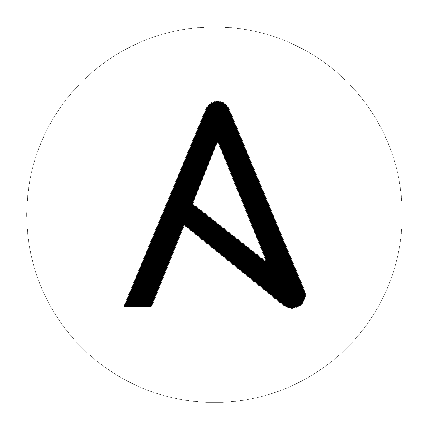24. 实例组¶
Instance Group 提供了在集群环境中对实例进行分组的能力。另外,策略规定了实例组的行为方式,以及作业的执行方式。以下显示了基于策略算法的容量等级:

有关与实例组关联的策略或规则的详情,请查看 Automation Controller Administration Guide 中的 实例组 部分。
如果要将实例组连接到一个容器,请参阅 容器组。
有关这些概念的深入讨论,请参考 Feature Spotlight: Instance Groups and Isolated Nodes blog。
24.1. 创建实例组¶
创建新实例组:
从左侧导航菜单中点 Instance Groups 打开实例组配置窗口。
Click Add and select Add instance group.
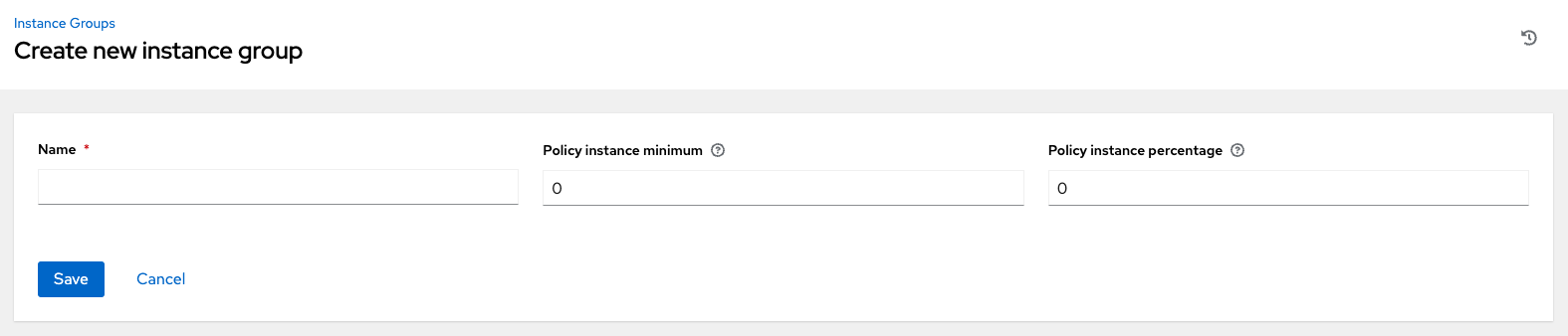
在以下字段中输入相关信息:
Name。名称必须是唯一的,且不能命名为 controller。
Policy instance minimum. Enter the minimum number of instances to automatically assign to this group when new instances come online.
Policy instance percentage. Use the slider to select a minimum percentage of instances to automatically assign to this group when new instances come online.
注解
Policy instance fields are not required to create a new instance group. If you do not specify values, then the Policy instance minimum and Policy instance percentage default to 0.
点 Save。
Once the instance group is successfully created, the Details tab of the newly created instance group remains, allowing you to review and edit your instance group information. This is the same screen that opens when the Edit ( ) button is clicked from the Instance Groups list view. You can also edit Instances and review Jobs associated with this instance group.
) button is clicked from the Instance Groups list view. You can also edit Instances and review Jobs associated with this instance group.
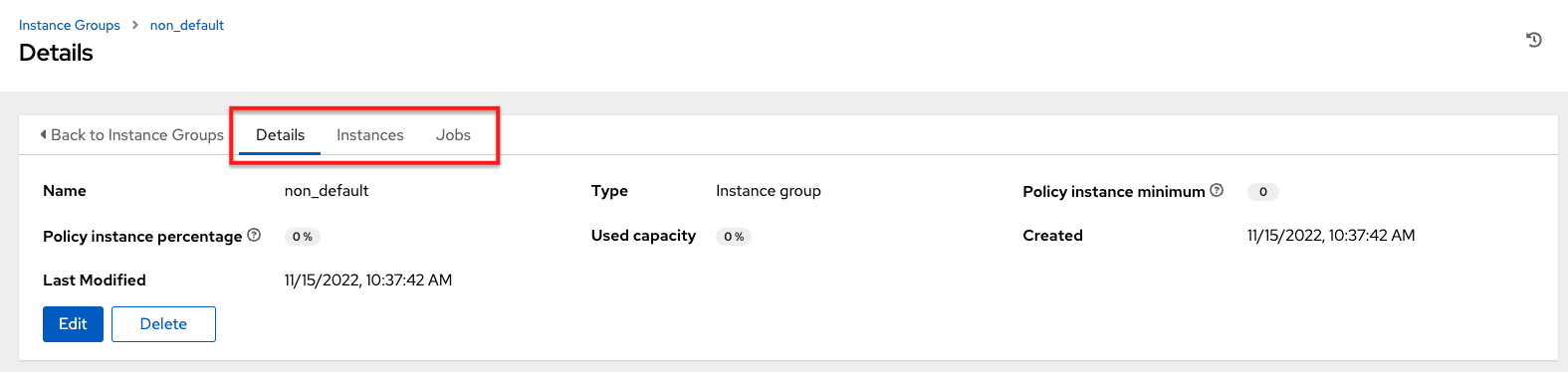
24.1.1. 将实例关联到一个实例组¶
将实例管理到一个实例组:
Click the Instances tab of the Instance Group window and click the Associate button.
Click the checkbox next to one or more available instances from the list to select the instance(s) you want to associate with the instance group.
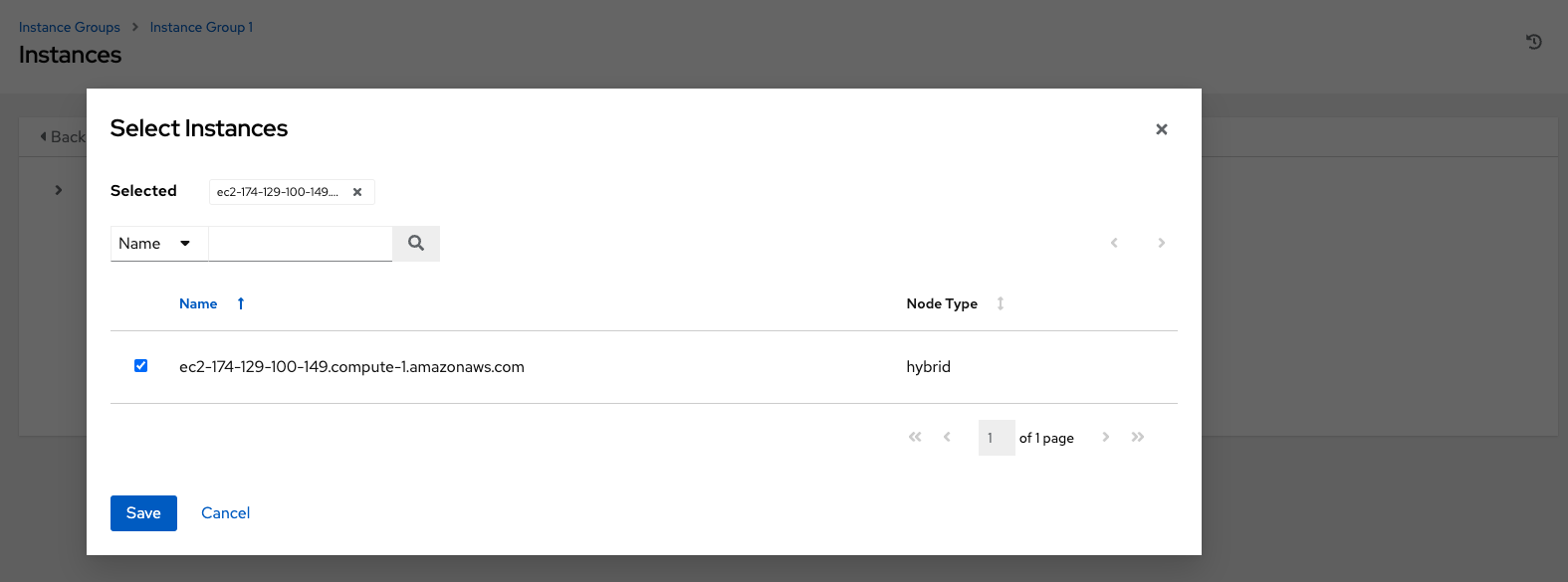
在以下示例中,添加到实例组的实例以及其容量的信息一起显示。
通过这个界面,可以编辑实例组中实例的一些关键属性:
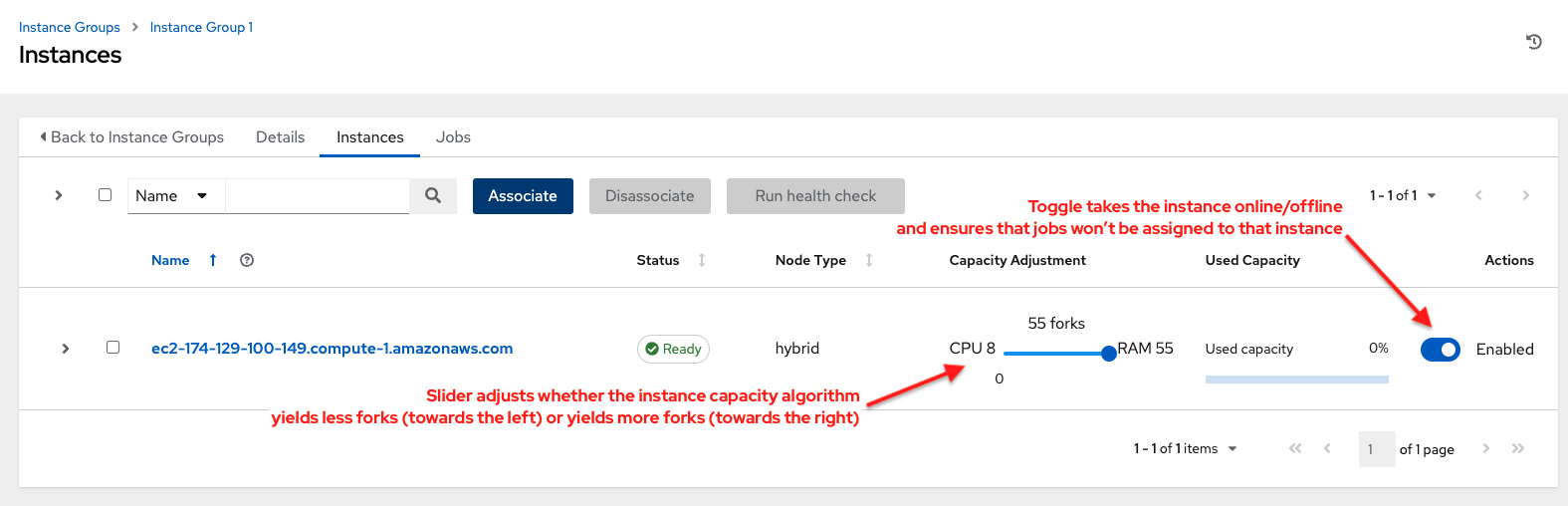
24.1.2. 查看与实例组关联的作业¶
要查看与实例组关联的作业,请点击 Instance Group 窗口中的 Jobs 标签页,然后点击**Expanded** 来扩展视图以显示每个作业的详细信息。
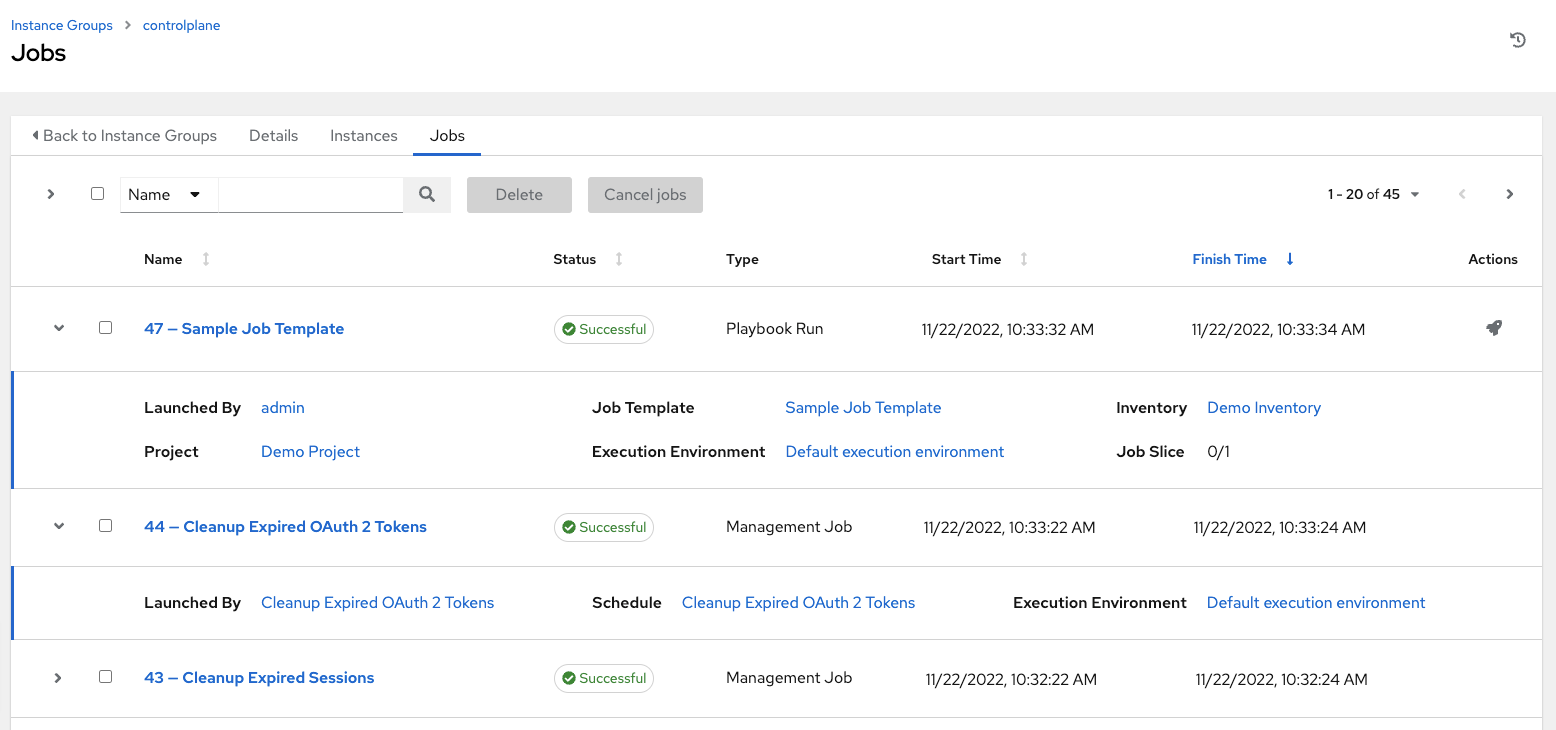
Each job displays the job status, ID, and name; type of job, time started and completed, who started the job; and applicable resources associated with it, such as template, inventory, project, execution environment, etc.
实例会根据实例组的策略运行。请参阅 Automation Controller Administration Guide 中的 Instance Group Policies。