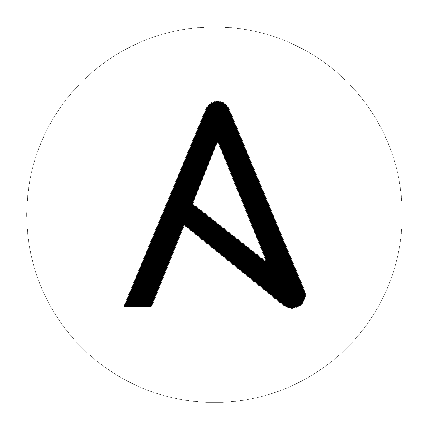
Inventory scripts have been discontinued. For more information, see Export old inventory scripts in the Automation Controller User Guide.
If you use custom inventory scripts, migrate to sourcing these scripts from a project. See Inventory File Importing in the subsequent chapter, and also refer to Inventory Sources in the Automation Controller User Guide for more detail.
If you are setting up an inventory file, refer to the Red Hat Ansible Automation Platform Installation Guide on access.redhat.com and find examples specific to your setup.
If you are migrating to execution environments, see:
View mesh topology in the Ansible Automation Platform Upgrade and Migration Guide to validate your topology
To learn more about automation mesh, refer to the Red Hat Ansible Automation Mesh Guide on access.redhat.com.
If you already have a mesh topology set up and want to view node type, node health, and specific details about each node, see Topology Viewer later in this guide.