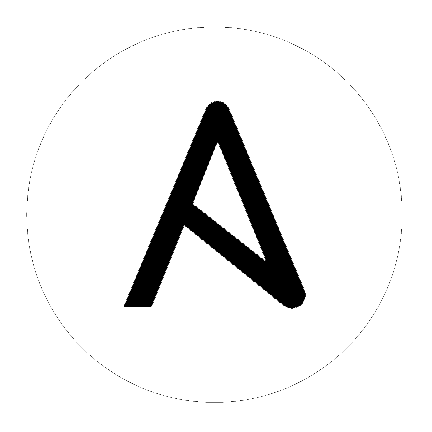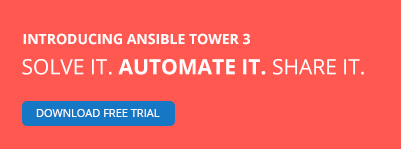

Ansible Tower Installation and Reference Guide¶
Thank you for your interest in Ansible Tower, the open source IT orchestration engine. Whether sharing operations tasks with your team or integrating with Ansible through the Tower REST API, Tower provides many powerful tools to make your automation life easier.
The Ansible Tower Installation and Reference Guide helps you to understand the installation requirements and processes behind installing Ansible Tower. This document has been updated to include information for the latest release of Ansible Tower 2.4.2.
Ansible Tower Version 2.4.2; December 9, 2015; http://support.ansible.com/
- Ansible Tower Installation and Reference Guide
- 1. Tower Licensing, Updates, and Support
- 2. Release Notes
- 3. Known Issues
- 3.1. Running in FIPS mode
- 3.2. Errors when editing objects
- 3.3. Host comparisons against a single host
- 3.4. Host comparisons against two hosts
- 3.5. Live events status indicators
- 3.6. sudo/su not working as expected for local playbooks or playbooks with local_actions
- 3.7. Installation program does not enable su command support
- 3.8. Problems when using SSH customization
- 3.9. Ubuntu unsupported for bundled installations
- 3.10. YAML parser errors when installing Tower without python-yaml installed
- 3.11. Session Limits of 1 minute or less will break your instance of Tower
- 3.12. Ansible 2.0 strategies
- 3.13. Reactivating OAuth authentication accounts which have been deleted
- 4. General Installation Notes
- 5. Supported Platforms and Requirements
- 6. Platform-Specific Notes
- 7. Requirements
- 8. Prerequisites
- 9. Tower Installation Scenarios
- 10. Get the Tower Installation Program
- 11. The Tower Installation Wizard
- 12. Upgrading an Existing Tower Installation
- 13. Supported Locales
- 14. Glossary
Index¶
This document is Copyright © 2015 Red Hat, Inc. All rights reserved.
Ansible, Ansible Tower, Red Hat, and Red Hat Enterprise Linux are trademarks of Red Hat, Inc., registered in the United States and other countries.
If you distribute this document, or a modified version of it, you must provide attribution to Red Hat, Inc. and provide a link to the original version.
Third Party Rights
Ubuntu and Canonical are registered trademarks of Canonical Ltd.
The CentOS Project is copyright protected. The CentOS Marks are trademarks of Red Hat, Inc. (“Red Hat”).
Microsoft, Windows, Windows Azure, and Internet Explore are trademarks of Microsoft, Inc.
VMware is a registered trademark or trademark of VMware, Inc.
Rackspace trademarks, service marks, logos and domain names are either common-law trademarks/service marks or registered trademarks/service marks of Rackspace US, Inc., or its subsidiaries, and are protected by trademark and other laws in the United States and other countries.
Amazon Web Services”, “AWS”, “Amazon EC2”, and “EC2”, are trademarks of Amazon Web Services, Inc. or its affiliates.
OpenStack™ and OpenStack logo are trademarks of OpenStack, LLC.
Chrome™ and Google Compute Engine™ service registered trademarks of Google Inc.
Safari® is a registered trademark of Apple, Inc.
Firefox® is a registered trademark of the Mozilla Foundation.
All other trademarks are the property of their respective owners.