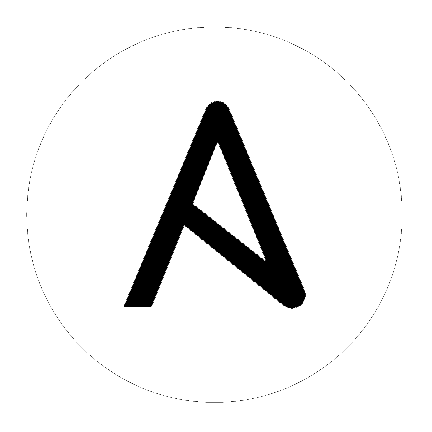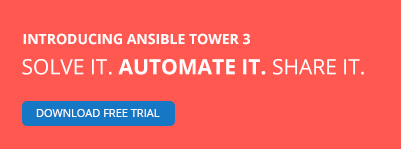

2. Release Notes¶
- Version 2.4.2
- Corrected a problem with EC2 inventories which were not working correctly when instance filters were in use
- Corrected an issue when accessing Tower using IE11 web browsers
- Corrected an issue where clicking on a job in the activities stream did not show the correct job detail page
- Corrected an issue where custom login information was not properly displayed at login
- Corrected an issue with scan jobs against Amazon Linux machines throwing error messages instead of warnings
- Corrected an API-related problem dealing with sparkline data which corrects the ordering of recent jobs as associated with job templates
- Corrected an issue in the UI where cloud credentials associated with an inventory source were not being properly displayed
- Corrected an issue where org admins did not have the proper permissions to delete project updates
- Corrected several small UI issues
- Version 2.4.1
- Resolved a failure that, when not connected to the Internet (such as being behind a restrictive firewall), prevented Tower from functioning
- Version 2.4.0
- Added custom rebranding support
- Added the ability to enable and disable basic authentication
- Added support for authentication via SAML 2.0 servers, Google Apps, GitHub, and RADIUS
- Added support for session limits
- Added support for EC2 STS tokens
- Added default schedules for system jobs on new installs
- Added support to allow multiple scheduled system jobs
- Added an example “request_tower_configuration.ps1” PowerShell for use with Tower’s provisioning callbacks
- Added analytics and data collection for improving the UI experience of Ansible Tower
- Changed the behavior of config.js handling and introduced support for the local_settings.json file for specific variable changes
- Changed the way Job Templates work so that they launch using an extra variables hierarchy
- Changed session timeout to be set in session.py and no longer in the UI local_config.js file
- Changed the local_config.js file to local_settings.json and made it more flexible to override configuration settings
- Corrected some Tower features when using Ansible 2.0
- Corrected an issue where ‘Overwrite’ in an inventory update would imply ‘Overwrite Variables’
- Corrected an issue where Tower-cli ignored default answers when trying to launch a job with a survey
- Corrected an issue that prevented LDAP logging from working correctly
- Corrected an issue where Null errors were returned after deleting an Organization associated with a Custom Inventory Script with an Inventory
- Incorporated a feature which adds an Auth-Token-Timeout to every responses that include a valid user-supplied token
- Noted a known issue where using the strategies feature of Ansible 2.0 in Ansible Tower causes jobs to not display properly (support for the strategies feature will be added in a future release of Tower)
- Removed the ability to delete the default set Organization for Basic-level license users
- Version 2.3.1
- Corrected an issue where PRoot being enabled caused jobs to fail on systems using SSH ControlPersist.
Caution
If Ansible’s Customer Support recommended that you disable PRoot to solve the failing jobs problem (setting AWX_PROOT_ENABLED=False), consult with Support to determine if re-enabling PRoot is appropriate for your particular use case.
- Version 2.3
- Added support for bundled installations
- Added improvements for preflight free disk space check
- Added Ansible installation support where the Ansible Tower installer now attempts to install Ansible as part of the installation process
- Corrected an issue where launching a JT with a Survey attached failed if you had survey data types other than “text” or “text area”
- Corrected an issue where scan jobs fail on large file scans
- Corrected an issue where projects were not included in system backups
- Corrected an issue where downloading stdout in text format would return JSON instead
- Corrected an issue where downloading stdout in text format would incorrectly escape characters
- Corrected a performance issue when accessing jobs and job_templates
- Version 2.2.2
- Corrected an issue where unicode credential passwords caused migrations to fail
- Corrected a performance issue when Tower redacts sensitive data from job output
- Version 2.2.1
- Fixed performance issues when job stdout was very large
- Corrected an issue where stdout display in Tower would fail on some unicode output
- Corrected an issue where EC2 inventory sync would fail if instances had blank tags
- Corrected an issue where jobs would not cancel properly on user cancellation (applies to EL6 platforms where PRoot was enabled by default)
- Corrected an issue when restoring a Tower database backup to a remote PostgreSQL database
- Added support for newer OpenSSH private key format
- Fixed display of Tower version in ‘About Tower’
- Fixed links to Ansible Github repository in dynamic inventory online help
- Version 2.2
- Added System Tracking job scan (available for Enterprise and Premium licenses only)
- Simplified Dashboard and Interface with new Setup Menu
- Added inventory support for OpenStack
- Added data cleanup and snapshot retention scheduling
- Added Ansible Galaxy integration
- Added support for Remote Command Execution
- Added Status widget for easily viewing the 10 most recent jobs run on a job template
- Added integration for easier backups and restorations into the Tower setup playbook
- Adjusted dates to display in the user’s locale format
- Simplified password/passphrase entry
- Added more configurable verbosity levels for job templates
- Assorted other bugfixes and enhancements
- API change: Formatting of
extra_varsattached to Job Template records is preserved. Previously, YAML would be converted to JSON and returned as JSON. In 2.2.0 and newer, YAML is returned as YAML with formatting and comments preserved, and JSON is returned as JSON.
- Version 2.1.4
- Corrected Tower’s Live Events feature, again. Really.
- Version 2.1.3
- Corrected an issue where Tower Live Events would attempt to endlessly reconnect
- Corrected issues when running with Ansible 1.9.0.1
- Version 2.1.2
- Corrected multiple issues with Tower’s Live Events feature
- Corrected an issue where Tower would become stuck if a job was killed due to memory exhaustion
- Improved the response time of Project queries
- Corrected an error that caused users to be unable to relaunch jobs
- Version 2.1.1
- Multi-tenancy security enabled by default for new installs
- Added support for setting VPC id for RDS instances to EC2 dynamic inventory
- Added the ability for organization admins to create surveys
- Added support for scheduling of custom inventory scripts
- Corrected an error when parsing extra_vars as YAML
- Corrected an error when configuring a remote database
- Added EULA agreement when updating license
- Corrected the sending of live events in some cases
- Corrected a potential XSS issue
- Version 2.1
- New simplified Portal Mode view for users, access at
https://<Tower server name>/portal/ - New surveys on job templates allow easy prompting of users for job parameters
- Tower can now use an external PostgreSQL instance as the Tower database, including Amazon’s RDS
- Added support for active/passive High Availability Tower deployments
- Custom dynamic inventory scripts can be pasted in using the admin user menu
- Limit Amazon EC2 inventory imports into Tower based on tags, keys, and more
- Tower data cleanup jobs can now be scheduled and run directly from the Tower interface versus logging into the Tower instance
- The /etc/awx Tower configuration directory has moved to /etc/tower
- Non-admin api users must now use the /launch endpoint for a job template and can no longer call a job’s /start endpoint directly.
- Many assorted improvements and fixes
- New simplified Portal Mode view for users, access at
- Version 2.0.5
- Ensured websocket connection uses user’s RBAC credentials
- Corrected a potential CSRF issue when using the REST API graphical browser
- Version 2.0.4
- Corrected a privilege escalation related to user account levels
- Version 2.0.2
- Further corrections for job execution with certain 0mq library versions
- Changes to AMI license logic to allow bring-your-own-license usage
- Version 2.0.1
- Corrected a job execution issue due to 0mq library versions on certain platforms
- Reduced logfile verbosity and retention for some Tower subcomponents
- Adjusted setup playbook for the release of EPEL 7
- Version 2.0
- New dashboard that provides at-a-glance status of your Ansible deployment
- Completely redesigned job status page featuring real-time playbook output and progress updates
- Added support for multiple new cloud providers - Azure, Google Compute Engine, and VMware vSphere
- New user interface look and feel
- Integrated monitoring support for checking the health of your Tower install
- Tower now requires a license to run. 10 machine free licenses, as well as free large trial licenses, are available at http://ansible.com/license
- Support added for Red Hat Enterprise Linux 7 and CentOS 7
- Upgrades will reuse password information, not requiring reentry in ‘group_vars/all’ of setup playbook
- Many assorted improvements and fixes
- Version 1.4.12
- Corrected an issue handling Unicode output from ansible-playbook
- Corrected an issue displaying job details for some jobs
- Version 1.4.11
- Performance improvements to inventory import and deletion
- Groups UI under inventory tab is now paginated
- Updated UI options for moving and copying groups (and host contents)
- Added the ability to optionally prompt for job variables when launching jobs to the job template detail pages
- Performance improvements to inventory import and deletion
- Version 1.4.10
- Correctly handle schedule creation when browser timezone cannot be detected.
- Corrected pagination on job_events page.
- Version 1.4.9
- Corrected a provisioning callback issue on Enterprise Linux.
- Added a sample provisioning callback script.
- Various backend and UI improvements.
- Version 1.4.8
- Scheduling for Jobs, SCM updates, and Inventory synchronization
has been added. The UI for each of these objects has changed to
accommodate this new scheduling feature.
- The jobs page has been overhauled to show completed, active, queued, and scheduled jobs.
- Inventory and project synchronization jobs are now also shown on the jobs page.
- Added support for Ansible Vault to Credentials. For more information on how to use Ansible Vault, please visit: http://docs.ansible.com/playbooks_vault.html.
- Scheduling for Jobs, SCM updates, and Inventory synchronization
has been added. The UI for each of these objects has changed to
accommodate this new scheduling feature.