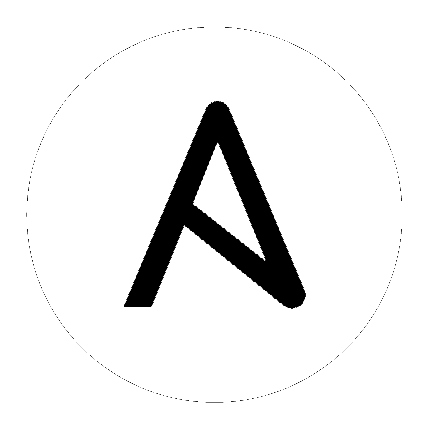
このリソースに GET リクエストを実行して、プロジェクト更新リストを取得します。
GET /api/v2/project_updates/
HTTP 200 OK
Allow: GET, HEAD, OPTIONS
Content-Type: application/json
Vary: Accept
X-API-Node: localhost
X-API-Time: 0.126s
返されるデータ構造には以下のものが含まれます。
{
"count": 99,
"next": null,
"previous": null,
"results": [
...
]
}
count フィールドはクエリーで見つかったプロジェクト更新の合計数を示します。next および previous フィールドは、単一ページに収まらない結果がある場合に、それらの結果へのリンクを提供します。results にはプロジェクト更新レコードが一覧表示されますが、ゼロの場合もあります。
各プロジェクト更新データ構造には以下のフィールドが含まれます。
id: プロジェクト更新のデータベース ID (整数)type: プロジェクト更新のデータタイプ (選択)url: プロジェクト更新の URL (文字列)related: 関連リソースの URL のあるデータ構造 (オブジェクト)summary_fields: 関連リソースの名前/説明のあるデータ構造 (オブジェクト)created: プロジェクト更新作成時のタイムスタンプ (日時)modified: プロジェクト更新の最終更新時のタイムスタンプ (日時)name: プロジェクト更新の名前 (文字列)description: プロジェクト更新のオプションでの説明 (文字列)unified_job_template: (フィールド)launch_type: (選択)manual: 手動relaunch: 再起動callback: コールバックscheduled: スケジュール済みdependency: 依存関係workflow: ワークフローsync: 同期scm: SCM 更新status: (選択)new: 新規pending: 保留中waiting: 待機中running: 実行中successful: 成功failed: 失敗error: エラーcanceled: キャンセル済みfailed: (ブール値)started: ジョブが開始のためにキュー登録した日時 (日時)finished: ジョブが実行を完了した日時 (日時)elapsed: ジョブ実行の秒単位での経過時間 (10 進数)job_explanation: stdout の実行およびキャプチャーを実行できない場合のジョブの状態を示すための状態フィールド (文字列)execution_node: ジョブが実行される ノード (文字列)local_path: このプロジェクトの Playbook および関連するファイルを含むローカルパス (PROJECTS_ROOT との相対) (文字列)scm_type: プロジェクトを保存するために使用されるソースコントロールシステムを指定します (選択)"": 手動git: Githg: Mercurialsvn: Subversioninsights: Red Hat Insightsscm_url: プロジェクト更新が保存される場所 (文字列)scm_branch: チェックアウトする特定のブランチ、タグまたはコミット (文字列)scm_clean: ローカル変更を破棄してからプロジェクトを同期します (ブール値)scm_delete_on_update: プロジェクトを削除してから同期します (ブール値)credential: (フィールド)timeout: タスクが取り消されるまでの秒単位での実行時間 (整数)project: (フィールド)job_type: (選択)run: 実行check: チェック特定の順番でプロジェクト更新が返されることを指定するには、order_by クエリー文字列のパラメーターを GET リクエストで使用します。
?order_by=name
逆の順序に並び替えるには、フィールド名の前にダッシュ - を加えます。
?order_by=-name
フィールド名をコンマ , 区切りにすると、複数のフィールドの並び替えを指定できます。
?order_by=name,some_other_field
各リクエストで返される結果数を変更するには、page_size クエリー文字列パラメーターを使用します。特定のページの結果を取得するには、page クエリー文字列パラメーターを使用します。
?page_size=100&page=2
結果で返される previous および next のリンクは、これらのクエリー文字列パラメーターを自動的に設定します。
モデルの指定された全テキストフィールド内で大文字小文字の区別のない検索を実行するには、search クエリー文字列のパラメーターを使用します。
?search=findme
関連フィールドを検索します (AWX 1.4 / Ansible Tower 3.1 で追加)。
?related__search=findme
特定の値に一致する結果一覧に対して、追加のクエリー文字列パラメーターを使ってフィルタリングすることもできます。このフィルタリングに使用できるのは、データベースに存在するフィールドと関係のみです。指定された値の特殊文字は、エンコードされた URL にする必要があります。例を示します。
?field=value%20xyz
フィールドは関係にまで及ぶ可能性がありますが、その場合はデータベースで定義されたフィールドと関係に限定されます。
?other__field=value
特定の基準に一致する結果を除外するには、フィールドパラメーターの前に not__ を追加します。
?not__field=value
デフォルトでは、クエリー文字列フィルターはすべて AND 条件になっているので、すべての フィルターに一致する結果のみが返されます (AWX 1.4 で追加)。複数基準の いずれか に一致する結果にまとめるには、各クエリー文字列パラメーターの前に or__ を追加します。
?or__field=value&or__field=othervalue
?or__not__field=value&or__field=othervalue
デフォルトの AND 条件のフィルタリングでは、データベース関係全体でフィルタリングされている関連オブジェクトそれぞれに同時に全フィルターが適用されます (Ansible Tower 1.4.5 で追加) 。チェーンフィルター (chain) では、フィルターを個別に関連オブジェクトごとに適用します。これを使用するには、chain__ をクエリー文字列パラメーターの前に追加します。
?chain__related__field=value&chain__related__field2=othervalue
?chain__not__related__field=value&chain__related__field2=othervalue
上記で最初のクエリーが ?related__field=value&related__field2=othervalue となっていれば、同一の関連オブジェクトが両方の条件を満たしているプライマリーオブジェクトのみが返されますが、上記通りのチェーンフィルターを使用すると、各条件に一致するプライマリーオブジェクトの共通集合が返されます。
フィールド名に lookup を追加すると、より詳細なクエリーによるフィールドルックアップが可能になります。
?field__lookup=value
以下のフィールドのルックアップがサポートされています。
exact: 完全一致 (指定されない場合のデフォルトのルックアップ)iexact: 大文字小文字の区別のない exactcontains: フィールドに値を含むicontains: 大文字小文字の区別のない containsstartswith: 値で始まるフィールドistartswith: 大文字小文字の区別のない startswithendswith: 値で終わるフィールドiendswith: 大文字小文字の区別のない endswithregex: 特定の正規表現に一致するフィールドiregex: 大文字小文字の区別のない regexgt: Greater than の比較条件gte: Greater than or equal to の比較条件lt: Less than の比較条件lte: Less than or equal to の比較条件isnull: 特定フィールドもしくは関連オブジェクトが null かどうかをチェック。ブール値を想定in: 特定フィールドの値が提供されたリストに存在するかどうかをチェック。アイテムのリストを想定ブール値は true の場合 True または 1 を、false の場合は False または 0 を指定します (どちらも大文字小文字の区別なし)。
Null 値は None または Null (どちらも大文字小文字の区別なし) を指定できますが、isnull ルックアップを使用して明示的に null 値をチェックすることが推奨されます。
in ルックアップのリストは、値をコンマ区切りのリストとして指定することができます。
クエリー文字列のパラメーターによるユーザーのアクセスレベルのリクエストをベースにしたフィルタリング (Ansible Tower 3.1 で追加)。
role_level: フィルターをかけるロールのレベル。例、admin_roleオプションエンドポイント テーブルでは、このエンドポイントのオプションを確認できます。ブラウザー表示が可能な API でエンドポイントを表示している場合は、「オプション」ボタンをクリックすると以下の raw JSON が表示されます。
| name | project update List | ||||||||||||||||||||||||||||||||||||||||||||||||||||||||||||||||||||||||||||||||||||||||||||||||||||||||||||||||||||||||||||||||||||||||||||||||||||||||||||||||||||||||||||||||||||||||||||||||||||||||||||||||||||||||||||||||||||||||||||||||||||||||||||||||||||||||||||||||||||||||||||||||||||||||||||||||||||||||||||||||||||||||||||||||||||||||||||||||||||||||||||||||||
|---|---|---|---|---|---|---|---|---|---|---|---|---|---|---|---|---|---|---|---|---|---|---|---|---|---|---|---|---|---|---|---|---|---|---|---|---|---|---|---|---|---|---|---|---|---|---|---|---|---|---|---|---|---|---|---|---|---|---|---|---|---|---|---|---|---|---|---|---|---|---|---|---|---|---|---|---|---|---|---|---|---|---|---|---|---|---|---|---|---|---|---|---|---|---|---|---|---|---|---|---|---|---|---|---|---|---|---|---|---|---|---|---|---|---|---|---|---|---|---|---|---|---|---|---|---|---|---|---|---|---|---|---|---|---|---|---|---|---|---|---|---|---|---|---|---|---|---|---|---|---|---|---|---|---|---|---|---|---|---|---|---|---|---|---|---|---|---|---|---|---|---|---|---|---|---|---|---|---|---|---|---|---|---|---|---|---|---|---|---|---|---|---|---|---|---|---|---|---|---|---|---|---|---|---|---|---|---|---|---|---|---|---|---|---|---|---|---|---|---|---|---|---|---|---|---|---|---|---|---|---|---|---|---|---|---|---|---|---|---|---|---|---|---|---|---|---|---|---|---|---|---|---|---|---|---|---|---|---|---|---|---|---|---|---|---|---|---|---|---|---|---|---|---|---|---|---|---|---|---|---|---|---|---|---|---|---|---|---|---|---|---|---|---|---|---|---|---|---|---|---|---|---|---|---|---|---|---|---|---|---|---|---|---|---|---|---|---|---|---|---|---|---|---|---|---|---|---|---|---|---|---|---|---|---|---|---|---|---|---|---|---|---|---|---|---|---|---|---|---|---|---|---|---|---|---|---|---|---|---|---|---|---|---|---|---|---|---|---|---|---|---|
| description | # List project updates: Make a GET request to this resource to retrieve the list of project updates. | ||||||||||||||||||||||||||||||||||||||||||||||||||||||||||||||||||||||||||||||||||||||||||||||||||||||||||||||||||||||||||||||||||||||||||||||||||||||||||||||||||||||||||||||||||||||||||||||||||||||||||||||||||||||||||||||||||||||||||||||||||||||||||||||||||||||||||||||||||||||||||||||||||||||||||||||||||||||||||||||||||||||||||||||||||||||||||||||||||||||||||||||||||
| renders |
|
||||||||||||||||||||||||||||||||||||||||||||||||||||||||||||||||||||||||||||||||||||||||||||||||||||||||||||||||||||||||||||||||||||||||||||||||||||||||||||||||||||||||||||||||||||||||||||||||||||||||||||||||||||||||||||||||||||||||||||||||||||||||||||||||||||||||||||||||||||||||||||||||||||||||||||||||||||||||||||||||||||||||||||||||||||||||||||||||||||||||||||||||||
| parses |
|
||||||||||||||||||||||||||||||||||||||||||||||||||||||||||||||||||||||||||||||||||||||||||||||||||||||||||||||||||||||||||||||||||||||||||||||||||||||||||||||||||||||||||||||||||||||||||||||||||||||||||||||||||||||||||||||||||||||||||||||||||||||||||||||||||||||||||||||||||||||||||||||||||||||||||||||||||||||||||||||||||||||||||||||||||||||||||||||||||||||||||||||||||
| added_in_version | 1.3 | ||||||||||||||||||||||||||||||||||||||||||||||||||||||||||||||||||||||||||||||||||||||||||||||||||||||||||||||||||||||||||||||||||||||||||||||||||||||||||||||||||||||||||||||||||||||||||||||||||||||||||||||||||||||||||||||||||||||||||||||||||||||||||||||||||||||||||||||||||||||||||||||||||||||||||||||||||||||||||||||||||||||||||||||||||||||||||||||||||||||||||||||||||
| actions |
|
||||||||||||||||||||||||||||||||||||||||||||||||||||||||||||||||||||||||||||||||||||||||||||||||||||||||||||||||||||||||||||||||||||||||||||||||||||||||||||||||||||||||||||||||||||||||||||||||||||||||||||||||||||||||||||||||||||||||||||||||||||||||||||||||||||||||||||||||||||||||||||||||||||||||||||||||||||||||||||||||||||||||||||||||||||||||||||||||||||||||||||||||||
| types |
|
||||||||||||||||||||||||||||||||||||||||||||||||||||||||||||||||||||||||||||||||||||||||||||||||||||||||||||||||||||||||||||||||||||||||||||||||||||||||||||||||||||||||||||||||||||||||||||||||||||||||||||||||||||||||||||||||||||||||||||||||||||||||||||||||||||||||||||||||||||||||||||||||||||||||||||||||||||||||||||||||||||||||||||||||||||||||||||||||||||||||||||||||||
| search_fields |
|