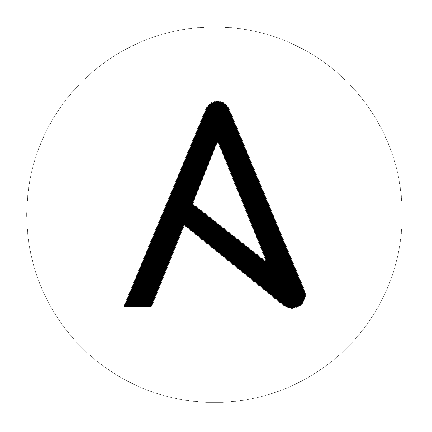
In Ansible Tower version 2.4.0, a behind the scenes functionality was added to Tower to collect usability data. This software was introduced to better understand how Tower users specifically interact with Tower, to help enhance future releases, and to continue streamlining your user experience.
Only users installing a trial of Tower or a fresh installation of Tower are opted-in for this data collection.
If you want to change how you participate in this analytics collection, you can opt out or change your settings using the Configure Tower user interface.
Ansible Tower collects user data automatically to help improve the Tower product. You can control the way Tower collects data by setting your participation level in the User Interface tab.
Select the desired level of data collection from the Analytics Tracking State drop-down list:
Off: Prevents any data collection.
Anonymous: Enables data collection without your specific user data.
Detailed: Enables data collection including your specific user data.
Click Save to apply the settings or Cancel to abandon the changes.
Note
This setting was previously configured via PENDO, which is no longer supported.