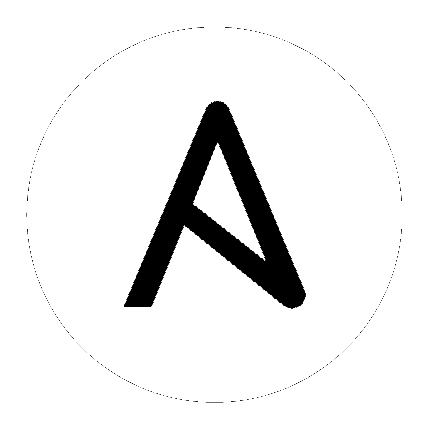11. Create a new Job Template¶
A job template combines an Ansible playbook from a project and the settings required to launch it. Review existing jobs or create a new job template by clicking the Templates (![]() ) icon from the left navigation bar.
) icon from the left navigation bar.
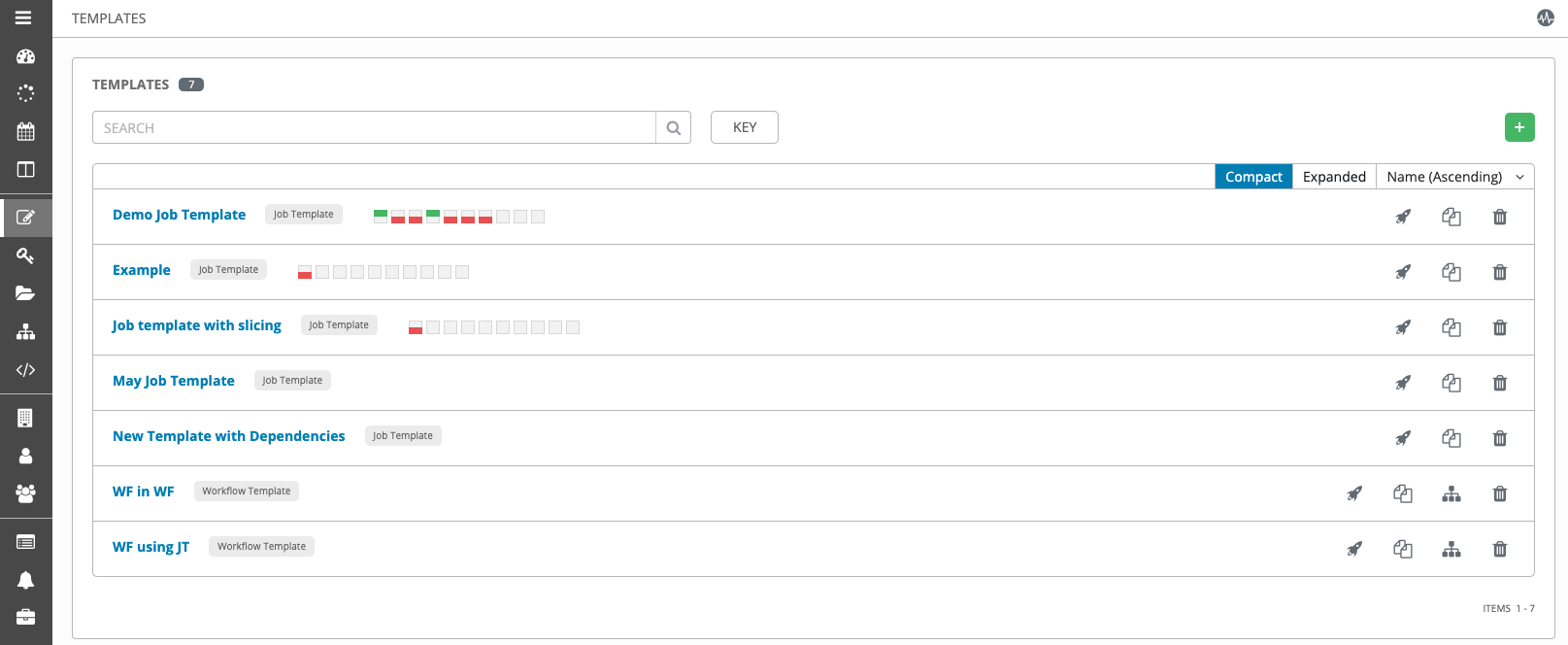
For the purpose of this Quick Start, a Demo Job Template has been created for your initial use.
Click on the “Demo Job Template” name link or click on the Edit ( ) button to review the stock job template provided by Ansible Tower.
) button to review the stock job template provided by Ansible Tower.
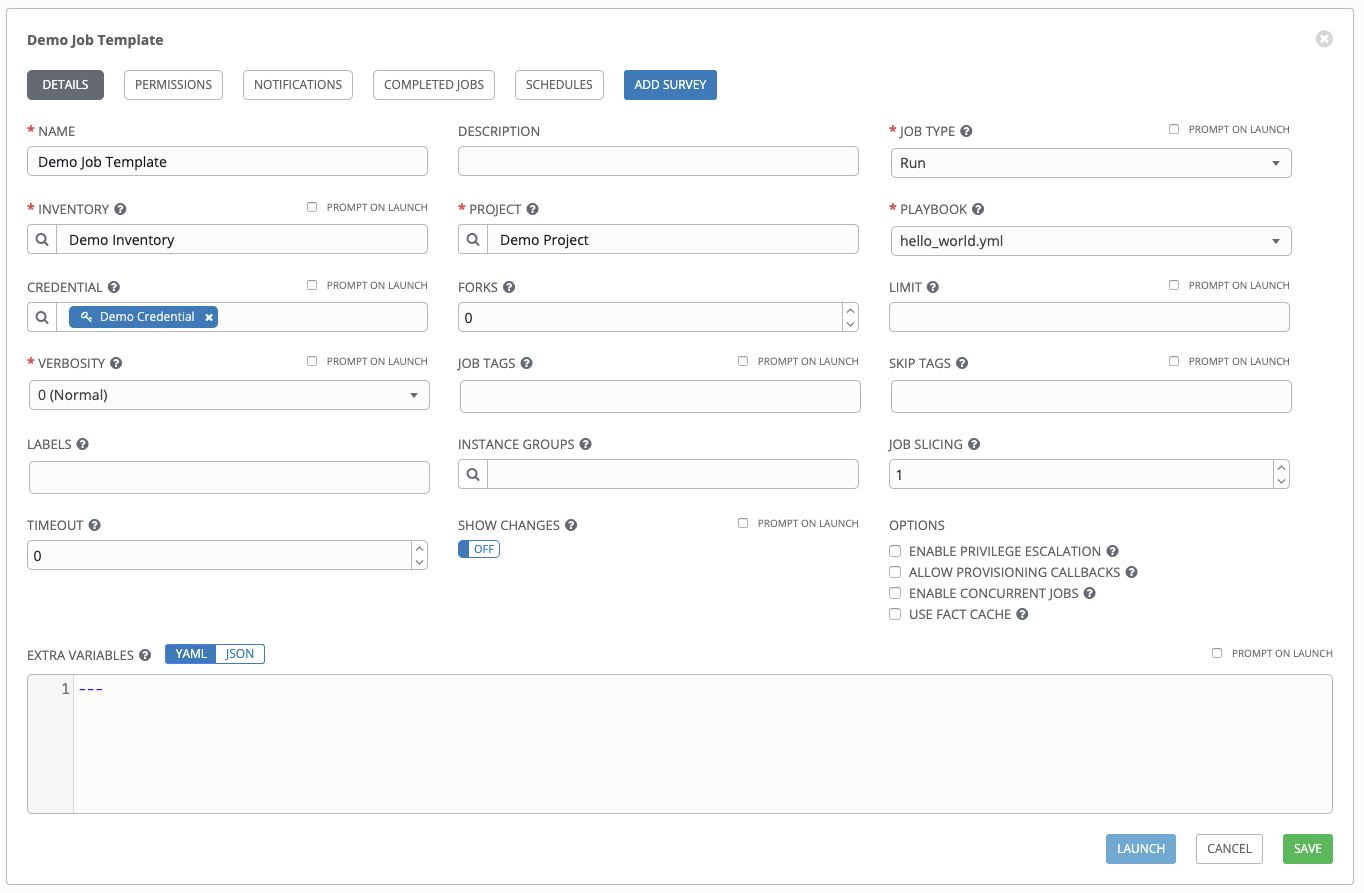
Click Cancel (if no changes were made) or use the breadcrumb navigational links at the top of the Ansible Tower browser to return to the Templates overview screen. Clicking Save does not exit the edit dialog.