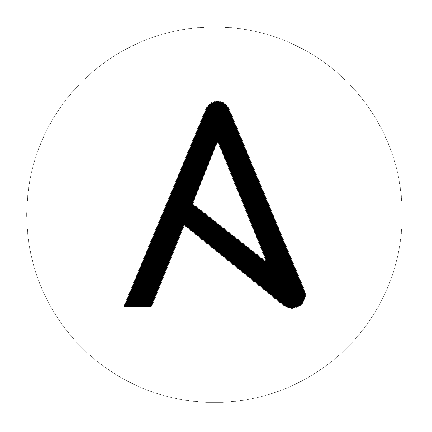
インベントリーファイルの編集時には、複数の点を念頭に置く必要があります。
インベントリーファイルの内容は ./setup.sh インストーラー Playbook の隣りにある ./inventory で定義する必要があります。
インストールおよびアップグレード: 外部データベースを使用する必要がある場合には、インベントリーファイルのデータベースのセクションが正しく設定されていることを確認する必要があります。このファイルを編集して、外部データベースの情報を追加してから設定スクリプトを実行してください。
Ansible Automation Platform または Automation Hub: [automationhub] グループに自動化ハブホストを追加するようにしてください (Tower と Automation Hub は同じノードにインストールできません)。
既存クラスターをアップグレード する場合: クラスターのアップグレード時に、既存のインスタンスやインスタンスグループを除いて、クラスターを再設定する場合があります。インベントリーファイルからインスタンスやインスタンスグループを削除しても、クラスターからインスタンスやインスタンスグループは削除されません。インベントリーファイルからインスタンスやインスタンスファイルを削除するだけでなく、アップグレード前に、「deprovision instances or instance groups」する必要があります。プロビジョニングを解除しなければ、削除したインスタンスまたはインスタンスグループは、クラスターへの通信を継続し、アップグレード時に Tower のサービスで問題が発生する可能性があります。
クラスターインストール: クラスター設定を作成する場合には、localhost は全インスタンスのホスト名または IP アドレスに置き換える必要があります。ノード/インスタンスはすべて、このホスト名やアドレスを使用して他のノードやインスタンスに到達する必要があります。つまり、ノードでは localhost ansible_connection=local を使用できず、かつ 全ノードはホスト名と同じ形式を使用する必要があります。
このように、以下は*機能しません*。
[tower]
localhost ansible_connection=local
hostA
hostB.example.com
172.27.0.4
代わりに以下の形式を使用します。
[tower]
hostA
hostB
hostC
または
hostA.example.com
hostB.example.com
hostC.example.com
または
[tower]
172.27.0.2
172.27.0.3
172.27.0.4
全標準インストール: インストールを実行する際には、インベントリーファイルに必要なパスワードを提示する必要があります。
注釈
インストールプロセスに変更を加えるには、インベントリーファイルのパスワードフィールドをすべて入力する必要があります。この値は以下で確認できます。
admin_password=''<--- Tower のローカルの管理者パスワード
pg_password=''<---- /etc/tower/conf.d/postgres.py にあります。
警告
pg_password で特殊文字を使用しないでください。セットアップが失敗する場合があります。
新規ノードのプロビジョニング: 新規ノードのプロビジョニングの際には、現在のノードすべてを使用してインベントリーファイルにノードを追加し、すべてのパスワードがインベントリーファイルに含まれていることを確認してください。
単一ノードのアップグレード: アップグレード時には、インベントリーファイルと現在のリリースバージョンを比較するようにしてください。アップグレードを実行する際でも、ここにパスワードを保存することを推奨します。
[automationhub]
automationhub.acme.org
[all:vars]
automationhub_admin_password='<password>'
automationhub_pg_host=''
automationhub_pg_port=''
automationhub_pg_database='automationhub'
automationhub_pg_username='automationhub'
automationhub_pg_password='<password>'
automationhub_pg_sslmode='prefer'
# The default install will deploy a TLS enabled Automation Hub.
# If for some reason this is not the behavior wanted one can
# disable TLS enabled deployment.
#
# automationhub_disable_https = False
# The default install will generate self-signed certificates for the Automation
# Hub service. If you are providing valid certificate via automationhub_ssl_cert
# and automationhub_ssl_key, one should toggle that value to True.
#
# automationhub_ssl_validate_certs = False
# SSL-related variables
# If set, this will install a custom CA certificate to the system trust store.
# custom_ca_cert=/path/to/ca.crt
# Certificate and key to install in Automation Hub node
# automationhub_ssl_cert=/path/to/automationhub.cert
# automationhub_ssl_key=/path/to/automationhub.key
[tower]
tower.acme.org
[automationhub]
automationhub.acme.org
[database]
database-01.acme.org
[all:vars]
admin_password='<password>'
pg_host='database-01.acme.org'
pg_port='5432'
pg_database='awx'
pg_username='awx'
pg_password='<password>'
pg_sslmode='prefer' # set to 'verify-full' for client-side enforced SSL
# Automation Hub Configuration
#
automationhub_admin_password='<password>'
automationhub_pg_host='database-01.acme.org'
automationhub_pg_port='5432'
automationhub_pg_database='automationhub'
automationhub_pg_username='automationhub'
automationhub_pg_password='<password>'
automationhub_pg_sslmode='prefer'
# The default install will deploy a TLS enabled Automation Hub.
# If for some reason this is not the behavior wanted one can
# disable TLS enabled deployment.
#
# automationhub_disable_https = False
# The default install will generate self-signed certificates for the Automation
# Hub service. If you are providing valid certificate via automationhub_ssl_cert
# and automationhub_ssl_key, one should toggle that value to True.
#
# automationhub_ssl_validate_certs = False
# Isolated Tower nodes automatically generate an RSA key for authentication;
# To disable this behavior, set this value to false
# isolated_key_generation=true
# SSL-related variables
# If set, this will install a custom CA certificate to the system trust store.
# custom_ca_cert=/path/to/ca.crt
# Certificate and key to install in nginx for the web UI and API
# web_server_ssl_cert=/path/to/tower.cert
# web_server_ssl_key=/path/to/tower.key
# Certificate and key to install in Automation Hub node
# automationhub_ssl_cert=/path/to/automationhub.cert
# automationhub_ssl_key=/path/to/automationhub.key
# Server-side SSL settings for PostgreSQL (when we are installing it).
# postgres_use_ssl=False
# postgres_ssl_cert=/path/to/pgsql.crt
# postgres_ssl_key=/path/to/pgsql.key
[tower]
localhost ansible_connection=local
[database]
[all:vars]
admin_password='password'
pg_host=''
pg_port=''
pg_database='awx'
pg_username='awx'
pg_password='password'
警告
pg_password で特殊文字を使用しないでください。セットアップが失敗する場合があります。
[tower]
clusternode1.example.com
clusternode2.example.com
clusternode3.example.com
[database]
dbnode.example.com
[all:vars]
ansible_become=true
admin_password='password'
pg_host='dbnode.example.com'
pg_port='5432'
pg_database='tower'
pg_username='tower'
pg_password='password'
警告
pg_password で特殊文字を使用しないでください。セットアップが失敗する場合があります。
[tower]
node.example.com ansible_connection=local
[database]
[all:vars]
admin_password='password'
pg_password='password'
pg_host='database.example.com'
pg_port='5432'
pg_database='awx'
pg_username='awx'
警告
pg_password で特殊文字を使用しないでください。セットアップが失敗する場合があります。
[tower]
node.example.com ansible_connection=local
[database]
database.example.com
[all:vars]
admin_password='password'
pg_password='password'
pg_host='database.example.com'
pg_port='5432'
pg_database='awx'
pg_username='awx'
警告
pg_password で特殊文字を使用しないでください。セットアップが失敗する場合があります。
必要な変更を加えたら、./setup.sh の準備が整います。
注釈
リモートマシンには root アクセスが必要です。Ansible では、複数の方法で実行できます。
ansible_user=root ansible_ssh_pass="your_password_here" inventory host or group variables
ansible_user=root ansible_ssh_private_key_file="path_to_your_keyfile.pem" inventory host or group variables
ANSIBLE_BECOME_METHOD='sudo' ANSIBLE_BECOME=True ./setup.sh
ANSIBLE_SUDO=True ./setup.sh (対象は Ansible 2.7 のみ)
DEFAULT_SUDO Ansible 設定パラメーターは Ansible 2.8 で削除されたため、昇格された権限での ANSIBLE_SUDO=True ./setup.sh メソッドが機能しなくなりました。become プラグインに関する詳細は、「 Understanding Privilege Escalation 」と「 list of become plugins」を参照してください。