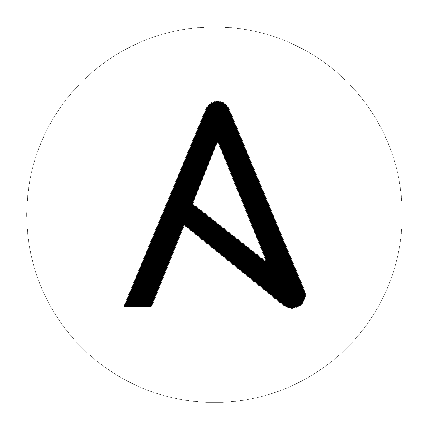7. Create a User¶
Users associated with an organization are shown in the Access tab of the Organization.
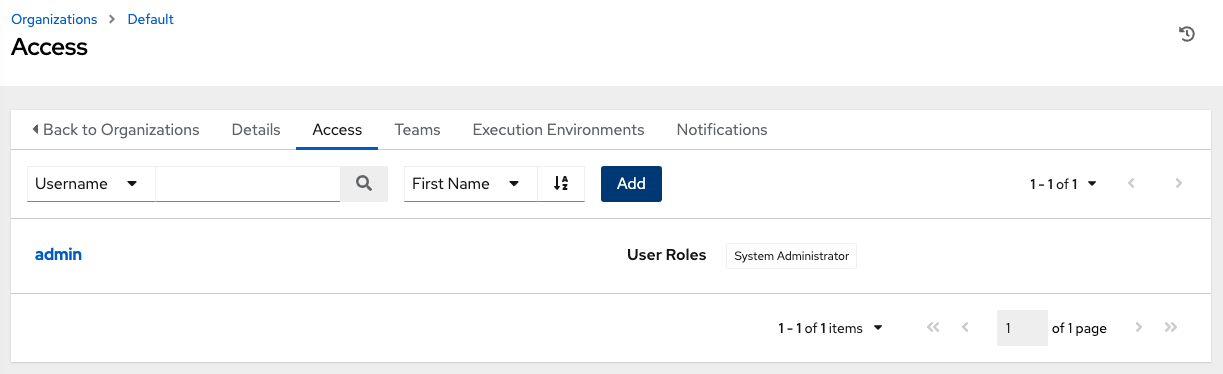
A default admin user with the role of System Administrator has been automatically created and is available to all users of automation controller. It can be used as is or edited later as needed. You may add other users to an organization, but you must create the user(s) first. Refer to the Users section in the Automation Controller User Guide for detail.
For the purpose of this Quick Start Guide, leave the default user as is.