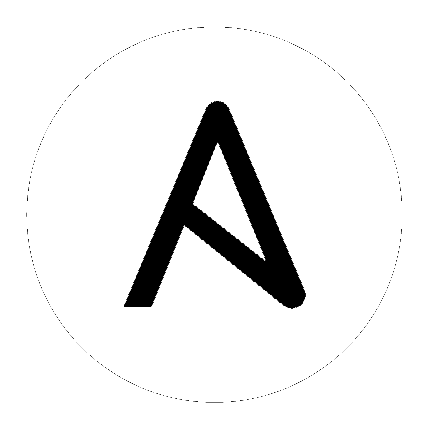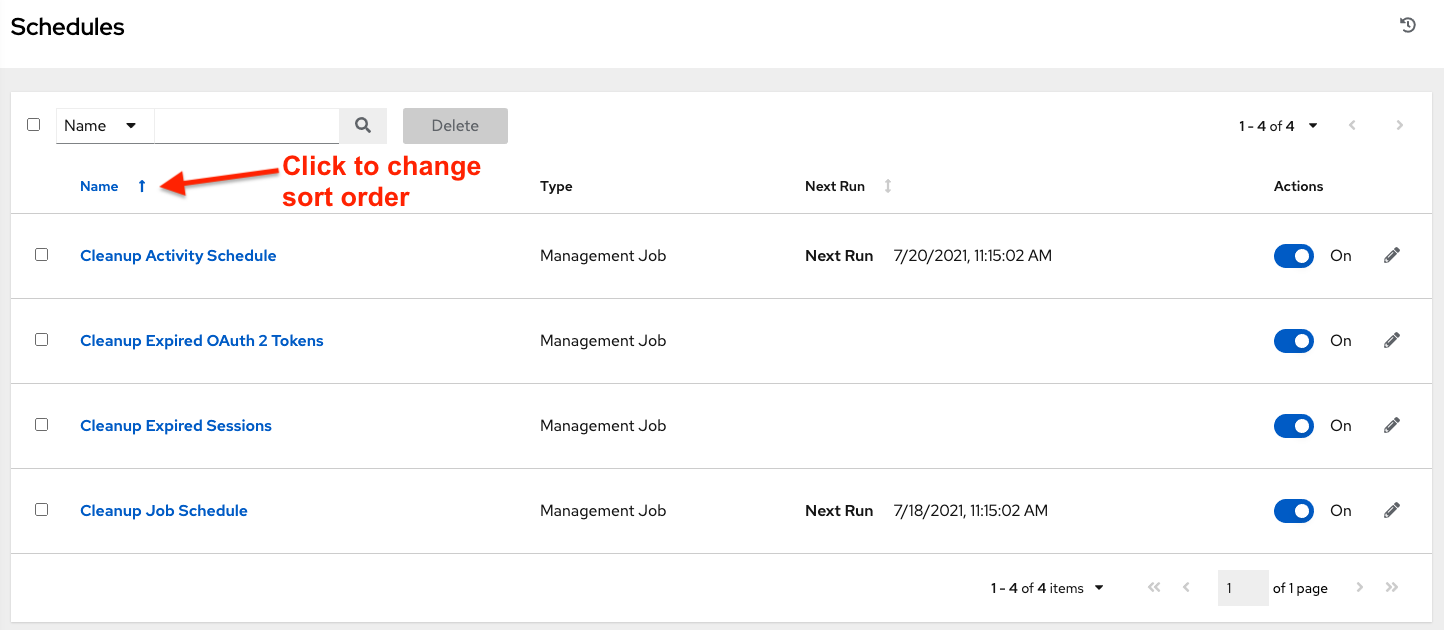6. 검색¶
The automation controller has a powerful search tool that provides both search and filter capabilities that span across multiple functions. Acceptable search criteria are provided in an expandable “cheat-sheet” accessible from the Advanced option from the Name drop-down menu in the search field. From there, use the combination of Set Type, Key, Lookup type to filter.
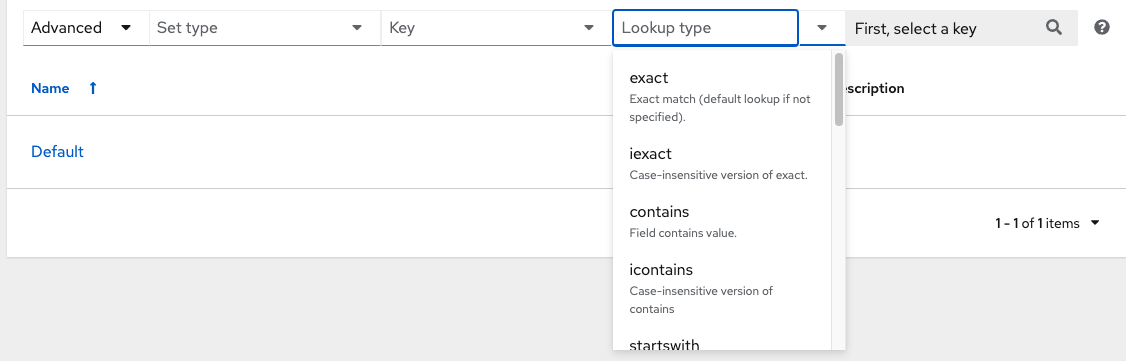
6.1. 팁 검색¶
이러한 검색 팁에서는 호스트를 검색하지 않는 것으로 가정합니다. 이 섹션의 대부분은 여전히 호스트에 적용되지만 약간의 미묘한 차이가 있습니다. 일반적인 검색 구문은 필드(왼쪽)와 값(오른쪽)으로 구성됩니다. 콜론은 값에서 검색할 필드를 구분하는 데 사용됩니다. 검색에 콜론이 없는 경우(예제 3 참조) ``?search=foobar``가 전송되는 간단한 문자열 검색으로 처리됩니다. 다음은 검색에 사용되는 구문의 예입니다.
name:localhost이 예제에서 콜론 앞의 문자열은 검색할 필드를 나타냅니다. 해당 문자열이 필드 또는 **관련 필드**의 항목과 일치하지 않으면 예제 3과 동일한 방식으로 처리됩니다(문자열 검색). 콜론 뒤의 문자열은 이름 특성 내에서 검색할 문자열입니다.organization.name:Default이 예제에서는 관련 필드 검색을 보여줍니다. 이 경우 왼쪽 부분의 마침표는 필드와 모델을 구분합니다. 검색의 깊이/복잡도에 따라 왼쪽 부분에 여러 개의 마침표가 있을 수 있습니다.foobarSimple string (key term) search that will find all instances of that term using anicontainssearch against the name and description fields. If a space is used between terms (e.g. foo bar), then any results that contain both terms will be returned. If the terms are wrapped in quotes (e.g. “foo bar”), the controller will search for the entire string with the terms appearing together. Specific name searches will search against the API name. For example,Management jobin the user interface issystem_jobin the API.organization:Default이 예제에서는 관련 필드 검색을 표시하지만 조직과 함께 사용할 필드를 지정하지 않습니다. 이 검색은 API에서 지원하며 간단한 문자열 검색과 유사하지만 조직에 대해 수행됩니다(이름과 설명 모두에 대해icontains검색 수행).
6.1.1. 검색 필드의 값¶
특정 필드의 값을 찾으려면 API 끝점에서 광범위한 옵션과 유효한 해당 값을 참조하십시오. 예를 들어 /api/v2/jobs -> type 필드에 대해 검색하려면 /api/v2/jobs``에 대한 **옵션** 요청을 수행하여 값을 찾고 API에서 ``"type"``에 대한 항목을 찾으면 됩니다. 또한 각 화면의 맨 아래로 스크롤하여 관련 검색을 볼 수 있습니다. ``/api/v2/jobs 예제의 관련 검색에서는 다음을 표시합니다.
"related_search_fields": [
"modified_by__search",
"project__search",
"project_update__search",
"credentials__search",
"unified_job_template__search",
"created_by__search",
"inventory__search",
"labels__search",
"schedule__search",
"webhook_credential__search",
"job_template__search",
"job_events__search",
"dependent_jobs__search",
"launch_config__search",
"unifiedjob_ptr__search",
"notifications__search",
"unified_job_node__search",
"instance_group__search",
"hosts__search",
"job_host_summaries__search"
필드의 값은 가져오기 요청의 키에서 가져옵니다. url, related, ``summary_fields``는 사용되지 않습니다. 관련 필드의 값도 옵션 응답에서 제공되지만 다른 특성에서 제공됩니다. 관련 필드는 ``related_search_fields``에서 모든 값을 가져온 후 끝에서 ``__search``를 제거하여 채웁니다.
필드의 값 또는 관련 필드의 값으로 시작하지 않는 검색은 일반 문자열 검색으로 처리됩니다. localhost``와 같은 항목을 검색하면 UI에서 API 끝점에 쿼리 매개변수로 ``?search=localhost``를 보냅니다. 이는 이름 및 설명 필드에 대한 ``icontains 검색 바로 가기입니다.