24. インスタンスグループ¶
「Instance Group」を使用することで、クラスター環境でインスタンスをグループ化できます。また、ポリシーで、インスタンスグループの動作や、ジョブの実行方法を指定します。以下のビューでは、ポリシーのアルゴリズムをもとに、容量レベルを表示します。
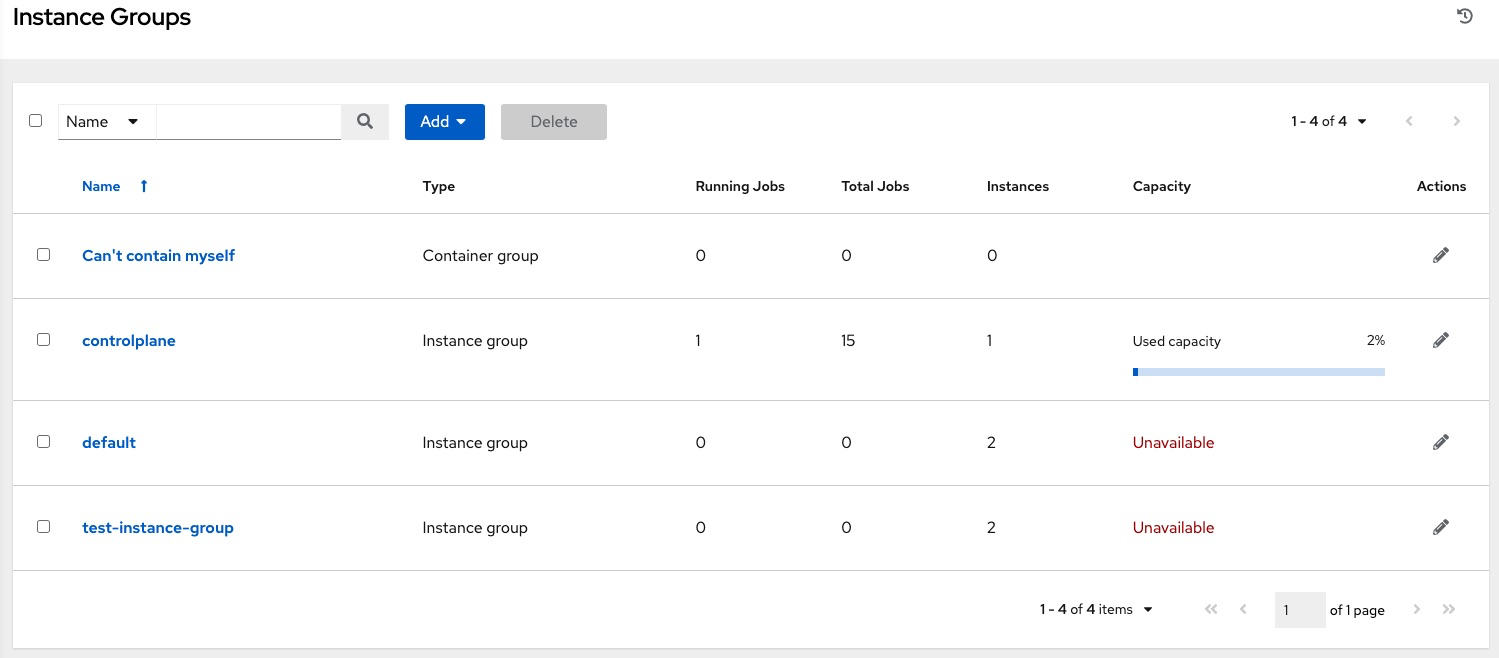
インスタンスグループに関連するポリシーやルールの詳細情報は、Automation Controller Administration Guide の インスタンスグループ のセクションを参照してください。
コンテナーにインスタンスグループを接続する場合には、コンテナーグループ を参照してください。
このような概念に関する詳細説明は、「Feature Spotlight: Instance Groups and Isolated Nodes の blog」を参照してください。
24.1. インスタンスグループの作成¶
新規のインスタンスグループを作成するには、以下を実行します。
左のナビゲーションバーで インスタンスグループ をクリックして、インスタンスグループの設定画面を開きます。
Click Add and select Add instance group.
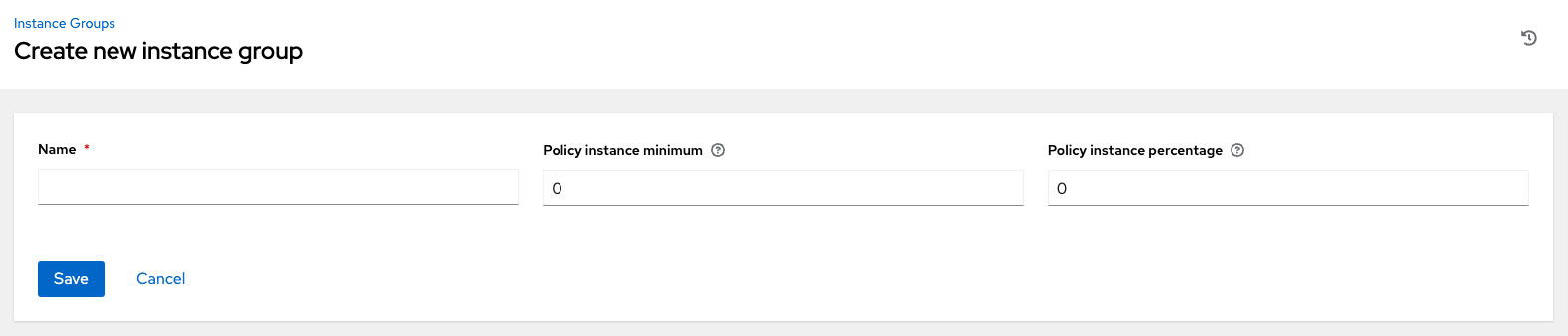
以下のフィールドに該当する詳細を入力します。
名前: 名前は一意でなければならず、controller という名前に指定しないようにしてください。
Policy instance minimum. Enter the minimum number of instances to automatically assign to this group when new instances come online.
Policy instance percentage. Use the slider to select a minimum percentage of instances to automatically assign to this group when new instances come online.
注釈
Policy instance fields are not required to create a new instance group. If you do not specify values, then the Policy instance minimum and Policy instance percentage default to 0.
保存 をクリックします。
Once the instance group is successfully created, the Details tab of the newly created instance group remains, allowing you to review and edit your instance group information. This is the same screen that opens when the Edit ( ) button is clicked from the Instance Groups list view. You can also edit Instances and review Jobs associated with this instance group.
) button is clicked from the Instance Groups list view. You can also edit Instances and review Jobs associated with this instance group.
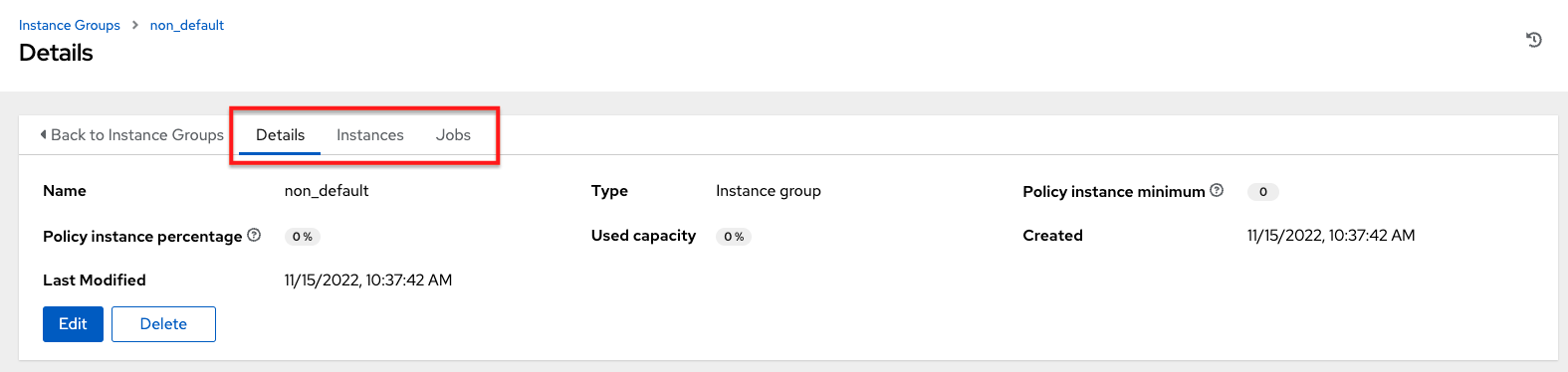
24.1.1. インスタンスグループのへのインスタンスの関連付け¶
インスタンスグループにインスタンスを関連付けます。
Click the Instances tab of the Instance Group window and click the Associate button.
Click the checkbox next to one or more available instances from the list to select the instance(s) you want to associate with the instance group.
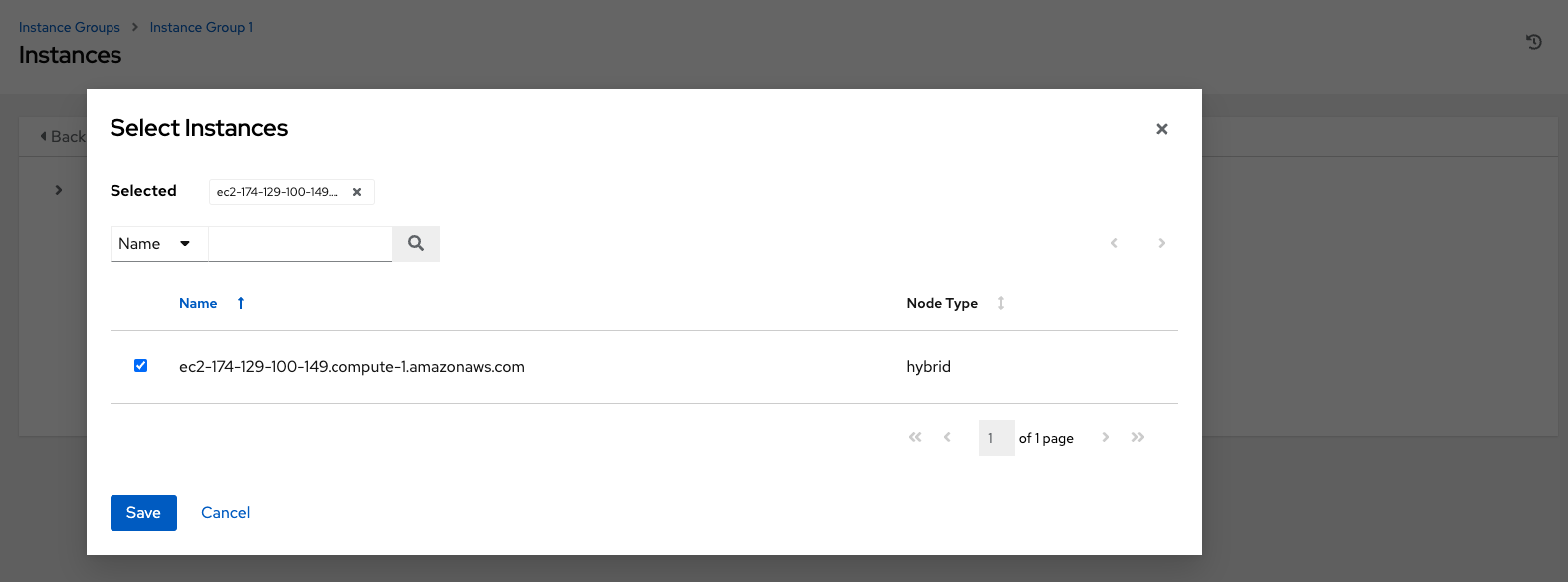
以下の例では、インスタンスグループに追加するインスタンスが、その容量に関する情報と合わせて表示されます。
このビューでは、インスタンスグループに含まれるインスタンスに関連付けられた主要な属性を編集できます。
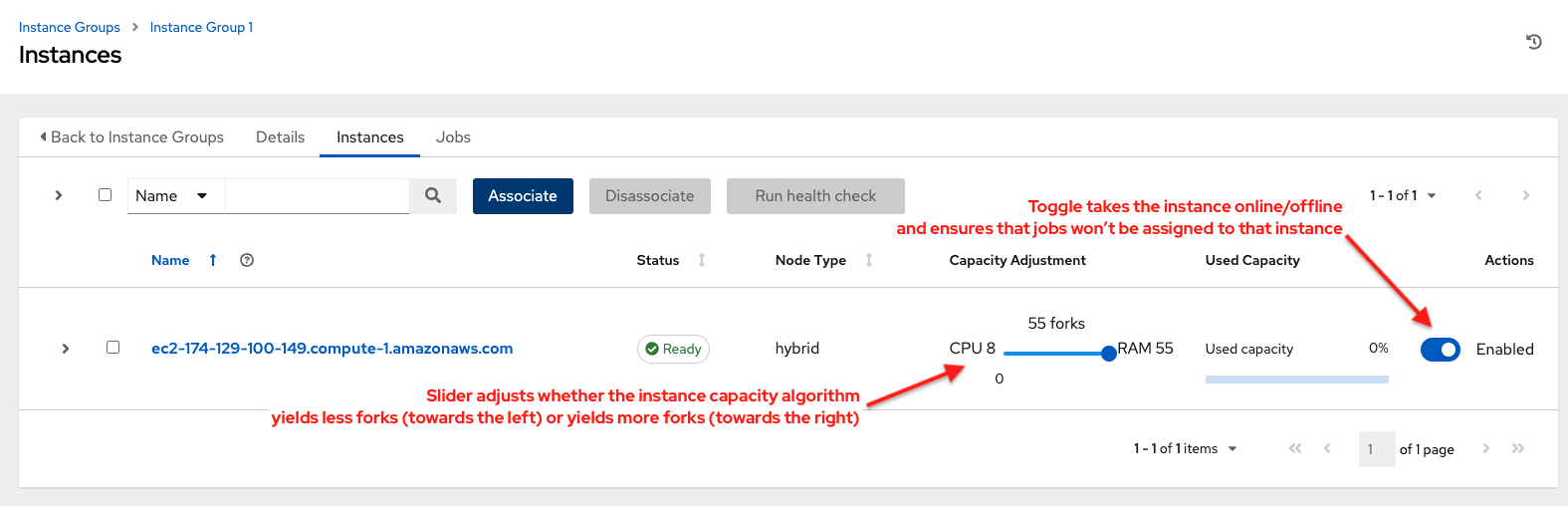
24.1.2. インスタンスグループに関連付けられたジョブの表示¶
インスタンスグループに関連付けられているジョブを表示するには、インスタンスグループウィンドウの ジョブ タブをクリックしてから、展開 をクリックし、各ジョブの詳細が表示されるようにビューを展開します。
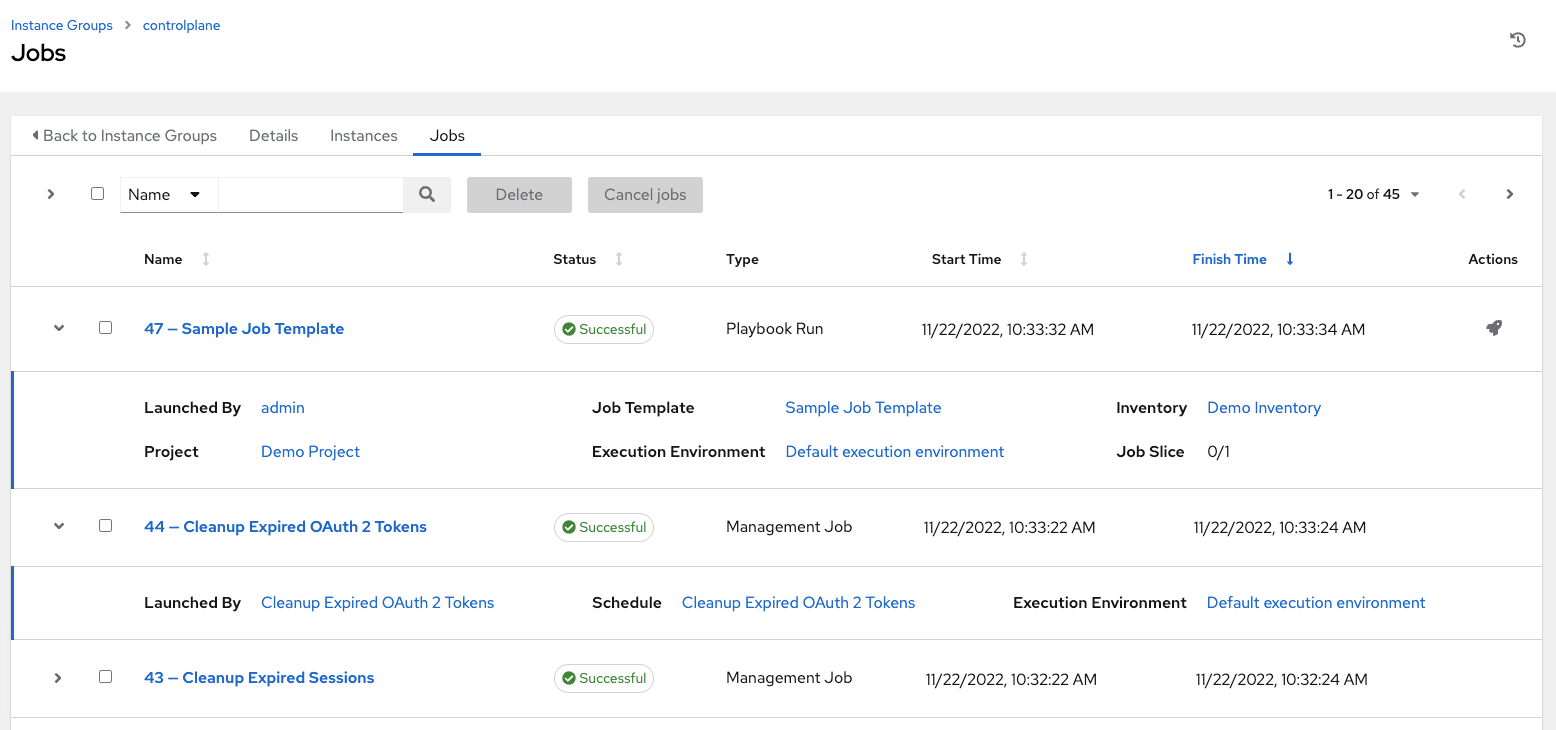
Each job displays the job status, ID, and name; type of job, time started and completed, who started the job; and applicable resources associated with it, such as template, inventory, project, execution environment, etc.
インスタンスは、インスタンスグループのポリシーに沿って実行されます。『Automation Controller Administration Guide』の「Instance Group Policies」を参照してください。
