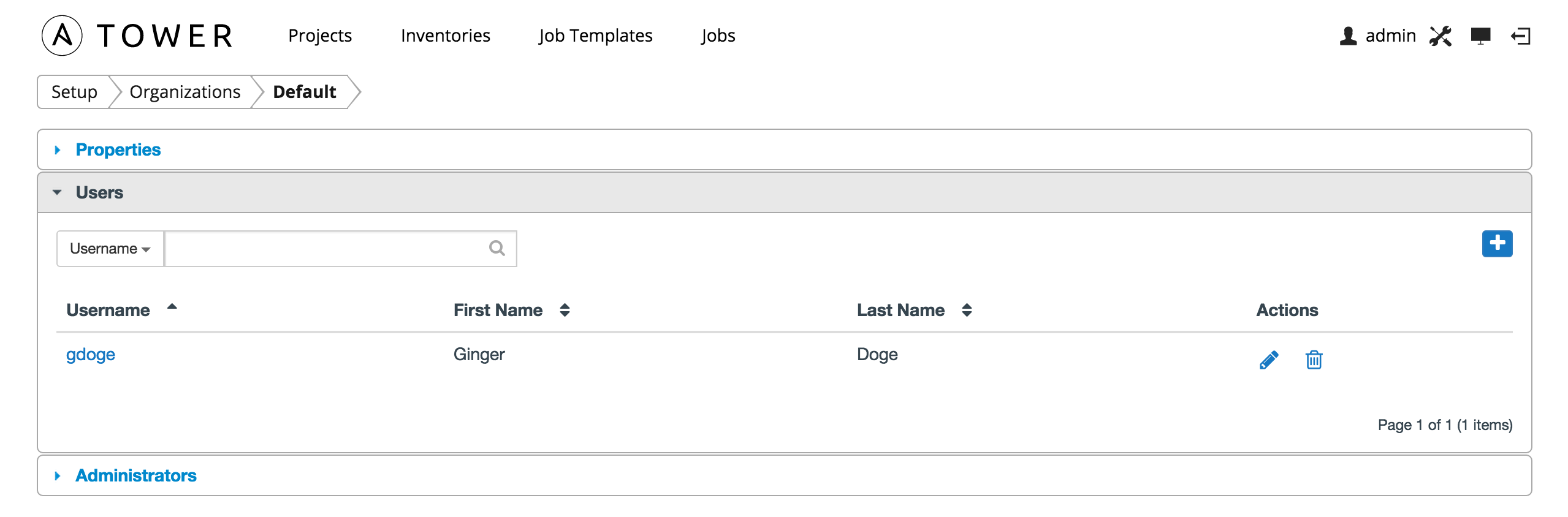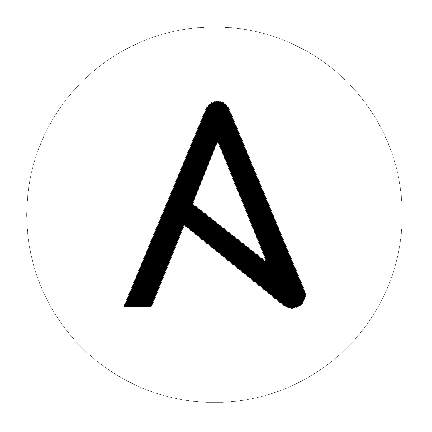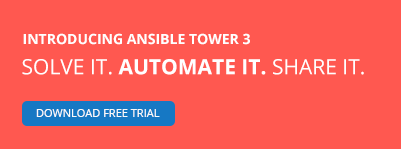7. Add a User to the Organization¶
Expand the Users section at the bottom of the default organization you just saved (not from the Setup [ ] Screen’s User menu item).
] Screen’s User menu item).
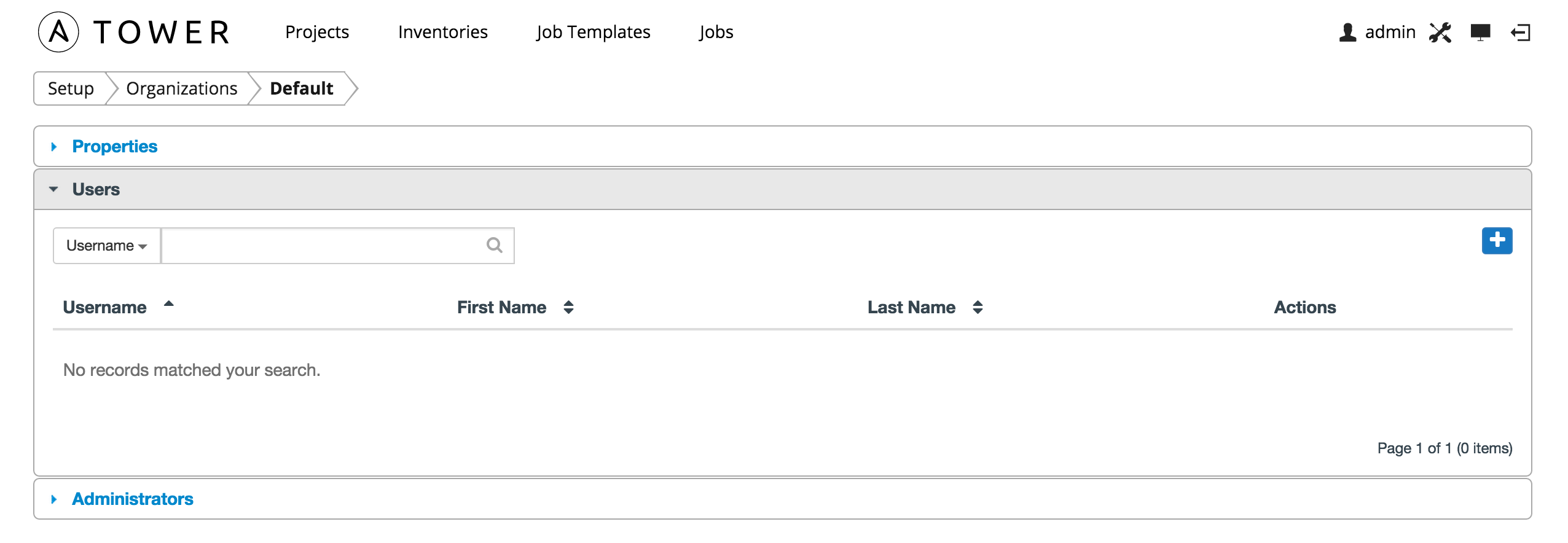
To add a user, click the  button.
button.
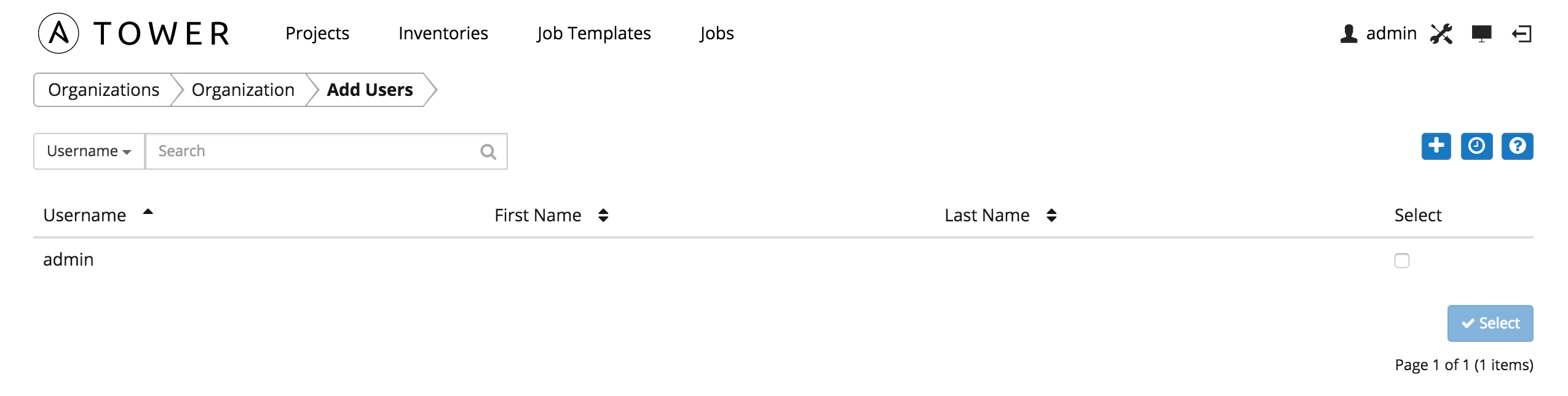
Because you have not created any users yet, the “admin” user is the only user listed. Click the  button again to create a new user and enter the user’s details. Leave the Organization field set to default for now.
button again to create a new user and enter the user’s details. Leave the Organization field set to default for now.
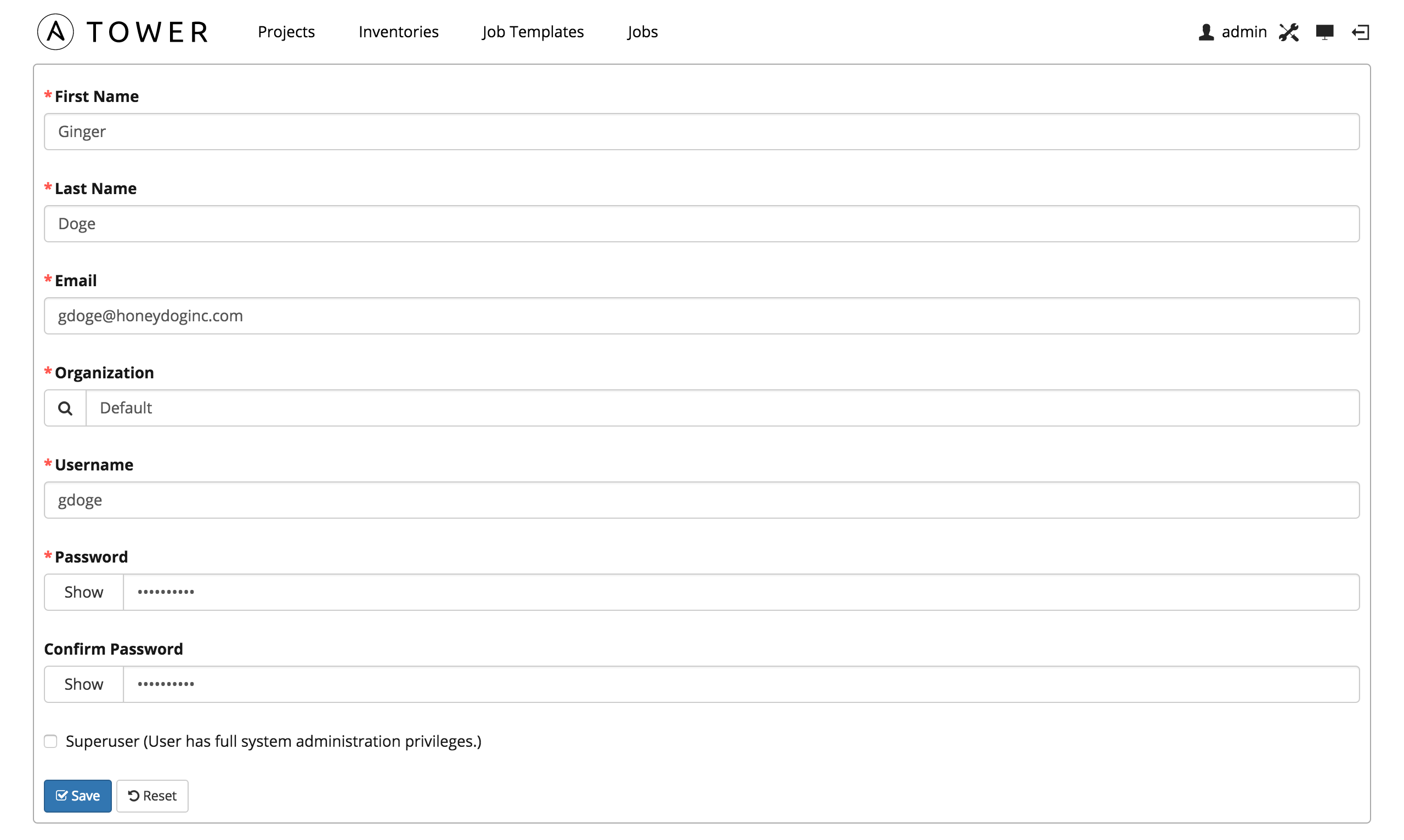
Click the Save button. The organization’s user information becomes available for viewing and the new user you created appears on the list.