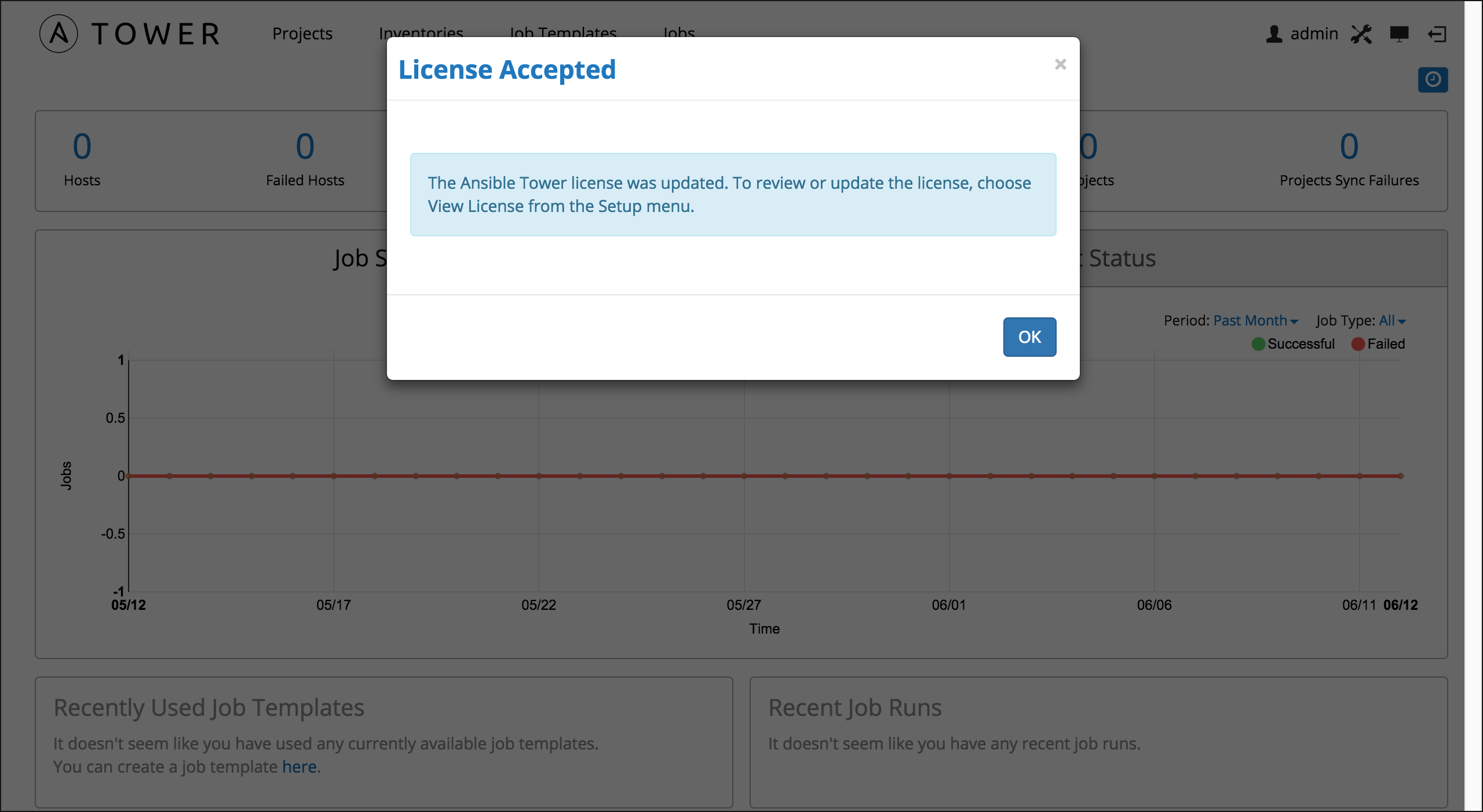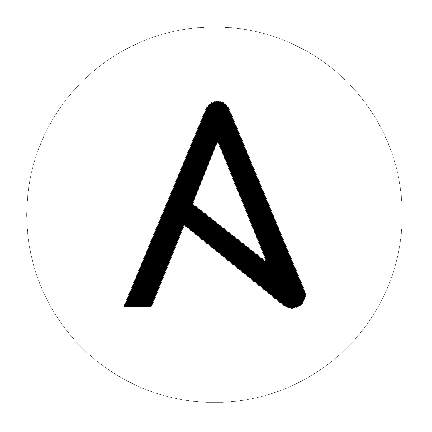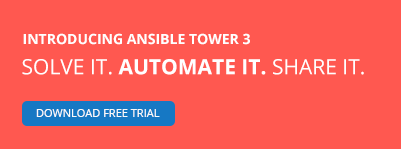3. Import a License¶
Tower requires a valid license to run. If you did not receive a license from Ansible directly or via email, or have issues with the license you received, refer to http://www.ansible.com/license for free and paid license options (including free trial licenses) or contact Ansible via the Red Hat Customer Portal at https://access.redhat.com/.
Paste in the license you received from Ansible, agree to the End User License Agreement, and click Submit.
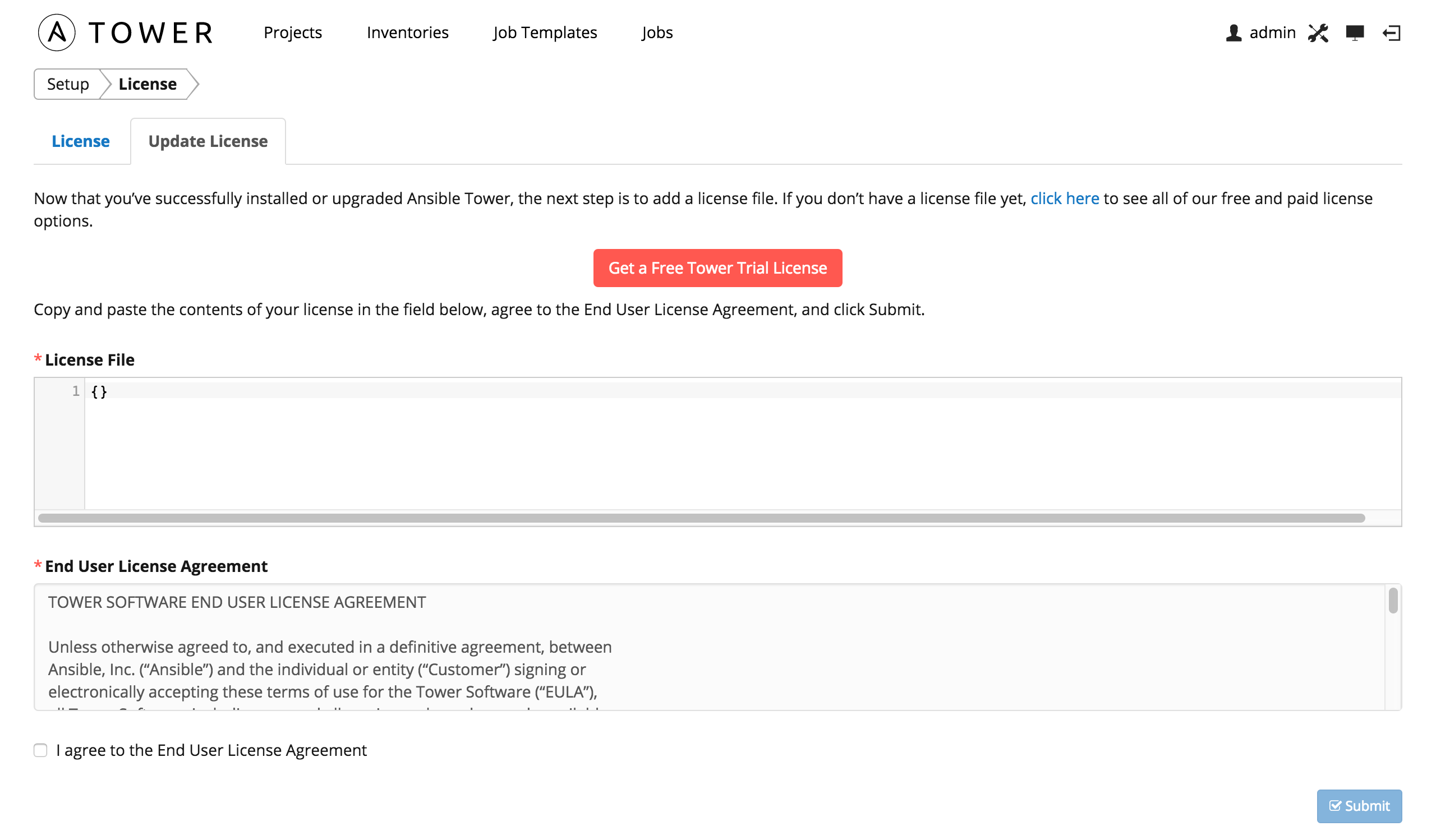
Note
Users of older versions of Ansible Tower, prior to 2.2, can review their license from the ‘View License’ drop-down of the Tower user’s menu at the top right of the screen.
Once accepted, your license allows you to continue on to the main Ansible interface. For later reference, you can view this license from the Setup ( ) Menu’s ‘View License’ link.
) Menu’s ‘View License’ link.