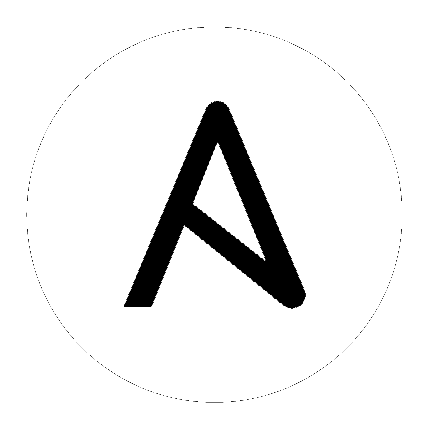9. 团队¶
:term:`Team`是具关联用户、项目、凭证和权限的机构子部门。团队提供了一种方法来实现基于角色的访问控制方案,并跨机构委托职责。例如,可以将权限授予整个团队,而不是团队中的每个用户。
您可以根据您的机构情况创建所需数量的用户团队。可以为每个团队分配权限,就如同为用户分配权限一样。团队也可以大规模地分配凭证的所有权,避免多次点击界面来为同一用户分配相同的凭证。
点击左侧导航栏中的 Teams 访问 Teams 页面。团队列表可以按 Name 或 Organization 进行排序和搜索。
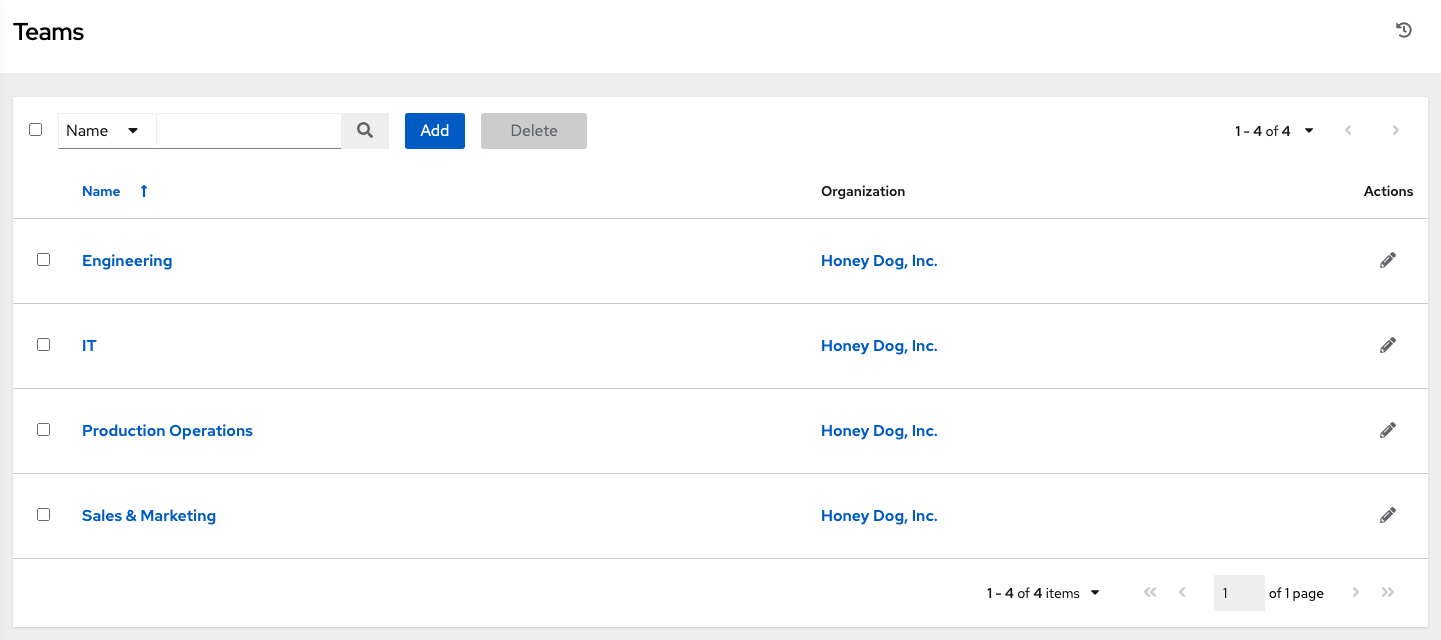
Clicking the Edit ( ) button next to the list of Teams allows you to edit details about the team. You can also review Users and Permissions associated with this Team.
) button next to the list of Teams allows you to edit details about the team. You can also review Users and Permissions associated with this Team.
9.1. 创建团队¶
要创建新团队,请执行以下操作:
Click the Add button.
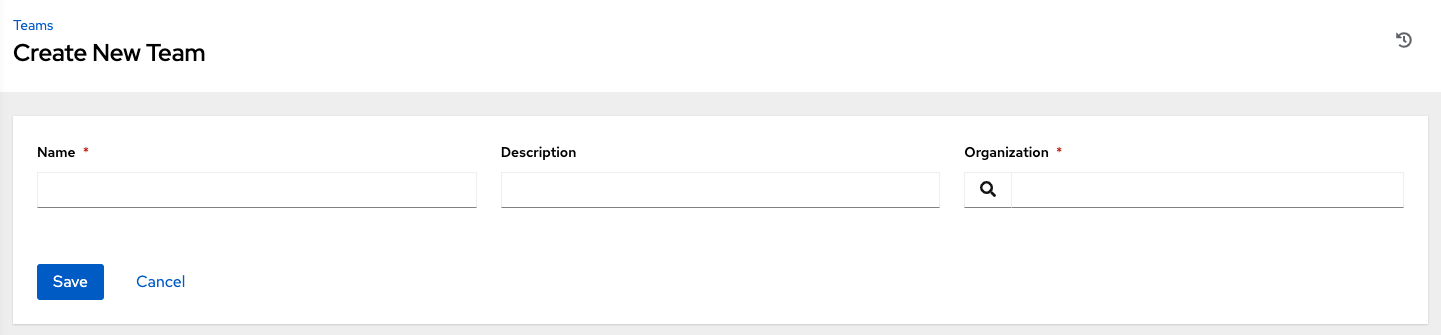
在以下字段中输入相关信息:
名称
Description(可选)
Organization(从现有机构中选择)
点 Save。
Once the Team is successfully created, automation controller opens the Details dialog, which also allows you to review and edit your Team information.
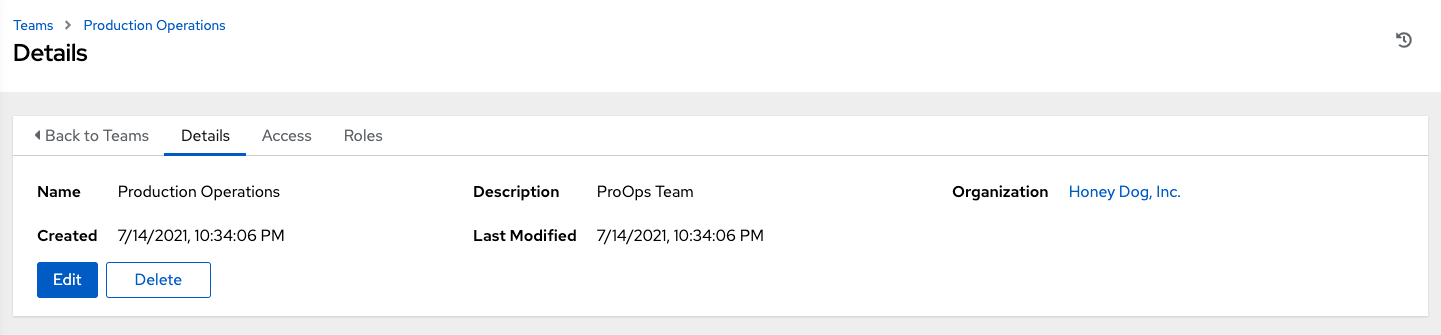
9.1.1. Team Access¶
此标签页显示了属于这个团队的成员的用户列表。此列表可以按 Username、First Name 或 Last Name 进行搜索。如需了解更多信息,请参阅 用户。
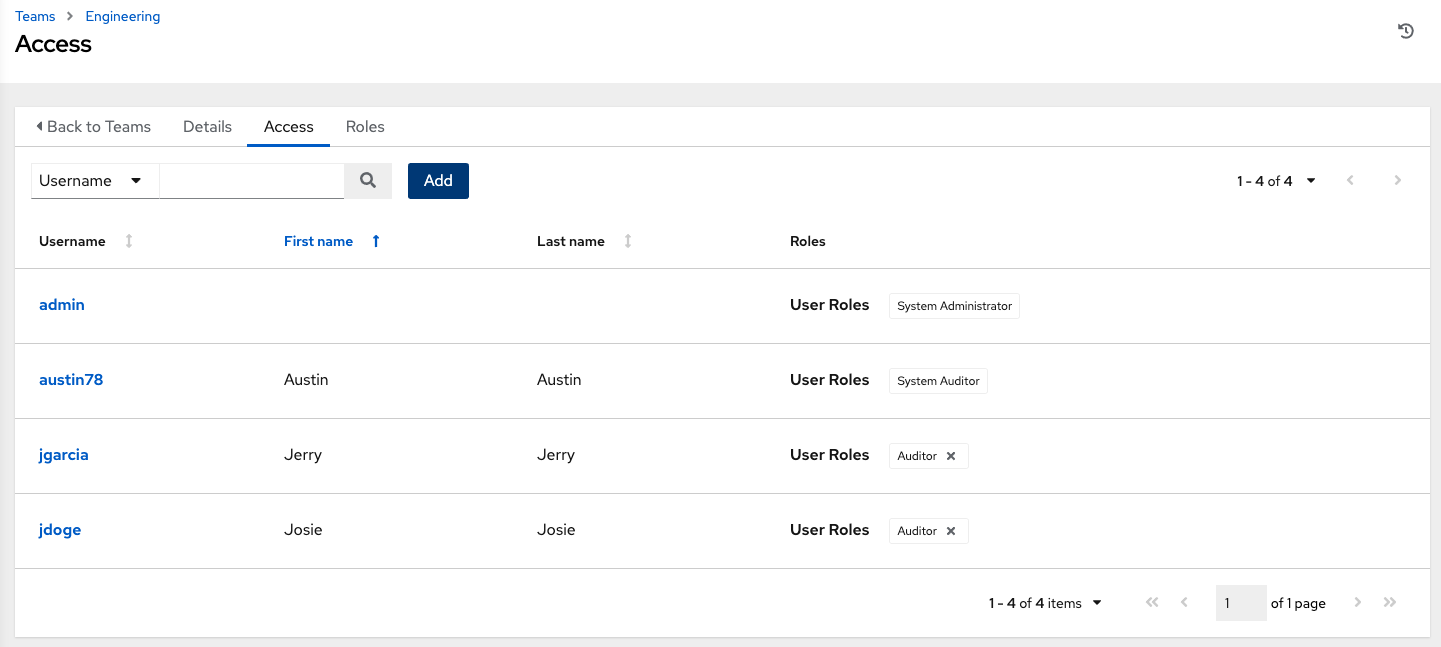
9.1.1.1. 添加用户¶
In order to add a user to a team, the user must already be created. Refer to 创建用户 to create a user. Adding a user to a team adds them as a member only, specifying a role for the user on different resources can be done in the Access tab . To add existing users to the Team:
In the Access tab, click the Add button.
Follow the prompts to add user(s) and assign them to roles.
Click Save when done.
To remove roles for a particular user, click the disassociate (x) button next to its resource.
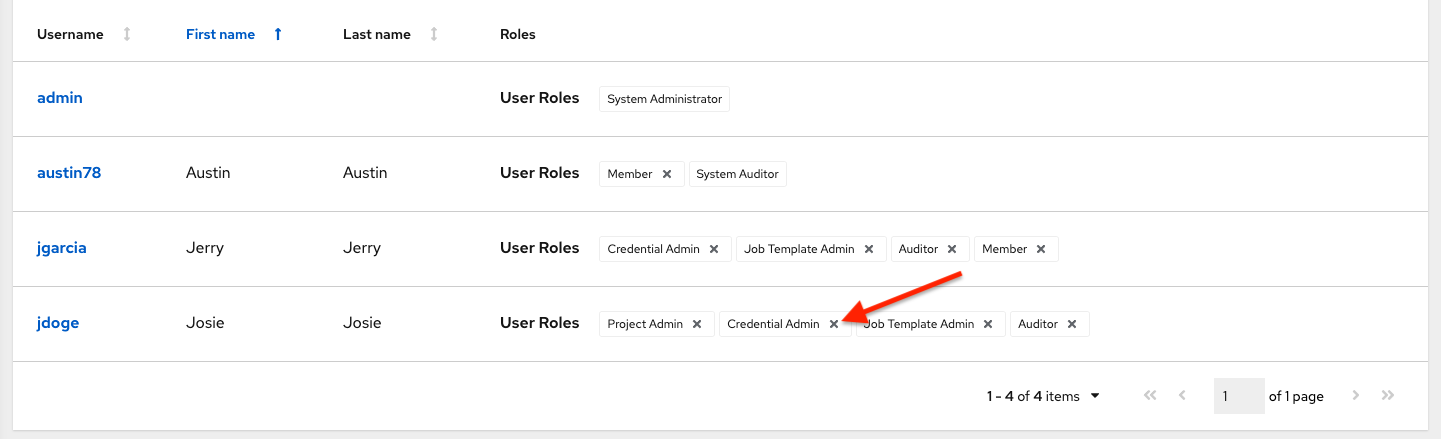
This launches a confirmation dialog, asking you to confirm the disassociation.
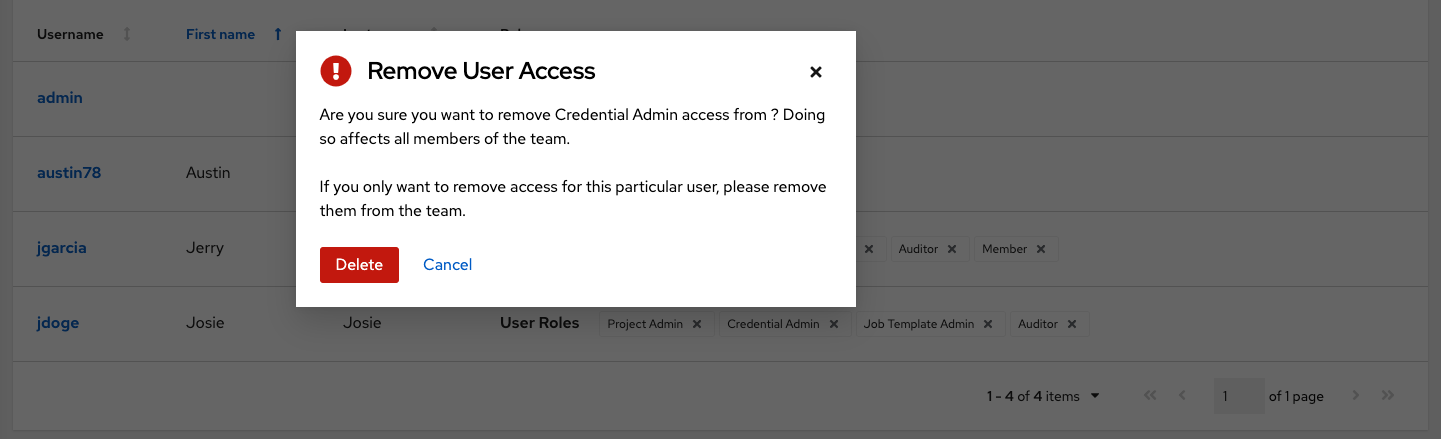
9.1.2. Team Roles¶
Selecting the Roles view displays a list of the permissions that are currently available for this Team. The permissions list may be sorted and searched by Resource Name, Type, or Role.
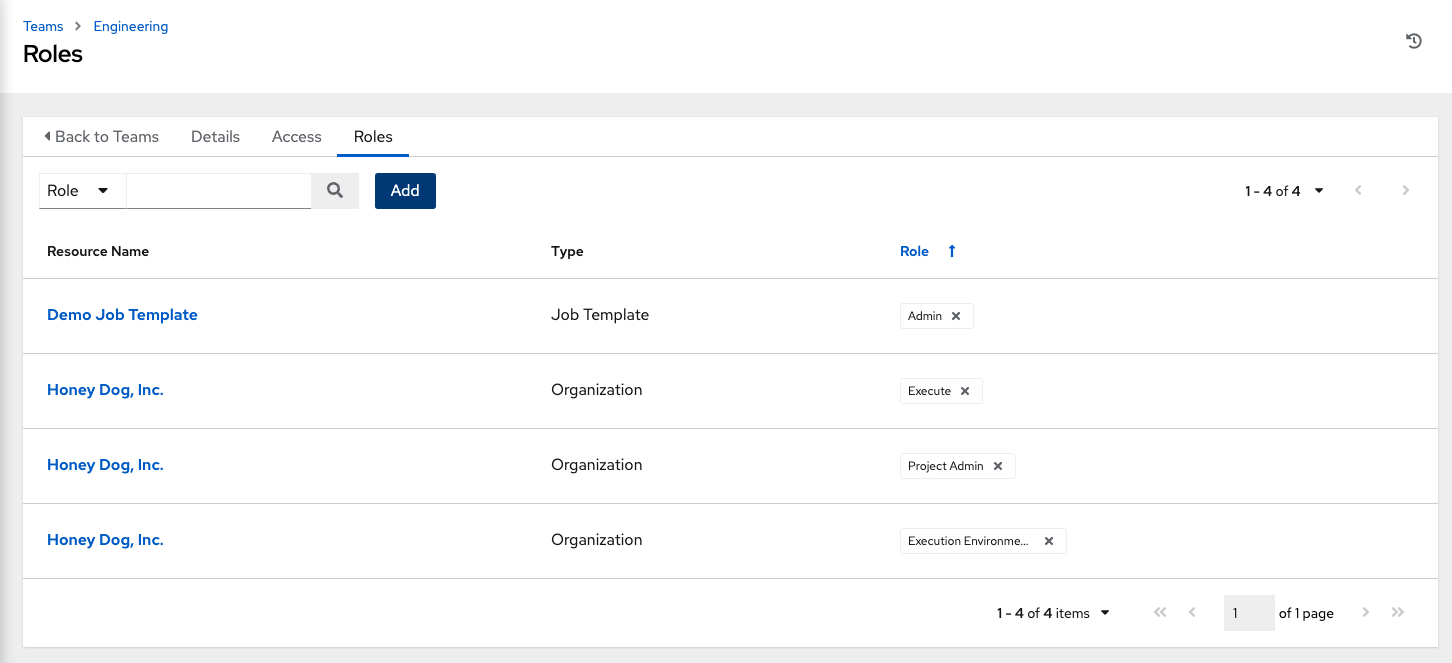
权限是指分配给团队的权限集,可提供读取、修改和管理项目、清单及其他 automation controller 元素的能力。默认情况下,团队被授予“读取”权限(也称角色)。
权限必须通过 Inventory、Project、Job Template 或 Organization 视图进行显式设置。
9.1.2.1. 添加团队权限¶
要为团队添加权限,请执行以下操作:
Click the Add button, which opens the Add Permissions Wizard.
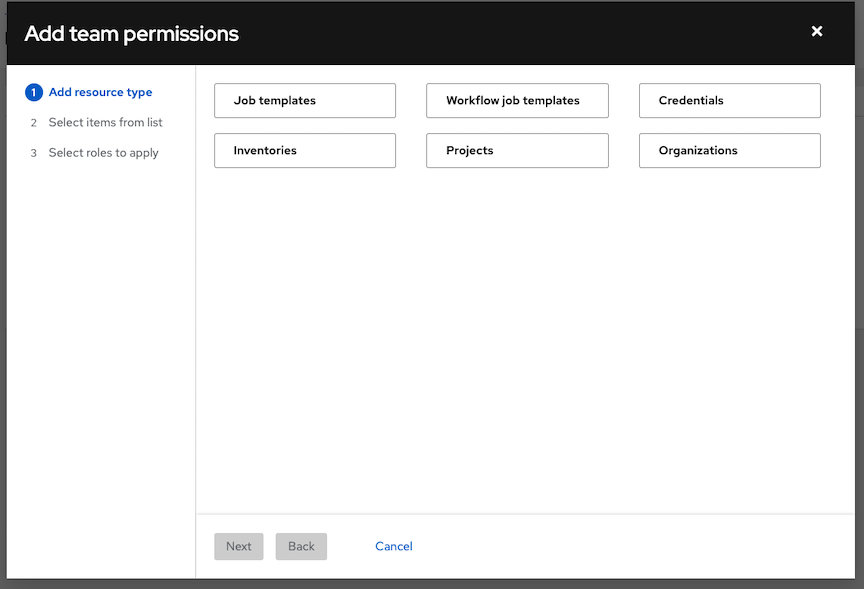
Click to select the object for which the team will have access and click Next.
Click to select the resource to assign team roles and click Next.
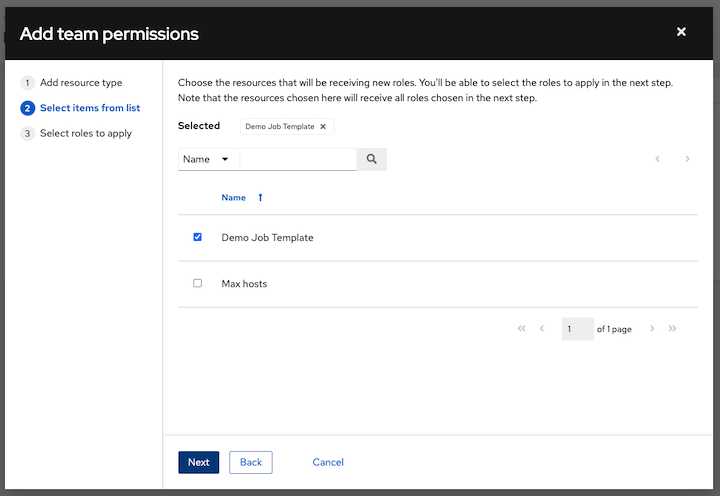
Click the checkbox beside the role to assign that role to your chosen type of resource. Different resources have different options available.
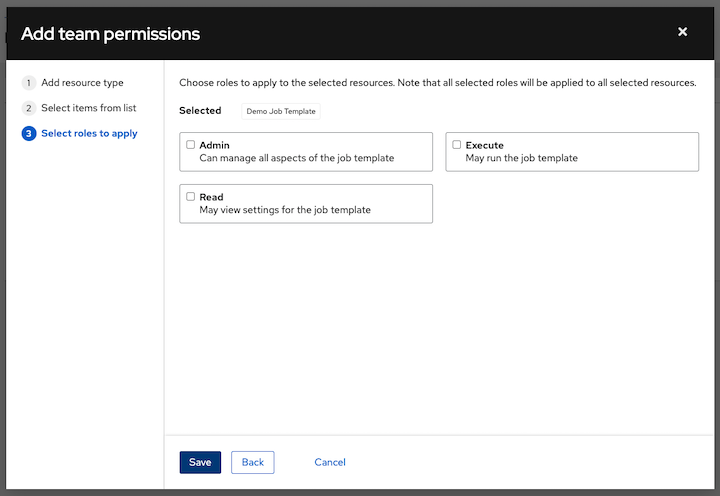
完成后,点击 Save,此时 Add Permissions 向导将关闭,并显示更新的用户配置集,其中已包含为每个所选资源分配的角色。
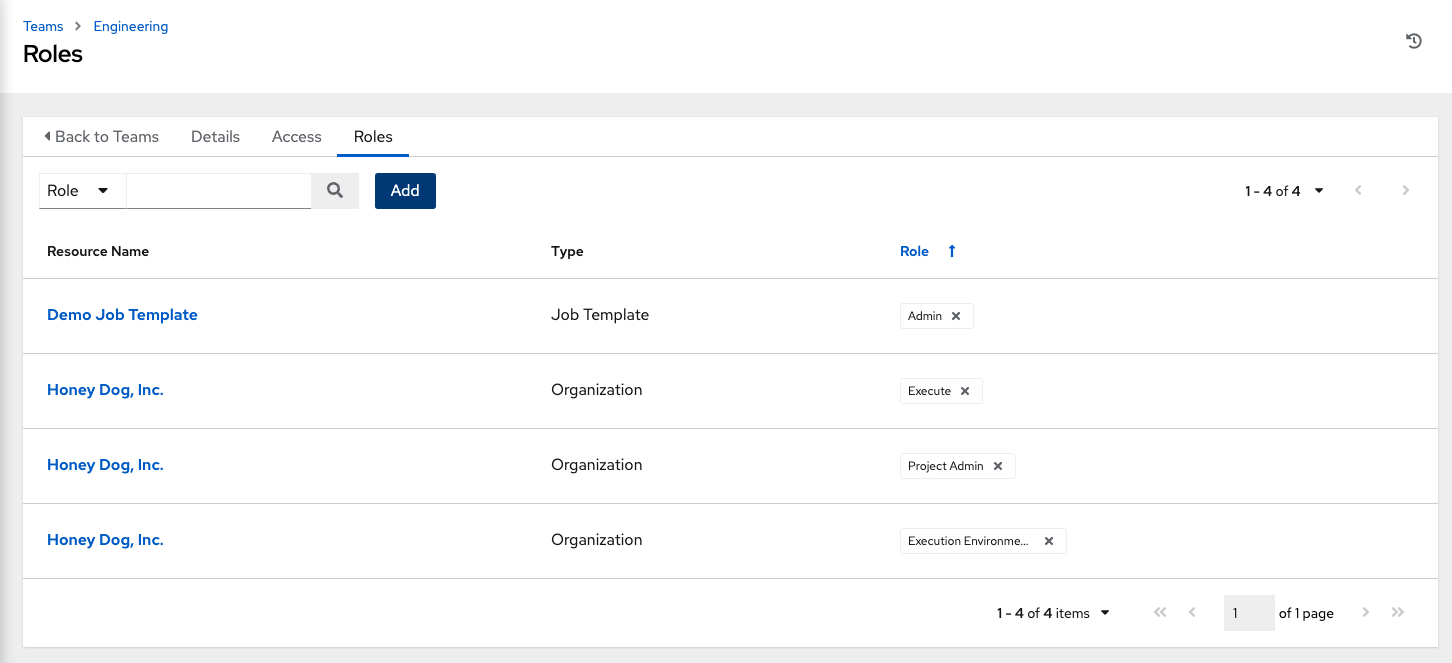
To remove Permissions for a particular resource, click the disassociate (x) button next to its resource. This launches a confirmation dialog, asking you to confirm the disassociation.
注解
您还可以添加团队、个人或多个用户,并在对象一级(项目、清单、作业模板和工作流模板)为其分配权限。此功能减少了机构一次性设置多个用户的时间。